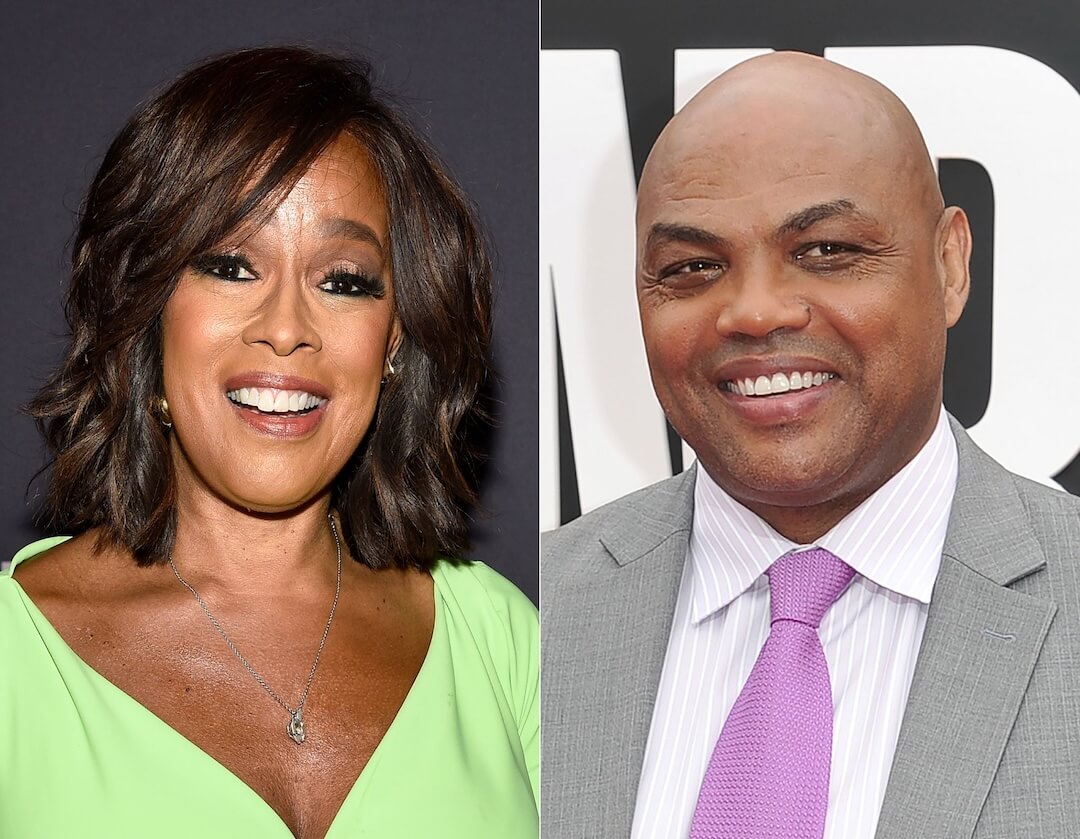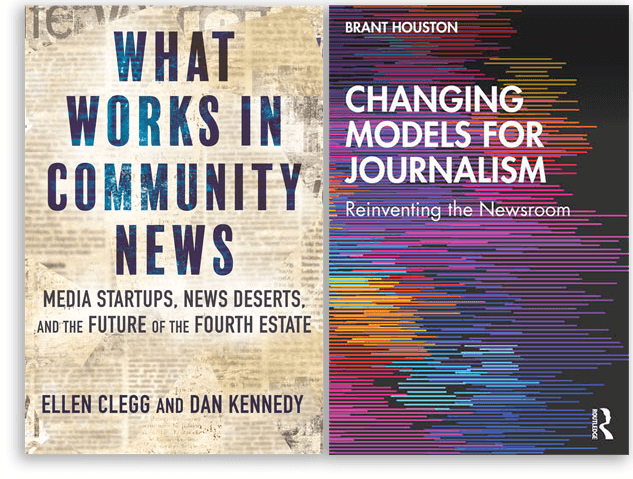As the Web keeps growing, tracking the latest information related to our jobs and interests gets harder every day. We need a butler to surf the Web for us, find the headlines we crave and hand them to us on a silver platter. That butler is RSS.
RSS will save you time and make your Web surfing much more efficient. Rather than tediously checking dozens of Web sites for new information, RSS enables you to go to one place and find all the latest content from each of those sites. RSS makes it easy to read lots of sites — from weblogs to major media — in very little time.
You simply decide which Web sites or topics you want to track, tell your RSS reader and then it will continually download all the latest headlines for you, saving you time by collecting them in one place for you to scan quickly.
WHAT IS RSS?
RSS, an abbreviation for “Really Simple Syndication,” is a format used by news sites and weblogs for distributing content. RSS feeds include headlines, abstracts and other information. RSS readers search the feeds you have chosen and pull in the latest information from them.
You can get just about any type of online content via RSS, as long as the provider has created an RSS feed. Nearly all weblogs publish RSS feeds and most news sites — from The New York Times to MSNBC.com — now publish them. According to a Pew Internet & American Life Project survey in November, five percent of Internet users use RSS. And you can count on that number to grow, as more sites add feeds.
HOW TO USE RSS
To use RSS, first you need to get an RSS reader. There are three types of RSS readers: stand-alone programs, plug-in software and Web-based readers.
- Stand-alone readers: These are software programs you download to your desktop. Two of the most popular ones are NetNewsWire for Macs and FeedDemon for Windows computers.
- Plug-in applications: These are programs you install that add RSS functionality to other software. For example, the most popular one of these, NewsGator, adds RSS feed reading ability to Microsoft Outlook. If you use Outlook, NewsGator is a good option. Newer browsers, such as Firefox, now include a built-in RSS reading ability.
- Web-based readers: These are Web sites that store your feeds and their content. The most popular of these is Bloglines, which is also the most popular RSS reader overall — and my personal favorite. Bloglines is simple to use, but I also like it because it means I can log in to the Bloglines site and read my feeds any time, anywhere, from any computer. With the other types of readers, your feeds reside in the software program on the computer where you installed it. For RSS beginners, I recommend Bloglines as an easy way to get started.
For a more detailed explaination of RSS and how to use it, see CNet’s excellent tutorial.
CHOOSING FEEDS
Once you choose an RSS reader, you need to add the feeds you want. Most sites that offer feeds post links to them, often marked by a small orange button that says “RSS.” You can also search for RSS feeds on sites like Bloglines and syndic8.com. When you find the feed you want, copy the URL of the feed and add it as a subscription or “channel,” following the instructions of the reader you have chosen.
Two other types of news feeds you might spot online are “XML” and “Atom.” XML is short for Extensible Markup Language. RSS is an XML-based format (in other words, a type of XML feed). Atom is another XML-based feed format some sites use. Most RSS readers will read any of these formats, so you don’t need to worry about the differences; you just need to know how to recognize a feed when you spot one.
RSS FEEDS FOR JOURNALISTS
To help get you started, and so you can see how this works, I’ve created a set of useful RSS feeds for journalists. Check out this Bloglines page I’ve set up: http://www.bloglines.com/public/cyberjournalist
Among the collections of feeds included:
- CyberJournalist.net: Headlines from a site I run about how technology is transforming journalism
- Sree’s Web sites to note: Useful sites my Web Tips partner — Sree Sreenivasan — spots
- Hot documents: Feeds from The Smoking Gun and ResourceShelf’s Docuticker
- Reporting ideas/tips: Good investigative stories spotted by IRE, plus FOI tips
- Search tips: Useful links and search tips from several weblogs
- Top news: Headlines from major news sites
- Tracking online rumors: The latest urban legends making the rounds online
- What’s popular: The latest from several sites tracking the most popular links around the Web, to help you generate story ideas
- Word of the Day: From Dictionary.com
If you sign up for your own RSS account or download your own reader, you can import all of these feeds into your subscriptions from this file: http://www.bloglines.com/export?id=CyberJournalist
WHAT RSS FEEDS DO YOU RECOMMEND?
Send in any suggestions you have of RSS feeds useful to journalists and I may share them in a future column and add them to this collection of RSS feeds for journalists.
Please send them to poynter (at) jondube.com.
And if you have any other thoughts or advice about RSS feeds, please post them here.
JON’S LINKS: