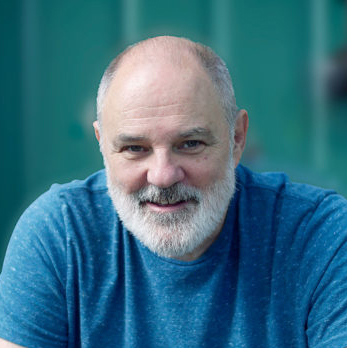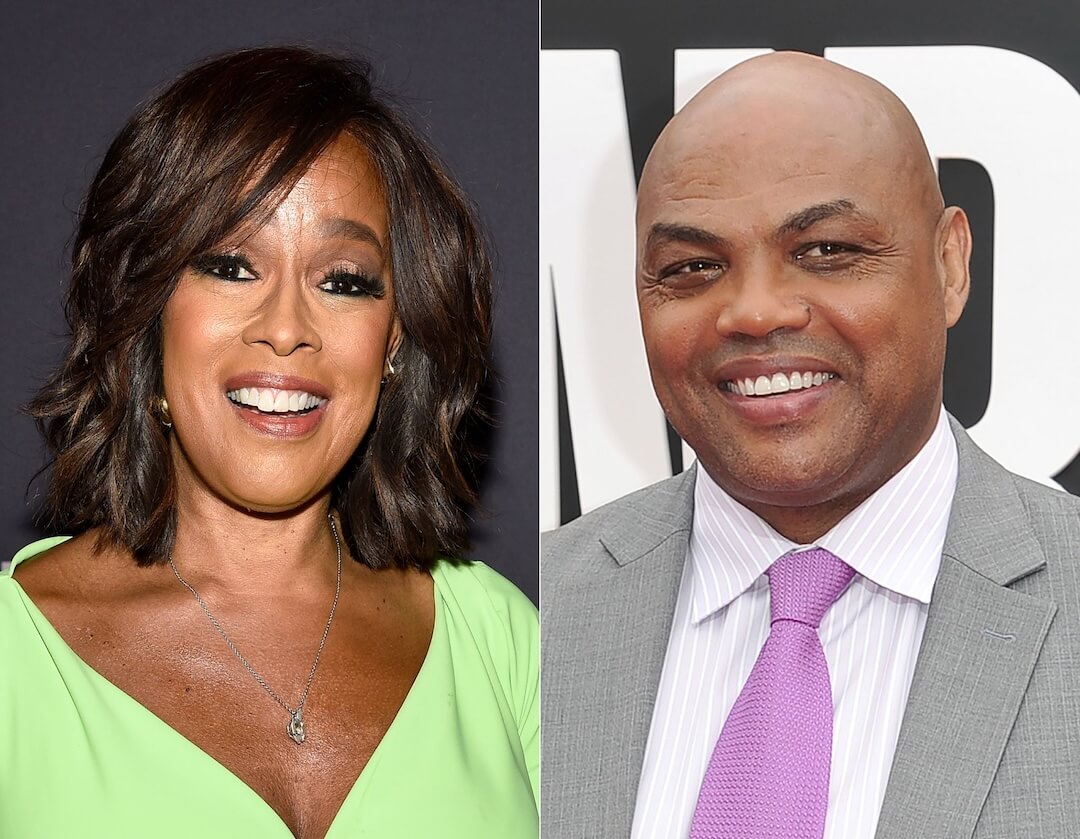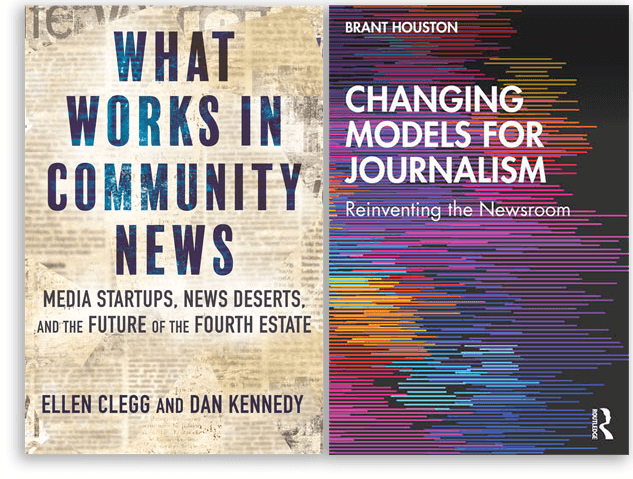Political analysis of campaign debates has long been the business of the chatterati: news analysts, commentators, spin doctors. That won’t change, at least not in the ’08 presidential campaign.
But now the digerati — computer wizards — have teamed up with journalists to put voters in the analyzer’s seat, too. The vehicles are innovative, with interactive features that include:
- Debate video and transcripts, posted in near real-time
- Keywords that enable voters to leap into the debate to see and/or read candidates’ stands on issues ranging from “maverick” to “surge”
- Fact-checking pop-up windows
I know of four such offerings, which I’ve listed in the sidebar to the right.
Msnbc.com unveiled its “Debate Analyzer” for the first presidential debate on Sept. 26 as part of its “Decision ’08 Dashboard.”
The analyzer “really gives users the ability to explore specific concepts within the context of the entire debate with a level of detail previously unavailable,” Paige West, director of interactive projects at msnbc.com, told me in an email interview last week. (West previously worked for Poynter’s NewsU as senior interactive learning producer.)
I wanted to know why a news organization would go to such trouble to create something like this, what it took to make such a feature a reality, and most important of all, what impact it could have on a participatory democracy as ours. Whether you’re a geek, a political reporter or a voter, I hope you find our exchange fruitful.
Scanlan: What is the “Debate Analyzer”?
West: The debate analyzer is a special interactive feature that allows users to experience the debate in a much richer way than a typical linear video player. … Video search, which is what this interactive is powered by, is definitely a new and exciting technology that we’re pioneering.
How would you describe the “Decision ’08 Dashboard� and its place in msnbc.com coverage?
West: The Dashboard is the main entry point to our political coverage this election season. It provides an amazing variety of information in one place, in whatever format a user might want — video, text, data, maps, etc. We needed a way to surface the vast amount of content we have and we wanted to do it in an innovative, visual way that grabbed people’s attention. Lists of headlines just aren’t intuitive and interesting enough to get people to dig in and find out what is available to them; and it doesn’t do justice to the variety of content that we have.
How does the “Analyzer” differ from traditional post-debate coverage?
West: This really puts the user in the driver’s seat. They can focus on the issues that are important to them, and they can compare and contrast how the candidates addressed those issues within the context of the different topics introduced by the moderator. Typically, analysis is pretty general (Who won?) and unidirectional, from reporter to users; the audience primarily sees the key moments that are replayed over and over again without the context of what was said before and after. This allows users to get past that and dig into the meat of the debate.
What are its features?
West: Users can watch the whole debate from beginning to end or skip around as with any regular video player, but the interface also shows users when each question segment started and what the question was, when Obama or McCain spoke and for how long, and where specific keywords and phrases were used. For example, users can jump to the specific part of the debate where McCain mentioned “Iraq” when answering the third question, which was about the economy, actually. Editorial analysis and fact-checking of statements made by the candidates is also time-aligned and juxtaposed against the question, speaker, and keyword information.
How were they created?
West: The transcript was time-aligned to the video and the different start and stop times of the questions, speaker segments, and keywords were recorded in a database. The interactive itself was built in Flash using our embeddable video player; the time line interface was drawn dynamically based on the time-in and time-out values for the different elements. Just by linking the Flash application to a different set of data, we can produce the same experience for all the debates — or any video, really.
What did it take: technology, reporting, personnel, skill sets?
West: The skills necessary were mostly technical and interface design-related. The Flash application was designed and built in about two weeks prior to the debate. A lot of thought and effort went into the interface design in order to make it intuitive; when introducing a new feature like that, people aren’t familiar with how it works, and you want to make it as easy to interact with so they don’t get frustrated and leave. Once we had the video and full transcript in hand, it was just a matter of time-aligning them, searching for the relevant time-in values, and wiring up the data and video with the application. All the politics editor had to do was send the transcript and a list of keywords that she generated from listening to the debate. We used the fact-checking analysis from the live blog posts on NBC’s First Read. The editors really didn’t have to do anything outside of their normal work flow — which is important during a live event like that.
Have you ever done anything like this before?
West: There were elements of this in lots of other projects. It just required we pull together the right things.
Could you give a bit of the “back story,” how and why it came to be?
West: We knew we wanted to do something special for the debates and we’d just entered an agreement with a partner that is helping us develop video search for our site. We decided to do a test of the technology in a limited capacity by using it to analyze one video and a set of associated keywords.
How did you decide on the particular keywords and phrases?
West: The politics editor sent a list of keywords and phrases that she derived just by listening to the debate and identifying terms that were spoken quite often or that had a good deal of significance. We compared that to a computer-generated list of the most frequently said words and phrases to produce the final set of keywords. Amazingly, the two lists were quite similar.
Can users add their own?
West: Not in this application, but in future evolutions of this technology on our site, users will be able to search for any term or phrase they want across multiple videos.
Black circles locate the keyword almost immediately. I’m a bit confused by the empty circles — what do they signify?
West: That’s the NBC News analysis — fact-checking points, basically. NBC reporters identified statements or facts that were mentioned by the candidates and they fact-checked them or provided some relevant background. For example, Obama cited Henry Kissinger, a McCain adviser, as saying that the U.S. should meet with Iranian leaders without preconditions. The NBC analysis provides some deeper background info, including a statement released by Kissinger after the debate clarifying his position.
What other uses can you envision for this technology? Do you plan to use it for every debate or major speech from now on?
West: We’re using it for all the presidential and vice presidential debates this month. After that, we’ll explore where best to apply this technology in other areas on the site.
What is its importance in a democracy, and specifically, in a presidential election?
West: It lets people study the candidates’ answers to the debate questions and draw their own conclusions. Giving people the tools to make up their own mind is what drives my thinking behind all the politics interactives we do � like the Candidates + Issues Matrix we had during the primaries or the Data Explorer that’s live now.
What kind of feedback have you received?
Everyone loves it! Editors want to reuse it for everything! At last count, the video player had close to a million video streams, and that was before the vice presidential debate, which should draw a lot of interest. Users have been actively engaging with this innovative tool and have sent lots of enthusiastic e-mails saying they want more.