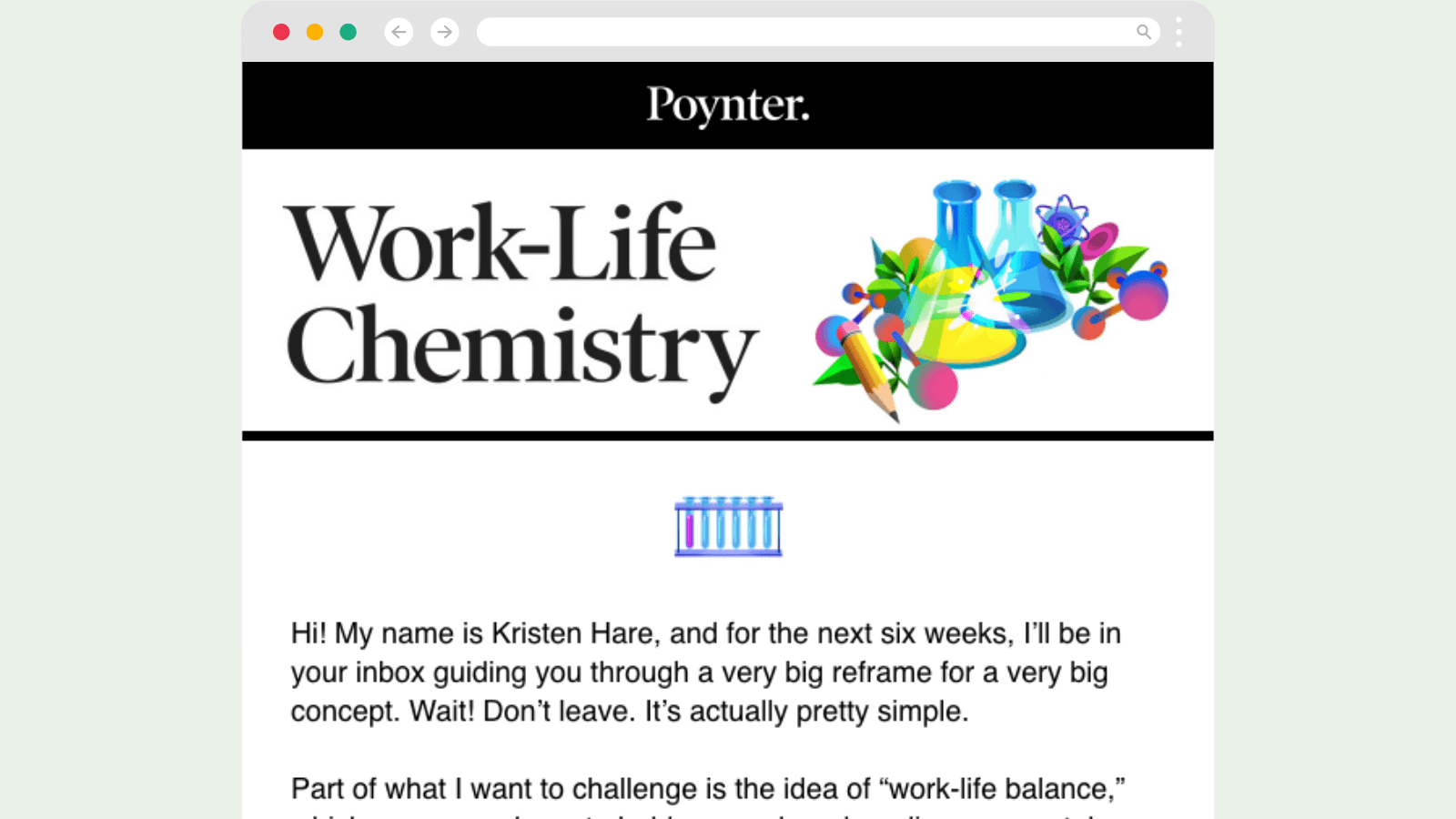Google announced new Search Options at its second Searchology event last week. The new features range from “it’s about time” to impressive, but will feature creep be a problem for the search giant?
Most of us have experienced the frustration of opening a new version of a software program, only to discover that a familiar function has been buried or rearranged in favor of new bells and whistles. Google based the latest changes to its search engine on eyetracking and usability studies, to their credit, but the redesign will be put to the test as users are exposed to the new Search Options.
Here is a quick review of the current and future Search Options and what they do. Google encourages you to try them out and combine them to “slice and dice your results and generate different views to find what you need faster and easier.” You will have to decide for yourself whether these add value to Google’s search engine.
In the upper left side of any Google search page (under the logo), click “Show Options” next to the word “Web,” to see the Search Options.
Under the “Standard view” category, the Timeline feature organizes search results to show the frequency of hits about a subject in a bar graph, as well as in search snippets. You can quickly get a view of a topic’s popularity over time. A search for “Barack Obama” produces a timeline from 1961 to 2009, the first entry being “Feb 2, 1961 – Barack Obama’s mother, Stanley Ann Dunham, secretly married his father Barack Obama,” but 2008-09 produced the most hits for this search. You can search by decade or by a specific date. There is a reset button to return to the regular search.
Also in the “Standard view” category, Wonder Wheel creates a cluster diagram from search results. The diagram shows a social structure made of nodes (which are generally individuals or organizations) that are tied together by some relationship. As you click on nodes, you see how topics relate to one another, and get a big picture view of your search subject and related topics. The French search engine Kartoo.com has featured this kind of visual search for several years. When you are unfamiliar with a subject, this kind of search can provide context and a sense of how a topic relates to others, but might be less valuable if you are looking for specific details.
Google Squared was announced but isn’t available yet. It will extract data and create visualizations for comparison and analysis. The semantic searches it is designed to carry out don’t return Web pages, but extract information from the pages and present it in tabular form to make comparisons and analysis simpler using Resource Description Framekwork (RDF). Marissa Mayer, Vice President of Search Products and User Experience for Google, described this type of search for small dogs on ReadWriteWeb.com. The search returns images, physical characteristics of small dogs, and other information comparing various breeds, all in tabular form for easy comparison.
This feature has some competition, in the Wolfram|Alpha search engine and Hakia.com (see sample search on”small dogs“). Wolfram|Alpha can’t deal with the small dog question, but handles practical queries, like “How far is it from Chicago to Pakistan” neatly. Hakia adds social networking, so once you get your response, you are prompted to “Meet Others” and start or join a conversation on the topic. Google has an advantage because of its large base of users, but if users get comfortable with other tools, they may not want to switch to Google Squared.
For site developers, Rich Snippets can return customized information with each search result. Rich Snippets takes custom information in the form of metadata (RDF) that is supplied by Web publishers. For example, Rich Snippets can link restaurant reviews with average user ratings, and the number of ratings received. Rich Snippet text is generated by Web masters, not Google. If your Web site publishes reviews of restaurants or movies, for example, these can become part of Google Rich Snippets via the API provided by Google.
The Search Options features can be combined to customize searches to accomplish “slicing and dicing,” as promised by Google and that is good, but it is going to take time to figure out how best to use and combine these powerful features.
CORRECTION: An earlier version of this story incorrectly identified Marissa Mayer.