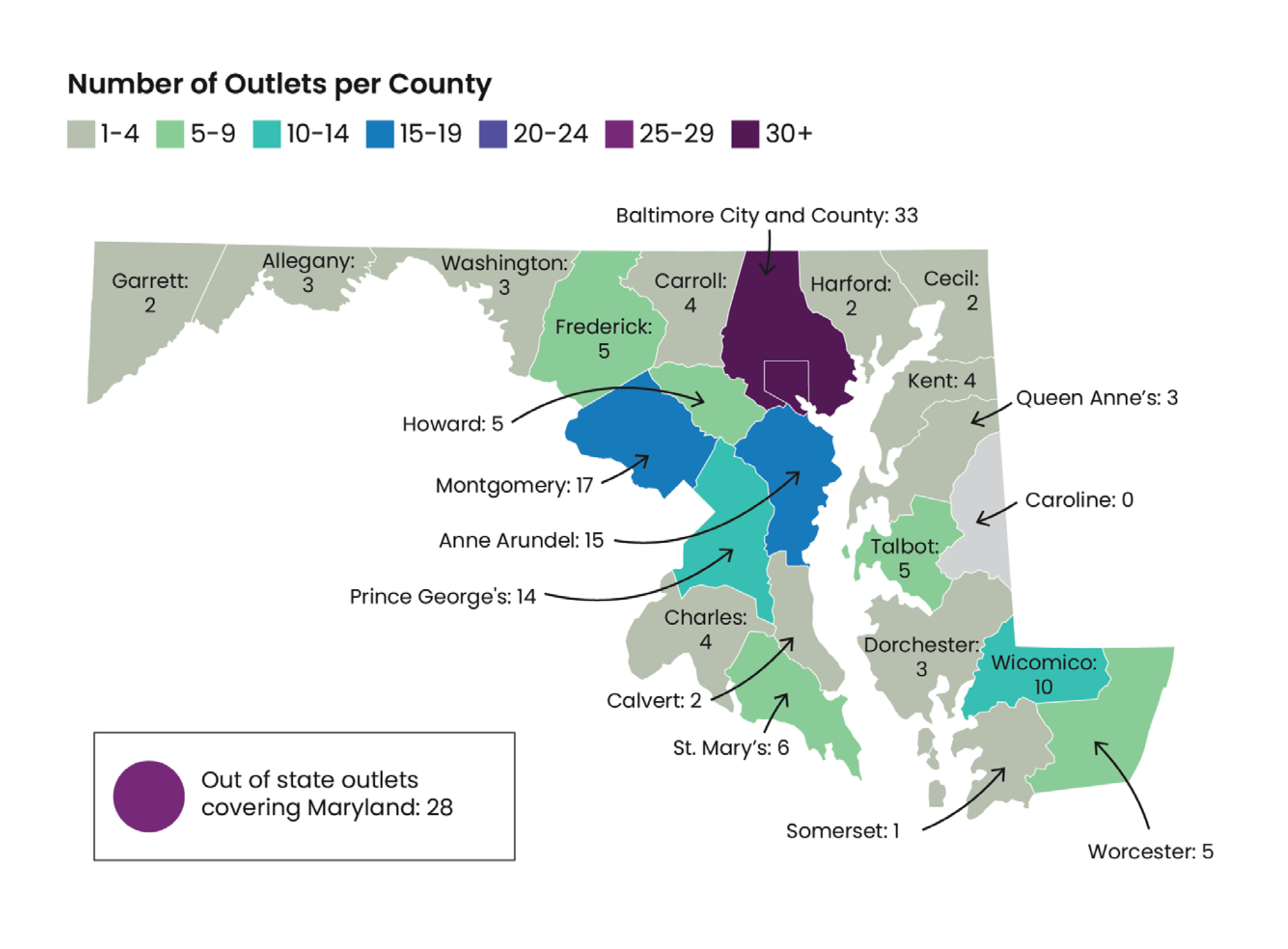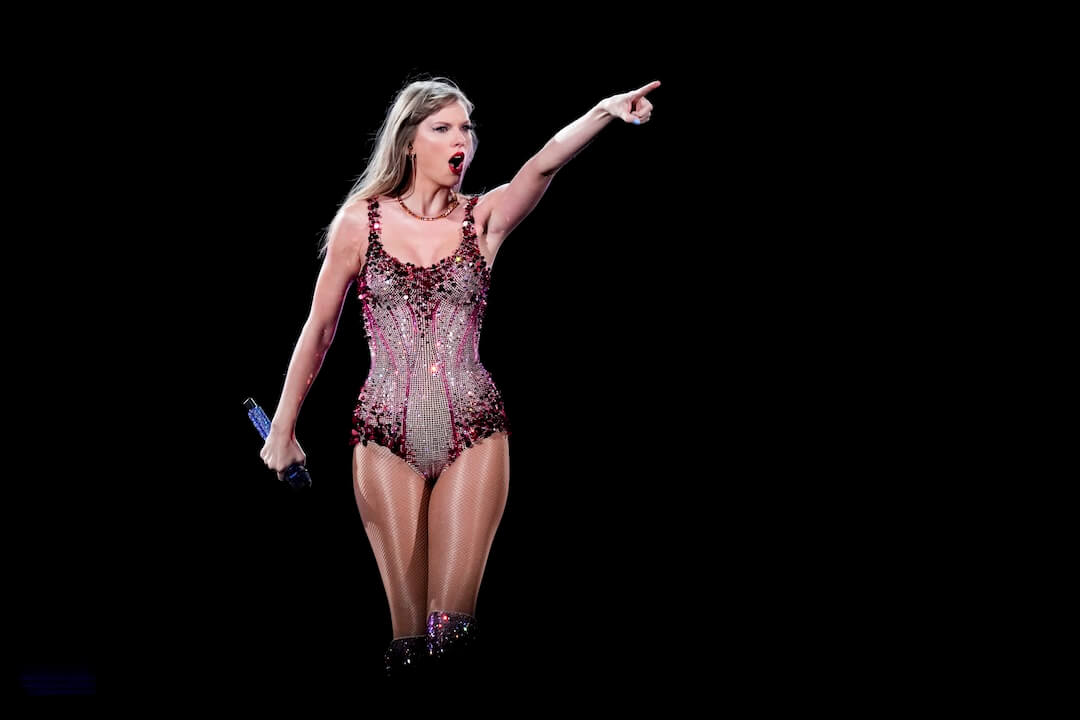The oil spill in the Gulf of Mexico is a challenging story for many news consumers to understand.
Every day there are predictions of where the oil slick is headed, examinations of potential impact and updates on the latest efforts to stop the leak and protect the shoreline. Meanwhile, politicians, pundits and interest groups weigh in on what happened, how the response should be handled and how this affects any number of public policy debates.
The tendrils of the oil slick extend into several different areas: the environment, wildlife, the seafood-based local economies of the Gulf Coast, food safety, energy policy, and drilling regulation and practices. To understand how the spill fits into any of these broader topics, you need to know a lot of background.
In other words, the story cries out for context.
Beyond the roundup story
Many stories about the spill are modeled on the traditional wire service roundup story, a “best of” sampling of various developments — the location of the slick, cleanup efforts, strategies to shut off the well, and reactions and predictions about the impact of all this.
Such stories don’t serve all news consumers equally well. They work for people who are reasonably well-informed and want a single place for updates. But they plop the relatively uninformed consumer in the middle of the news, with too much focus on the latest developments and too little information about what led up to them.
Highly informed people, meanwhile, can find these stories frustrating. In their quest for more detailed information — often to fill a particular hole in their understanding — they read the same basic updates from multiple news sources. Amid the updates and background, sometimes they glean important details, sometimes not.
The further we get from the April 20 explosion on the Deepwater Horizon rig, and the more we hear about the complex web of developments since then, the more news organizations need to help users navigate the news. That means thinking about what consumers already know and helping them learn what they don’t. Sometimes it helps to break things down by topic; other times, a time line helps you understand how events unfolded.
Here are some ways to present news of an ongoing event so that you help different types of news consumers find the information they need.
Explain important background with a graphic
Many aspects of the oil spill story are better shown than described. The Associated Press has a created a presentation that serves as a good primer on the efforts to contain and clean up the oil. Since I first saw this graphic on Thursday, the AP has updated it several times, shifting components around as the story has changed.
The presentation:
- Tracks the oil slick day-by-day on a map, with text summarizing important developments
- Describes three ways to stop the oil leak on the ocean floor, using graphics and audio narration
- Provides details about the latest effort to contain the leak, a “containment box” that was lowered to the ocean floor
- Shows various methods of dealing with the oil slick
- Uses a panoramic photo to provide a close-up of the rust-colored oil slick
This sort of graphic is more than a “companion” to a news story. I think it’s more like the “read this first” sheet that you see when you open a box for something that requires self-assembly. News stories make more sense after you browse a graphic like this.
Break down key issues with a Q&A
Last week, ProPublica published an excellent summary of some of the key events and issues related to the spill, with links to the relevant news stories. It’s a good example of how a news organization can serve its audience by filtering and organizing all the reporting that others are doing.
The Q&A format enables the journalist to speak directly to the audience, saying, “Let me walk you through what’s going on here.” This one is organized by topics, not events, which helps the reader understand the connections between different developments.
The format also enables journalists to address readers’ questions, even if those questions don’t have clear answers: “Is there anything that could’ve stopped the spill?” “Could cleanup and containment efforts have gone better?” Those are the sorts of questions that drove my inquiry when I first started looking for news about the spill, and this Q&A spoke directly to them.
Like any narrative, however, a Q&A doesn’t give the user much control over what information she wants to see. It’s a guided tour, not a mechanism for deep inquiry.
Use a topic page with a short summary and links to your coverage
The New York Times’ topic page on the spill has been updated frequently. It summarizes the events since the rig exploded on April 20, lists related Times stories and links to outside news sites and blogs via an automated Blogrunner feed.
The encyclopedic topic page strikes me as a bit of a hybrid approach, with the summary geared to the uninitiated and the list of stories ready for anyone who wants to dig in.
Unlike the ProPublica Q&A (or Wikipedia’s page on the spill), the organizing principle of the summary is events over time. Such an approach makes it easier to keep the summary current, but it doesn’t provide a clear roadmap of the issues at hand. If your sole interest is to determine the spill’s impact on wildlife, you have to scan all the headlines to find the right stories.
The topic page has one key advantage over a graphical presentation or a Q&A: Like a Wikipedia entry, it has a static URL and serves as a collection point for all the coverage in the Times. That makes it easier for readers to rely on it as an ongoing reference and more likely that search engines will prioritize the page when displaying search results.
One of the challenges in using a topic page like this is making sure your readers know about it. Some Times stories on the spill link to the page; others don’t. On a Sunday story on legal claims stemming from the spill, the link to the topic page is buried among many related resources. If you want to help readers dip their toe in the story, something like, “New to this story? Read this first” could work better.
Google’s “Living Stories” approach
Google’s “Living Stories” are set up like topic pages, with a summary, a time line and links to coverage. But they add some navigational tools that make it useful for people who need to catch up on the basics as well as people who want to explore a particular angle.
After conducting a three-month experiment with The Washington Post and The New York Times, Google released open-source code for its “Living Stories” framework. A couple of weeks ago it released a package of WordPress plugins that enable anyone with a WordPress blog to package coverage as a “Living Story.”
I created a basic blog to see how this could be used to aggregate coverage of the oil spill. The storytelling approach isn’t exactly dynamic (though neither is Wikipedia, and it’s one of the most visited sites for news), and the plugins are still buggy. Still, the framework shows some promise, chiefly because it helps users navigate the content in a variety of ways.
In addition to the summary and time line of major stories, you can divide coverage into “themes.” (If you’re familiar with WordPress, this doesn’t have anything to do with the “theme” that controls how the site appears.) For the oil spill, I created these themes: environmental impact, offshore drilling regulation and practices, response and cleanup efforts, and U.S. energy policy. I collected a bunch of stories, and for each one, I assigned them to one or more themes.
When users click on a theme, the list of stories is filtered to include just those stories. Users can also choose to view stories assigned to certain “players” or only the most important stories. (You can also add different types of media and categorize types of content, but I haven’t learned how to use those yet.)
I can see how this approach could serve a variety of consumers, from people who will read just the summary to see what happened, to others who will browse the time line to see how the initial news unfolded, to those who will click on a theme to read all the relevant stories.
The WordPress plugins aren’t ready for a production environment yet. I wrote descriptions of each theme, for instance, but I found it hard to display them. When I filtered the stories by theme, the summary at the top remained unchanged.
But with some improvement, news organizations (especially those with limited ability to develop a framework on their own) could use “Living Stories” to help different segments of their audience, from the newbie to the news junkie, understand an ongoing story.
Long-term, it could help news organizations see how they could create more effective ways of navigating the news.
CORRECTION: This post originally stated that only one “player” could be assigned to each post in a Living Story, but Google’s WordPress plugin does enable multiple players.