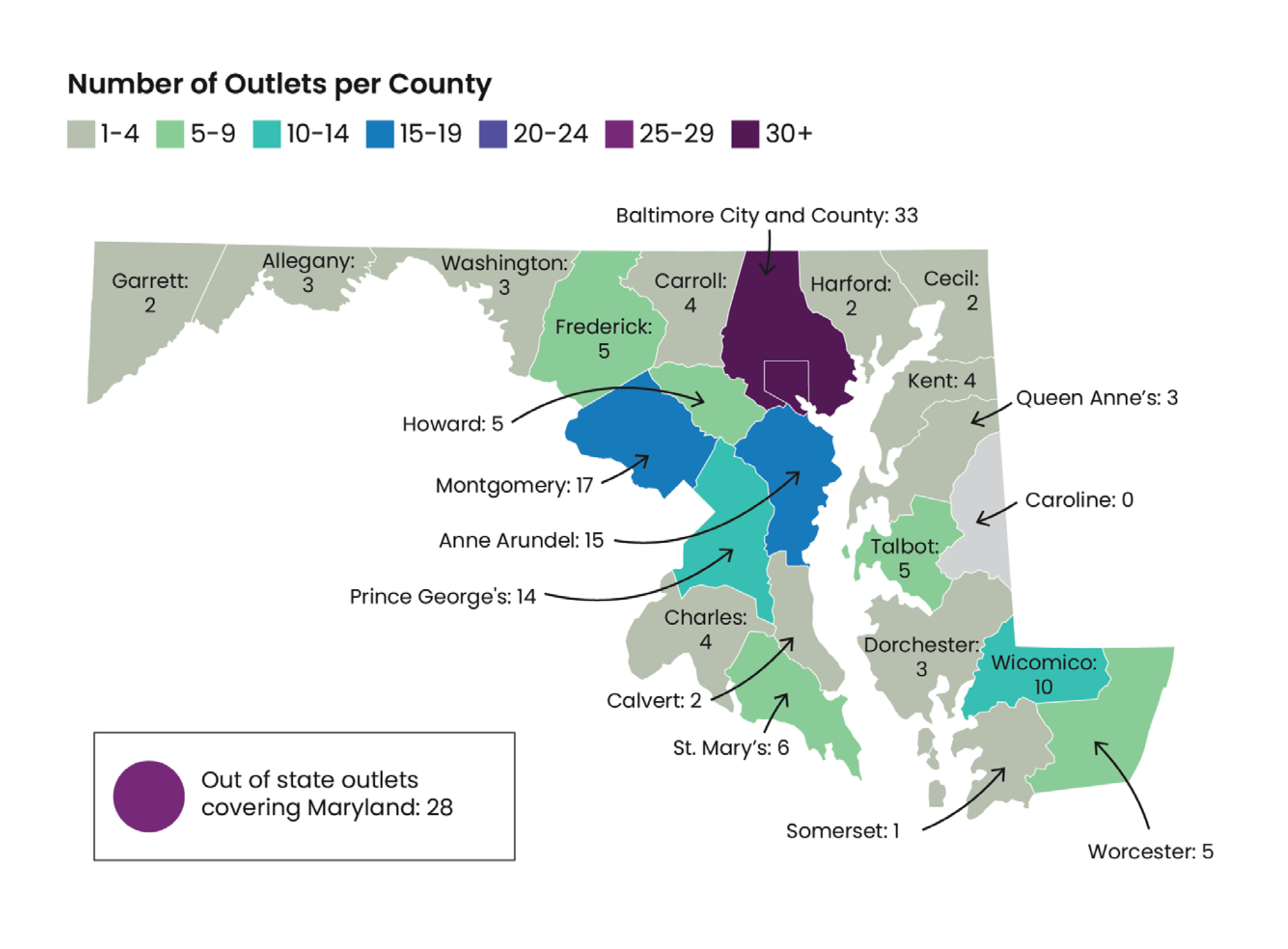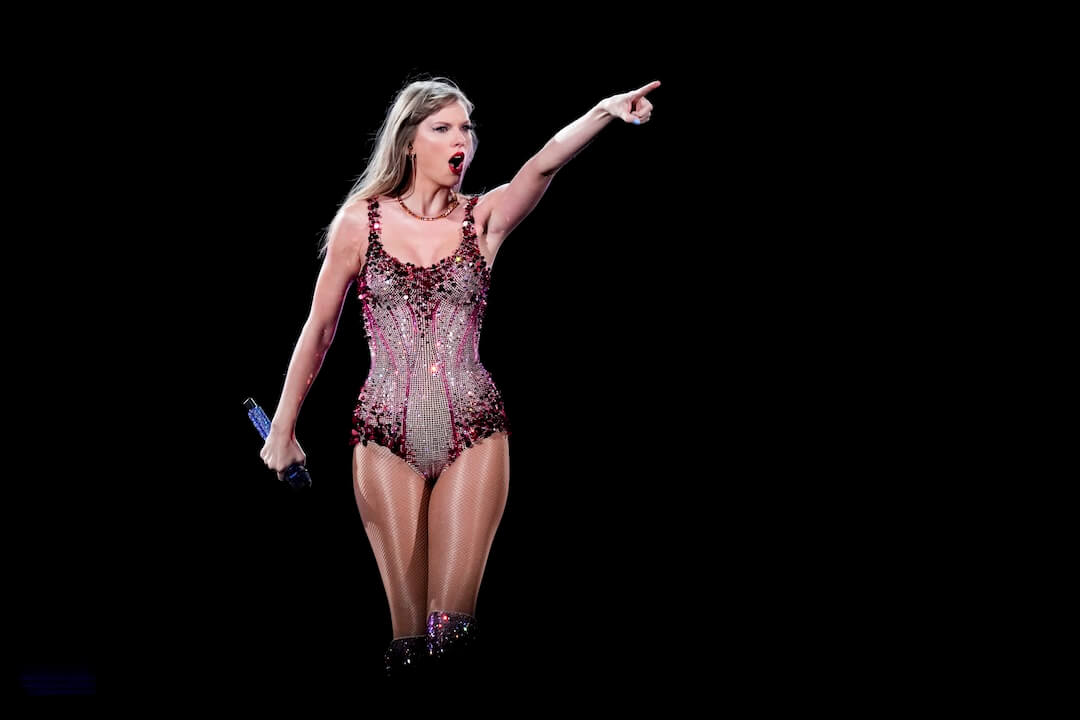In February, I wrote about how two-dimensional bar codes can turn your business card into a conversation starter.
The little squares are showing up in more and more places, and those in the know scan them with their phones to access Web sites, phone numbers or text messages. The codes have been around for a long time and are popular in Japan, but have only recently started to catch on in the states.
So, I decided to take some of my own advice and get a new business card.
But first, I hacked the code.
In researching the codes, I noticed that there are some that have letters embedded in the code. I read that, because there is some redundancy in the coding, making changes in the center of the code will not spoil it. The code I wanted to use, called a QR, for Quick Response, is made of 841 little squares on a grid that is 29 x 29.
After experimenting to see which one worked best for me, I generated a free code at Kaywa, using the URL to my hub site.
Then, I made a few photocopies of it and, with every ounce of my artistic and technological sophistication, I started changing the little squares from black to white and white to black to spell out my name. I used a Sharpie and some whiteout. In some cases, I went too far and the code wouldn’t work anymore. When I had one that showed my name and still worked, I got some professional help.
I e-mailed designer Valerie Moreno Morgan and told her what I needed. She has made business cards before, but none with bar codes. She went to work, rendered the hacked code in a more professional way and turned out a nice card, emulating the colors and type on the target site.
She said by phone that she redrew the code on a layer in a Photoshop document and then sent me a copy to test. Satisfied that the code still worked, I gave her the green light. Morgan then imported it into Illustrator and cleaned it up so that it could be a vector image. Now, the hacked code can be rendered in different colors and sizes and will still work.
Another way phones read cards
In making the new card, Moreno has actually created two interactive cards. The top half will take a smart phone directly to my site. The bottom half can also be scanned, and the information will be automatically entered in a smart phone’s contacts.
A number of new applications are coming out that let smart phones scan business cards and other print materials and automatically enter the data in the phone so that it can be synced to a computer. Because these are business applications, many of them cost a little, but there are some free ones.
With these new scanning devices, there is no longer any need to type out the information from all those cards you get — or even to hand one over. But I still plan to.
So, what’s the best card-scanning application to use? Fortunately, Lex Friedman at Macworld.com has looked into this and rated some of the business card scanner applications.
Question about your career or job? E-mail Joe for an answer.
Coming Friday: An AdAge.com article on the difficulties of moving from print to digital is a wake-up call for career rebranding.