Here’s an aphorism for journalists embarking on Web projects: The CMS is the message.
Yes, your content matters, but so does your choice of a content-management system (CMS). This choice can influence everything from how often you and your staff post stories to how much time — and money — you’ll need to spend wrangling bug fixes, compatibility issues and design snafus. Choose a CMS that’s a wrong fit, and you’ll regret it.
I learned this the hard way.
For the past 14 years (yes, quite a while in Internet-time), I’ve run a website, Web100, that’s a curated look at the best of the Web. About three years ago, I decided to transition the site to a CMS from a version I’d hand-coded in HTML years earlier. I chose Drupal as the CMS, hired a top-notch Drupal development firm (not cheap, by any means), and attended DrupalCon and Drupal meetups to learn enough to manage Web100 on my own.
But Drupal, for all of its wonders, was just too much for me to handle; even Drupal pros lose track of themselves in its powerful vastness. So earlier this year, I pretty much rebuilt Web100 on my own using WordPress, and I haven’t looked back.
Switching from Drupal to WordPress means giving up certain features and functionality, but those things don’t matter much if you don’t know how to maintain and manage your website, or add improvements, without jumping through techno-hoops.
Are you mulling what CMS to use for a journalistic venture? Here are nine reasons to opt for WordPress instead of Drupal.
WordPress is far less complicated than Drupal.
This is the uber-reason to choose WordPress over Drupal. Without having much of a technical background, a lone journalist (or a team of journalist-entrepreneurs) can build and maintain a self-hosted WordPress website with an impressive design — and even add new features as the project evolves.
That’s not possible with Drupal unless you’re willing to delve deep into Drupal and immerse yourself in it. If that’s your choice, then you’ll probably be doing a lot more technical work than you anticipated, as opposed to focusing on your publication’s editorial voice, story development and whatever else motivated you to pursue the venture.
Software and plugins are easy to update.
WordPress updates couldn’t be simpler: With a couple of quick clicks from the admin interface, I can update both the WordPress software and plugins. Though the latest version of Drupal (Drupal 7) makes it easier to update Drupal modules, it’s not as easy as it is with WordPress. Also, updating Drupal “core” requires technical know-how beyond the comfort level of many tech-adept journalists; I never tried it on my own. What’s more, a switch from one version of Drupal to another — Drupal 6 to Drupal 7, for instance — is typically a major project, and it may require a wholesale rebuilding of your website.
Plugins are made for writers, not PHP pros.
Because of WordPress’s roots as a blogging platform, WordPress plugins often seem like they’re made for writers, rather than for PHP pros. They’re typically easy to install and operate, with obvious-enough controls and documentation. Not so with Drupal, partly because module developers assume a technical expert will be installing and configuring the module. (Even Drupal pros stumble around modules’ controls figuring out what does what.)
Plugins and modules provide key aspects of a CMS’s functionality, and if you need to reach out to a technical expert every time you want to adjust one, your operation will be a lot less nimble.
Widgets are design-friendly.
WordPress widgets provide a quick way to customize your site by adding specialized items (an e-newsletter signup, a Twitter feed and so on) to “widgetized” regions of your theme. They’re extremely simple to use, with a drag and drop interface, and they often look great on the page, smartly inheriting styles from elsewhere in your theme — or even providing customized design controls from within the widget. Drupal makes it harder for non-technical folks (or those with just CSS know-how) to customize a website.
Admin screens are less cockpit-like.
You could spend a lifetime configuring Drupal. If you want choices for everything, and revel in figuring out what clicking this or that radio button might mean, then Drupal is for you. To be sure, the WordPress admin interface can be intimidating, if you’re not familiar with it (or if you’re a fan of the minimalist joys of posting from Tumblr), but at least it’s sensibly streamlined and simple to tailor to your needs.
Numerous themes allow for customization.
Commercial theme development for WordPress is a thriving business that has real benefits for cash-strapped news organizations, as well as journalists embarking on solo projects. Top-quality themes, like those from DIYthemes and WooThemes, provide advanced functionality, support communities and allow for genuine customization — even as you’re relying on the theme’s developers to test browser compatibility, provide SEO tools and upgrade the theme to jive with the latest version of WordPress.
There are plenty of ways to get answers to WordPress-related questions.
The welcoming gurus in the Drupal crowd often assume you know your stuff or that you want to learn how to dig deep into Drupal. I loved that — until I hated it. That’s because I’d rather be treated like an idiot who’s in dire need of help. There are lots of us at WordPress events and forums, so when you seek assistance (as I have at the WooThemes forums and WP Questions), there’s an understanding that you may just want to solve your woes and not peruse PHP. I like that. It’s easier for me to get help as I noodle around for a solution.
WordPress makes it easy to experiment.
With so many choices and so much to configure, I never could get comfortable experimenting with Drupal. I always felt like I was on the verge of breaking something or corrupting the database. I’m a lot more intrepid with WordPress, and I love the chance to experiment.
Are there hazards in this? Sure. Too much unbridled experimentation, especially by those without design or technical skills, will inevitably lead your site to look like a mess (or cause it to stop running entirely). I sometimes miss the built-in way Drupal lets you fine-tune privileges for every type of user imaginable.
WordCamp community is open, inviting.
Last but not least, there’s the community. I actually loved participating in the Drupal community, in part because it was fun hanging out with so many smart, creative coders. But that’s who participates in the community — programmers (or designers and others delving into Drupal’s innards).
The WordPress community is far more varied, with a real contingent interested in content development and journalism — and not just coding. I attended WordCamp NYC back in 2009, and I was stunned by the number of sessions led by editors and writers. These were my people, and WordPress was home. It just took a circuitous route for me to get there.
Disagree with any of these points? Tell us in the comments section whether you prefer Drupal or WordPress and why. (Poynter.org uses both WordPress and Drupal.)
 This story is part of a new Poynter Hacks/Hackers series. Each week, we’ll feature a How To focused on what journalists can learn from emerging trends in technology and new tech tools.
This story is part of a new Poynter Hacks/Hackers series. Each week, we’ll feature a How To focused on what journalists can learn from emerging trends in technology and new tech tools.


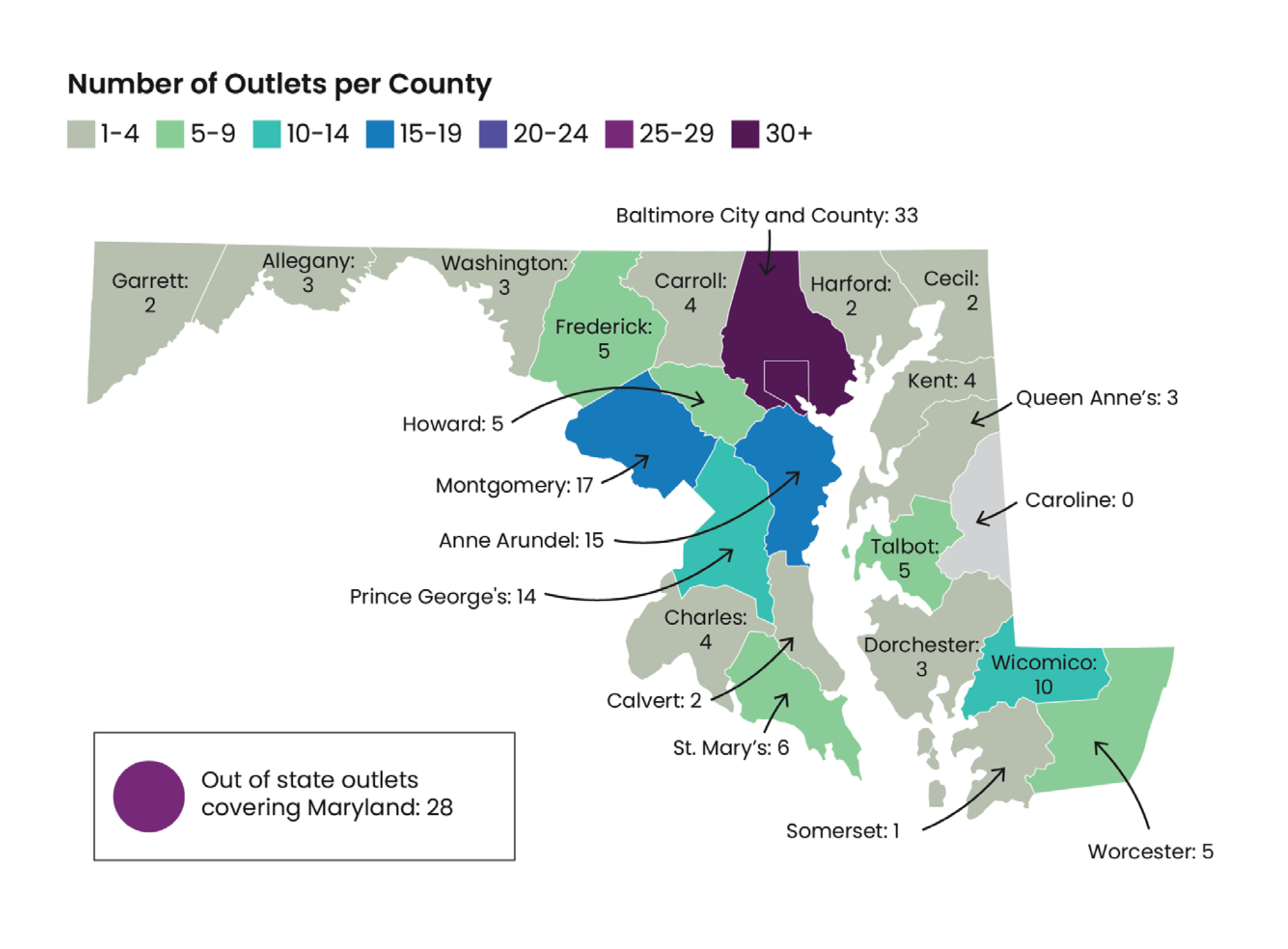


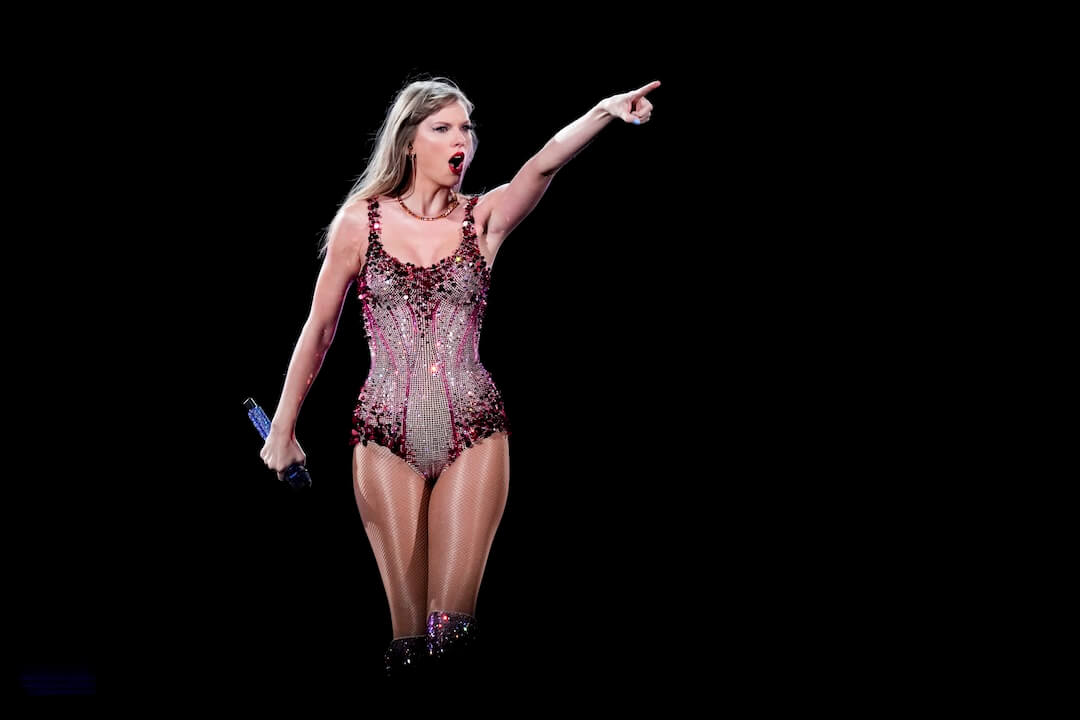

Comments