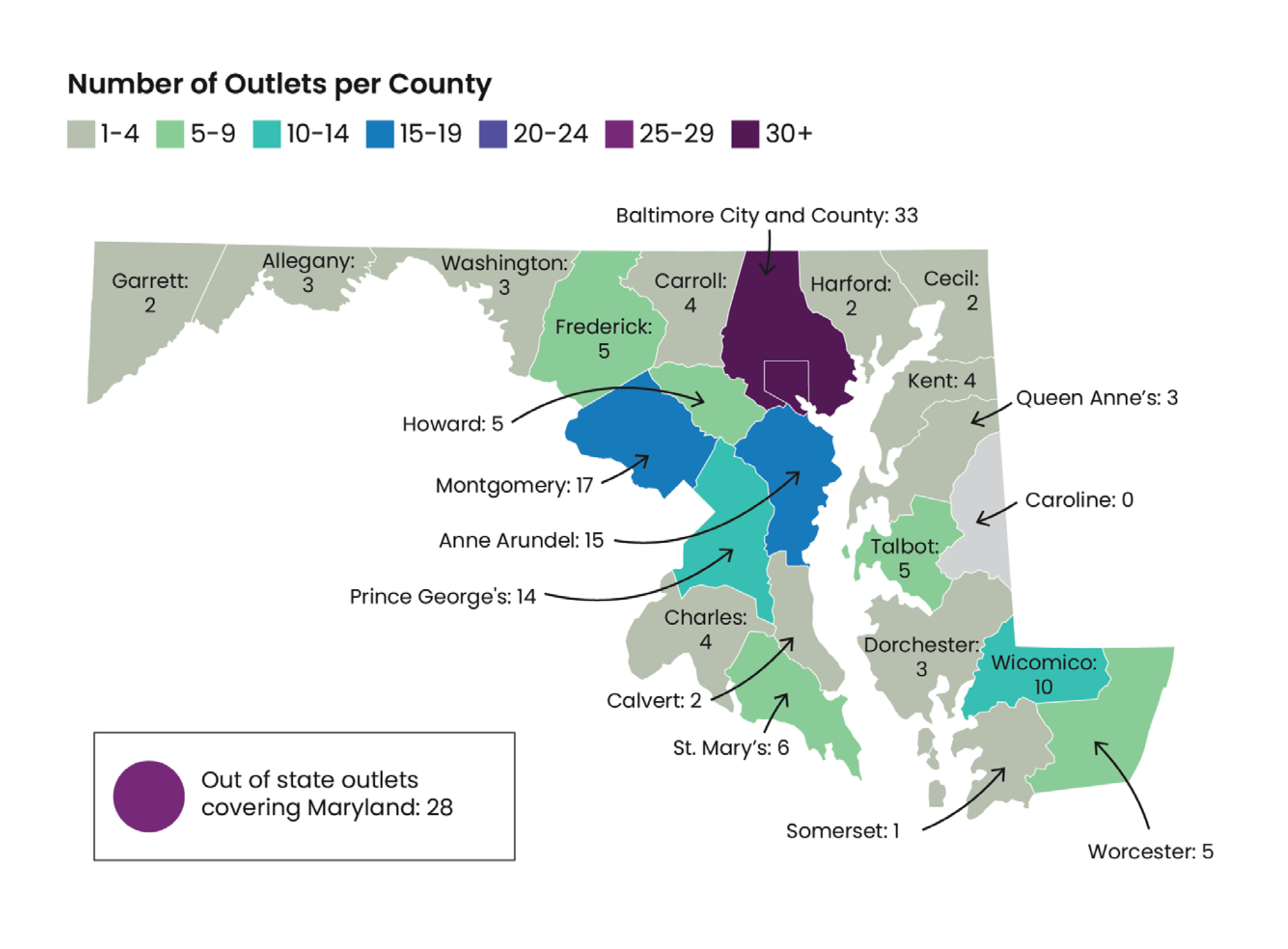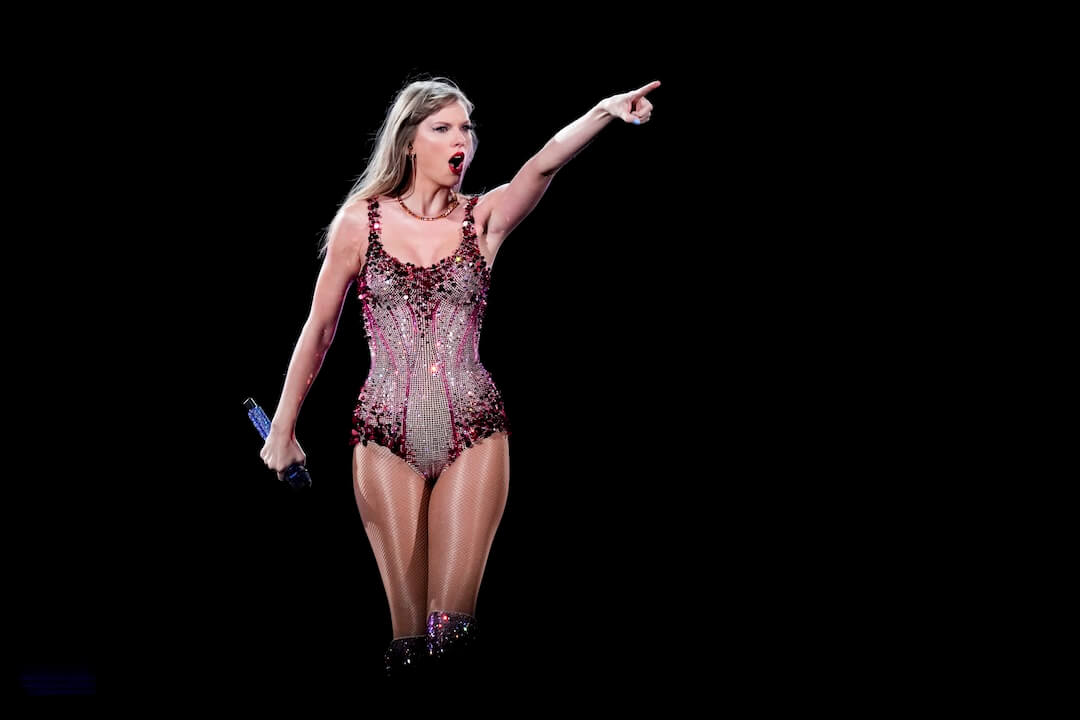How much time has gone by since you joined Twitter? How about Facebook?
According to WhenDidYouJoinTwitter.com, my Twitter birthday is April 26, 2008. Since that day, I’ve sent out more than 9,600 tweets and gained over 1,700 followers. I’ve also allowed multiple third-party applications (such as TweetDeck, TwitPic and Seesmic) access to my account.
There are a variety of reasons why I give these apps access to my account information. Maybe I’m testing a new product, posting a photo from my phone, or tweeting a link directly from a website. I often allow access without thinking twice.
But this can be risky. Apps all have access to different amounts of personal data. And as these applications add users, their databases grow and become targets for hackers. Bottom line: The more applications you use, the larger your security risk.
Companies often access your personal information via quiz and polling applications on social media sites, for instance. And just this month, Facebook has — for now — disabled a feature that let app developers have access to your addresses and phone numbers. Facebook and Twitter can’t really control how apps use this data, but both sites provide ways for you to manage apps that have access to your account. Here are some steps worth taking …
On Twitter
- Log in to Twitter.
- Go here to see a complete list of the third-party apps accessing your account and select “revoke access” on any apps you don’t want/need.
On Facebook
- Go to Account > Privacy Settings in the top right corner.
- Click “Edit your settings” under “applications and websites.”
- Click “Remove any unwanted or spammy applications.”
- Select the applications you don’t want/need and click “remove selected.”
On Facebook, you can also turn off all third-party applications:
Which apps should I delete?
When I clean clothes out of my closet, I use the “two seasons rule.” Meaning, if I haven’t worn the garment in the two previous seasons, I’m donating it to charity.
Use the “one season rule” here. If you haven’t used an app in the past three months, cut the cord. You can always allow access again if you need it. Also remove any applications that are no longer in service, since they’re useless anyway.
Don’t forget news brand accounts
Remember to go through this process for your news organization’s accounts, too. How mortified would you be if your organization’s Twitter account sent porn spam to all of its followers?
To remove apps from your news organization’s Facebook page, click “edit page” and scroll down the applications list. Then click “remove application.”
Removing apps from social media accounts won’t completely eliminate security risks, but it helps. Try to go through these steps every few months to keep your accounts as clean and secure as possible.