We live in a real-time world. The news cycle isn’t just 24 hours now, it’s 1,440 minutes a day. Publishers who want to keep pace need access to Web traffic data that moves just as quickly.
Several website analytics services will give you real-time data about your site traffic, for a price. But now Google Analytics, the free metrics service popular among smaller news sites and blogs, is rolling out its own real-time dashboards for anyone to use.
There’s no cost or risk to using it. And you don’t have to install anything new. You will have to make sure you are using the “new version” of the Google Analytics website (check for a red link at the top of the page), and look under the “Home” section for the “Real-Time (Beta)” menu on the left. If you don’t have access yet, request it here.
Here are eight questions Google’s new real-time analytics can answer for your news site today.
-

- The overview dashboard for real-time analytics shows total visitors on site, pageviews per second and minute, top active pages, top referral sources, and more.
How many visitors are on my site right now? One simple number shows you the total headcount on your site right now. Watch this over time and you’ll get a sense of what’s normal, and know when your site is doing better or worse than usual.
How many of my active visitors have been there before? Just below the visitor count is a breakdown of the percentage of visitors who are new or returning.
How many pageviews am I recording each moment? At the top right are two mesmerizing, scrolling bar charts. One shows you the number of pageviews per second for the last minute, the other shows you the total pageviews per minute for the last half-hour. Don’t stare at them all day, but do keep an eye out for big spikes or declines.
How many people are on each Web page right now? The “content” section shows pages with current visitors and ranks them by popularity. If something is getting a surprising amount of traffic, you can see where it’s coming from. If you see a good story is underperforming, maybe you can change the headline or promote it more.
-

- The locations page in Google’s real-time analytics shows a map and a list of the places your current visitors are located.
What cities or countries are most people visiting from? The “locations” section shows a map of the top 10 and a list of the top 20 cities or countries represented by your current visitors. The circles on the map grow and shrink in proportion to the audience, so it’s easy to see at a glance that your site is doing well in New York, or surging in Seattle. Try watching how many visitors arrive as you publish a story about a particular city, or see which parts of the country visit your site at different times of day.
How many active readers do I have in a given town? The locations section search box enables you to look up any city, even if it’s not in the top 20 shown by default.
What websites are sending me traffic right now? In the “traffic sources” section, check how many visitors you’re currently getting from each website, social network and search engine. Look for new referral sources you can try to grow over time.
What search keywords are sending me traffic? The overview and traffic sources pages show what keywords visitors are searching for that lead them to your site. This signals what readers are looking for and also how they are finding it. Try to include high-demand keywords in your headlines. (There’s also a whole new SEO section in the regular Google Analytics product.)
Those are eight good reasons to experiment with Google Analytics today. Keep in mind this is a beta-stage product that is still in development. But it is free, and it provides a lot (not all) of the same basic real-time data as a comparable service like Chartbeat, which costs about $10 to $150 a month depending on the size of your site.
There are some things I think Google’s real-time analytics needs to add.
More secondary filters would be great. It’s nice to know you have a lot of active visits from Los Angeles, but it would be better to drill down and see what the L.A. folks are reading, or what referral sources sent them to your site. Right now, you can’t do that. Cutting this real-time data across two or three variables at a time would let people answer a lot more questions.
The other missing piece is advanced social networking data. The referral sources show how many visitors come from Facebook.com or from Twitter’s t.co links. But website owners don’t know which social media users posted those links, or which users accounted for most of the traffic. The good news is, Google recently acquired a social analytics company, so maybe we will see features like this in the future.
Earlier: Google Analytics introduces mobile stats | Newsbeat debuts as robust, real-time Web analytics tool for news publishers | A new generation of Web analytics uses ‘big data’ to predict story performance

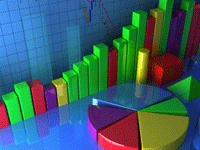





Comments