Philly.com faced a tough situation when it broke the story last month that one of its own, longtime Daily News sportswriter Bill Conlin, was accused of sexually abusing at least seven people.
The website of the Inquirer and Daily News usually disables comments on stories involving sexual abuse or vulnerable victims, Editor Wendy Warren told me, because they attract vulgar and harmful comments. Even in high-profile coverage, such as the recent Jerry Sandusky scandal at Penn State University, the website has simply disabled comments.
But because the Conlin case involved a former employee, “The entire organization wanted to be as transparent as possible,” Warren said. The solution was a different kind of commenting.
One place for all conversation
Warren channeled reader comments from all the Conlin-related content into one Cover It Live window, where Philly.com staff could pre-screen comments and respond publicly. It’s a technique they used earlier for the “Assault on Learning” series about school violence, and for the Onco Girl blog written by a 12-year-old living with cancer.
“No one has the perfect tool for comment moderation, but we were able to do a lot with this,” Warren said. “We were happy with the results we were getting.”
Here are some best practices from the experience:
Explain yourself to readers. Warren wrote a blog post to explain the principles behind the Conlin comments decision. And the chat moderators also responded to some questions and complaints posed by readers. “The important thing is to think about transparency, and be willing to answer readers’ questions,” Warren told me. “Readers really do appreciate hearing a response from the editors.”
Make your standards clear. Any premoderation will draw some allegations of censorship, but you can allay some of that by setting a clear standard for what topics and tones are acceptable in the comments. It’s good to post some of the comments that complain about moderation, to show fairness, but make sure the overall focus is on thoughtful comments about the issues.
Get the reporter involved. For the “Assault on Learning” series, reporter Kristen Graham jumped into Cover It Live for scheduled live chats to stimulate more discussion.
Plan your staffing. If you take this approach, you need a workflow plan for who will moderate incoming comments. A reader will wait to see if his comment is approved, but not forever. Warren had Philly.com Web producers handle moderation, and she even took some moderation shifts herself. Moderators also posted messages to let people know when they were halting the forum at night and starting it again in the morning.
Use a Cover it Live “ticker” instead of a normal live chat. The ticker is similar to a live chat, except that it does not expire or go into standby mode. This makes it ideal for permanent or long-term coverage.
This approach isn’t right for every story, but for special cases like this one I think it makes a lot of sense.
The ability to screen comments was Warren’s main reason for centralizing them in one place, but I think it also leads to a more productive form of community engagement. Even though an investigative series or a developing scandal may unfold in dozens of articles over many days, it is counterproductive for the community discussion to be so scattered.
The centralized forum calls everyone into one virtual town hall, where all can hear and participate in the same conversation. This has more impact and a better chance of creating a shared understanding.




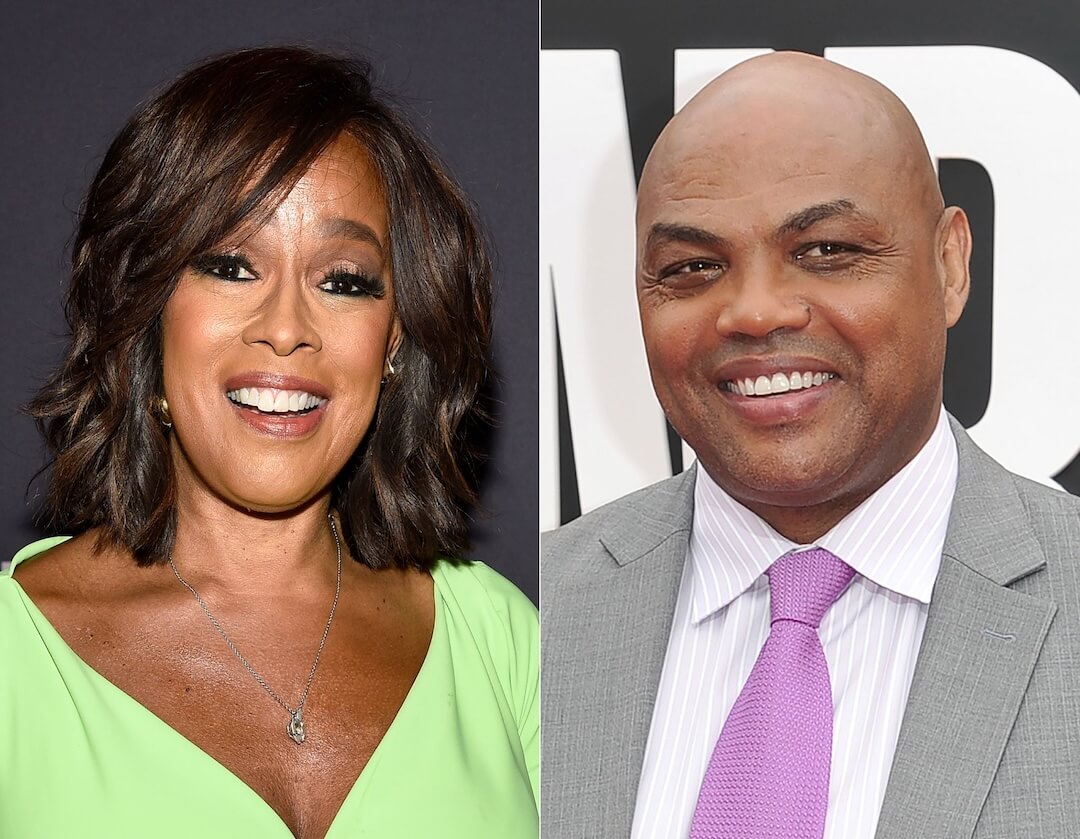
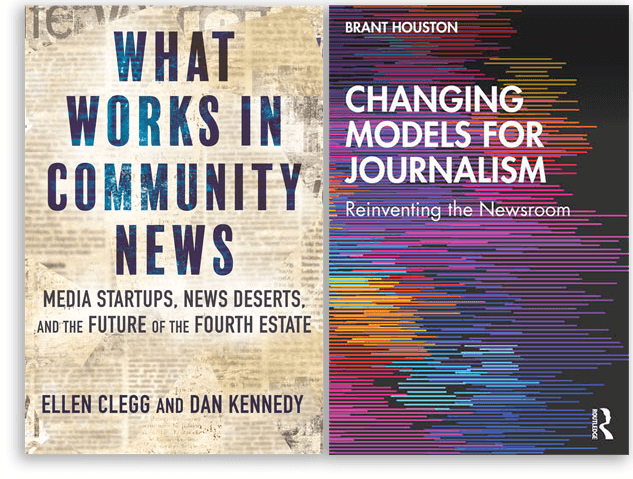

Comments