When it comes to tools, entrepreneurial journalists have the advantage of being free. Free of the obligation to use a news organization’s clunky software packages. Free from layers of tech bureaucracy. And free from having to get approval to try new tools. That freedom, of course, comes at a price. No longer is someone else footing the bill for your digital toolkit. That makes a different kind of free all the more attractive. Free tools.
Fortunately, software developers have turned the world of tools upside down in recent years. Gone are the days when you had to fork out several hundred dollars — or more — for a suite of communication/productivity/office software. If you’re running a small, straightforward project, you can get by with easy-to-use software tools that are free or just a few bucks a month, and most work seamlessly across platforms and devices.
Here’s a quick guide to some of the most useful, easy-to-use tools for any journalist developing a project without a big budget or a lot of time to invest in learning new tech.
Tools for storing & organizing information
Once we’ve wrestled down mounting piles of email, most of us start our day with ideas, notes and lots of random stuff to take care of. That’s why the most crucial information tools are those that let you store information, organize it and act on it. The most flexible, powerful resource I’ve come across for all that is Evernote.

Here are some examples of how journalism startups can use it:
- In addition to organizing Web research, reporting notes, source info and other raw material, Evernote helps for recording ideas in audio, picture and text form. It also lets you arrange major projects or clients in discrete notebooks. You can share those notebooks with your team so everyone can add notes and access information whenever they need it, from any device.
- Every account comes with an email ingest address, which means you can just CC Evernote on important contracts or other emails that you’d like to organize in a project notebook. I regularly CC Evernote on contracts I sign and send by email, and documents I know I’ll refer to later (travel details, receipts, etc.).
- Gathering quick snapshots with Evernote’s mobile apps enables you to remember people, places, notes scrawled on scraps of paper and other loose tidbits that might otherwise fall through the cracks. You can access Evernote from any Web browser or through free software and mobile apps.
Here’s an example of an Evernote notebook with about 50 recent Web clippings I’ve made of tips for startups.
Google tools for creating content
Microsoft Office was once a must-have for any journalist, but Google Docs has basically made it obsolete.

For free, Google Docs provides far more functionality. Not only does the Web-based Google suite include excellent Word processing and spreadsheet tools, but the recently upgraded presentation service, Google Presentations, now rivals PowerPoint, though with fewer bells and whistles.
Here’s my overview of Google Docs, and here are a few Google Presentations that will help you see how they look when posted online:
- The value of Google Presentations
- Key features of Google Presentations
- Example slides illustrating a portfolio
The most under-appreciated tool in the Google Docs suite is Google Forms, which has allowed startup organizations of all sizes, including ProPublica, to create free embedded surveys that process results automatically into a spreadsheet for analysis, charting and publishing. (Here’s a free template I created as an example of a simple, free Google form for keeping track of invoices. You can freely duplicate it and adapt it for your purposes). Here’s how startups are using the Google Docs suite:
- To collaborate internally on content-in-progress from disparate locations without worrying about e-mailing attachments back and forth.
- To publish Web-based documents, spreadsheets and presentations to share through social media or to embed on sites/blogs. Instant easy publishing means new means to reach and impact readers, advertisers and potential investors or donors.
- To distribute surveys to gather reporting information and client feedback.
Tools for handling invoices
You can create simple invoices with a word processor, but if you want to track your payments more professionally, you may want to try something different.
 InvoiceBubble is a free and simple-to-use option I’ve tested and recommend. It’s a simple Web-based service that lets you create and send invoices and track client payments.
InvoiceBubble is a free and simple-to-use option I’ve tested and recommend. It’s a simple Web-based service that lets you create and send invoices and track client payments.

FreshBooks is a more fully-featured service that’s much more expensive ($20/month), but if you invoice a small number of clients, you can use the free version with much of the same functionality.
Tools for distributing files
Sending stuff across the Web has long been a nuisance. You can’t email files larger than 25mb, most of us can’t afford to spring for a private server, and it’s not always clear which sites are reliable for distributing your important files.
 A few services have succeeded recently at streamlining the process of sharing big chunks of content, such as photo, audio and video files, and large design files. Ge.tt lets you upload material to a private storage page that you can then share access to through a short link.
A few services have succeeded recently at streamlining the process of sharing big chunks of content, such as photo, audio and video files, and large design files. Ge.tt lets you upload material to a private storage page that you can then share access to through a short link.

WeTransfer is another useful service. It doesn’t require you to log in, and you can send any number of files that total up to 2gb to up to 20 email addresses at a time.
If you prefer a solution that is anchored to your computer, Cloud App (Mac only) puts a little cloud icon on your menu bar.
 Any file you drag onto the icon is then uploaded automatically and the short-link to that file is posted directly to your clipboard.
Any file you drag onto the icon is then uploaded automatically and the short-link to that file is posted directly to your clipboard.
And if you’re not yet using Dropbox, it’s become one of the most popular free file-sharing tools in addition to serving as a great way to back up your files.
Tools for backing up your work
When it comes time to protecting your work, a large local hard drive can provide a serviceable initial backup.  Alternatively, Mozy, BackBlaze and Carbonite, among others, will back up all the stuff on a given computer to the cloud.
Alternatively, Mozy, BackBlaze and Carbonite, among others, will back up all the stuff on a given computer to the cloud.

It’s also worth thinking carefully about how best to backup your Web-based social and blog content. Backupify will back up your WordPress files, your Tweets and even your Google Apps.
Here’s a list of some more of my favorite tools. What free or low-cost tools do you rely on for your projects? Share your favorites in the comments section.
Link Website:Cheap Nike Air Max Ugg Boots Cheap Jordans Cheap Snapbacks Hats Calzoncillos Calvin Klein Louis Vuitton Outlet Store Camisetas De Futbol Baratas All shops Free Shipping! Welcome!



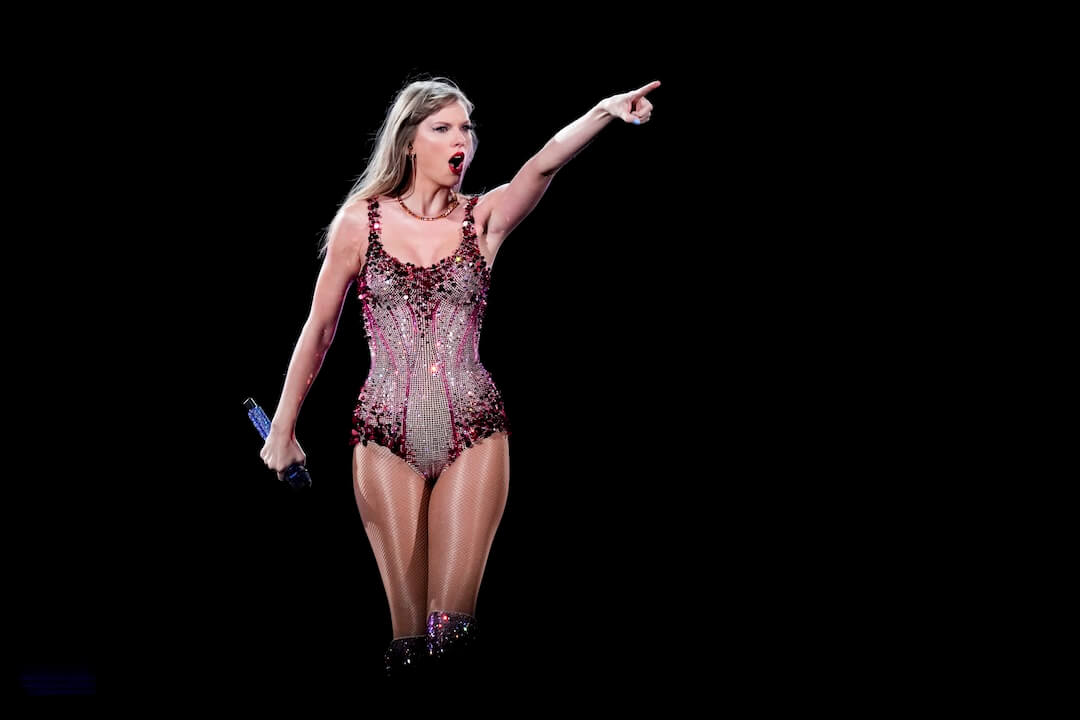


Comments