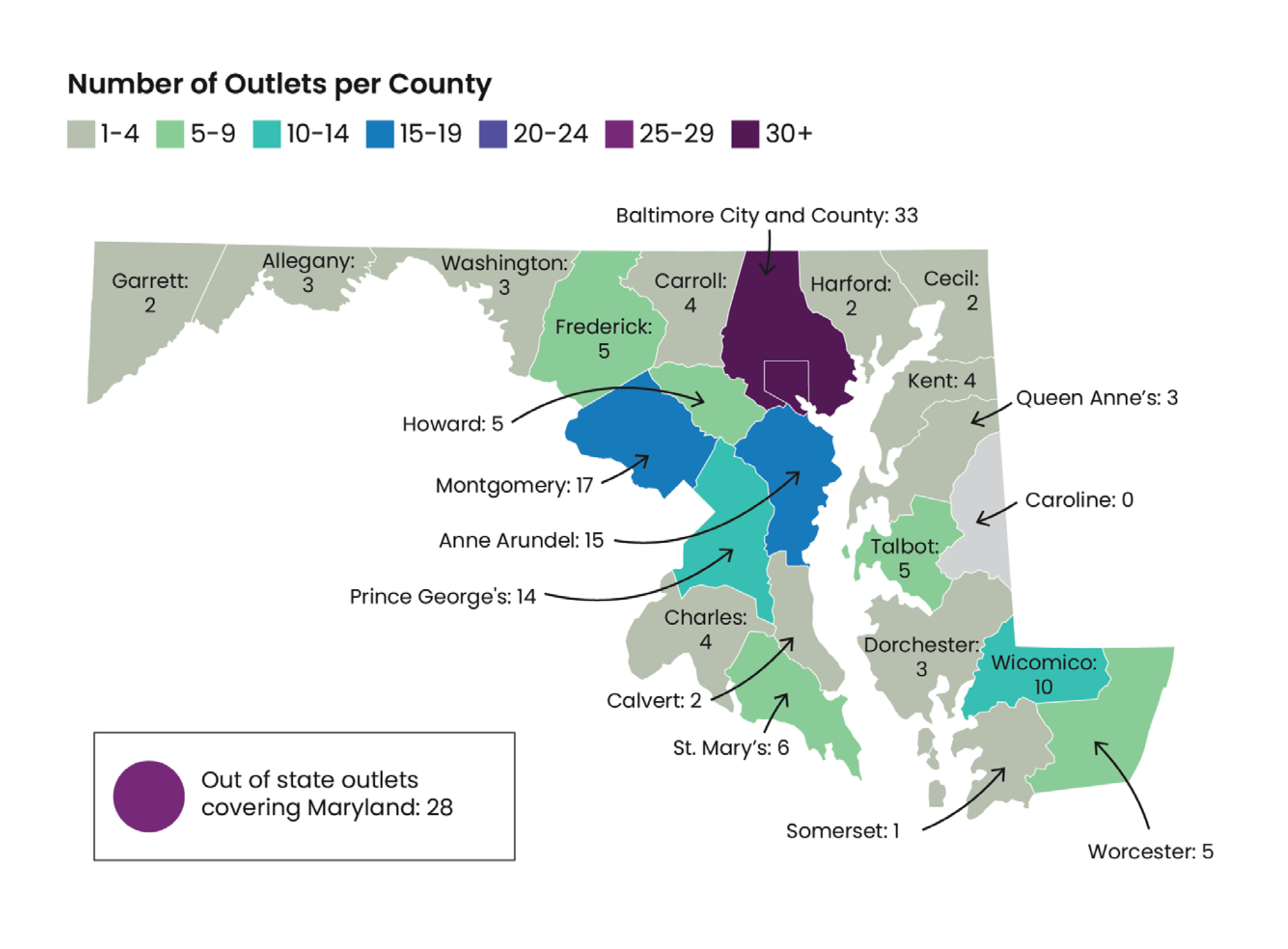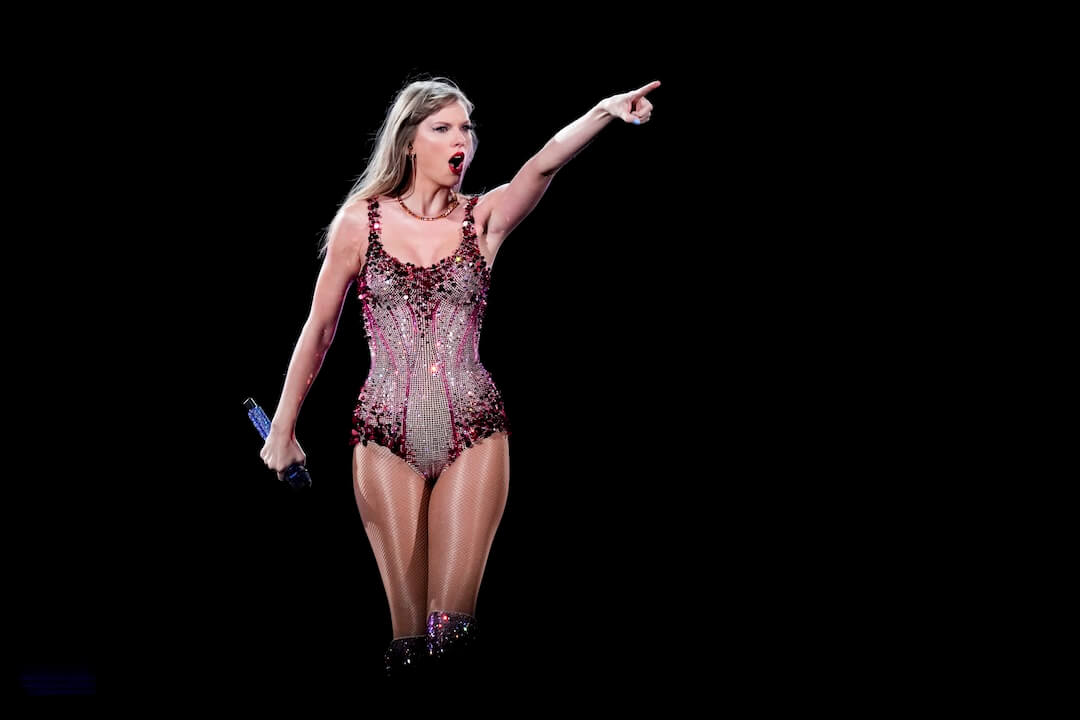The newest iPad has ushered in a new high-resolution Retina Display that renders text that’s similar to the quality you see in print.
The core of most news apps is the printed word. The coarse typography of the iPad 1 and 2 and other tablets led to less than ideal news experiences because letters and words literally don’t stand out as much on low-resolution displays. But that’s changed with the latest iPad.
News outlets have been updating their apps to take advantage of the new iPad, which features a display with twice the pixel density, 264 PPI. Apple says that pixel density qualifies the 9.7-inch iPad as a Retina Display. (Individual pixels are not perceptible by the human eye).
Usability expert Jakob Nielsen said in a phone interview that the new iPad’s display will cause people to use the device more because it’s a more enjoyable user experience, particularly for reading text.
Nielsen highlighted the crispness of typography on the new iPad. He said the higher resolution display impacts both reading speed and eyestrain, two issues that plague other consumer-grade computer monitors. These two issues have also caused people to shy away from reading longer-form content on computers.
“All commercially available computer screens have all had bad typography,” he said. “For the entire history of computers we’ve always suffered under reduced reading speed and increased eyestrain compared to print.”
States of “retina” readiness
News outlets are in various stages of adjusting their apps to the latest iPad and are facing some challenges with larger file sizes and difficult technology revisions. Some news apps aren’t updated at all for the new iPad, while others are completely redone for it. The Daily, a news publication originally created for the iPad, is naturally leading the way when it comes to taking advantage of the higher resolution display on the new iPad.
The Daily iPad app has clean-looking text that uses the native text rendering engine built into iOS. The Daily has also updated photos to look great at this higher resolution.
Greg Clayman, publisher of The Daily, believes that the higher resolution Retina Display on the new iPad will foster more reading.
“It’s just so comfortable to read on the new iPad,” he said via email.
Nielsen agrees with that assessment and believes the new iPad and rival tablets on the horizon with high-pixel density displays will prompt people to read more on tablets.
“The crispness of the typography really impacts both reading speed and eyestrain and the pleasantness of reading,” Nielsen said.
The Daily was a news organization created to produce journalism on the iPad. It would be silly if it weren’t making full use of the latest iPad technology. But what about apps from established news organizations?
The Economist hasn’t been fully updated to take advantage of the new display on the latest iPad, but overall the apps looks pretty good. This is largely because The Economist app has always made use of native text within iOS, unlike a lot of other magazine apps that rendered text as images. (Those images didn’t scale well to higher resolutions.) The Economist didn’t have to do anything to get text to render properly on the new iPad, and all old issues do a good job of rendering text on the new iPad as well.
The Economist, however, has not updated its graphical assets or photos to take advantage of the new display. Photos look pixelated and not nearly as good as what The Daily offers. Oscar Grut, managing director for Economist Digital, said in an email that higher resolution images are coming to The Economist app.
Using native iOS text made the transition much easier for some apps, he said. Other apps that used Adobe’s InDesign plugin needed to be redone.
“We haven’t faced the same problems as some other magazine publishers because we use core text, so the text renders perfectly on the new iPad,” Grut said. “We have not had to update the app for this.”
Distracting and fuzzy text
Non-updated text is distracting and hard to read on the new iPad. It’s a bit like watching standard definition content on a high-definition TV. Just as standard definition TV looks worse on a high-definition TV than it does on a standard definition one, the same effect happens on the iPad. It’s not that apps need to be updated to look even better on the new iPad; it’s that if they aren’t updated, they’re very hard to look at.
I’ve found that apps that haven’t been updated are not worth using. The text is so hard to read and distracting that it ruins the reading and news consumption experience. It’s hard to imagine someone who enjoys the typography of print getting into such a pixelated reading experience.
Some magazines are more known for their visual flair than The Economist. Vanity Fair is now taking advantage of the higher resolution display to feature higher resolution photos that show off more detail. Many users and app developers had concerns, however, that the new iPad would lead to magazine issues that were too big.
Vanity Fair, Wired and others had large file sizes, sometimes 500 MB or more. The smallest iPad has about 13.5 GB of usable storage space. At 500 MBs an issue, that doesn’t leave a lot of room for many issues or other apps or movies. And that was 500 MB per issue on a device that needs to push four times less pixels than the new iPad.
Vanity Fair recently switched to a bundled PDF format from a PNG format, which has allowed the magazine to use higher resolution art assets while also reducing the file size of their issues. Its May issue weighed in at 135 MB.
Art Director Chris Mueller said in an email that Vanity Fair also rethought some of the apps’ usability. Issues now feature less scrolling content. The Table of Contents page is several individual pages instead of one big, long scroll.
“We’re adapting and working through other quirks as they come up, but overall the huge improvement to the appearance of type and images on the tablet is worth the effort,” Mueller said of the changes made to the Vanity Fair app for the new iPad.
The Washington Post is another iPad app in transition. The text looks great, but photos are low resolution. Joey Marburger, designer for mobile and new digital products at the Post, said in an email that higher resolution photos are on the way. He cautioned that a balance needs to be struck between high resolution photos and download speed. He said that offline storage is another issue that iPad news app makers need to take into account. (iPads hold a small fraction of what desktops and laptops can hold.)
Marburger said that tablets need high resolution because they are easier on the eyes and make for a more enjoyable reading experience.
“The Kindle essentially has the highest perceived resolution because it seems so natural,” he said. “That intersection is paramount.”
The issue with old issues
Publishers also have to take into account the problem of old issues not being updated, or only partially updated. The Wired app has largely been updated, and it looks good on the new iPad. Previous issues prior to the switch look terrible on the new iPad, and Wired hasn’t gone back and updated old issues to look good on the new display.
This is true of a lot of iPad news apps. One of the nice things about the iPad is the ability to store years worth of old issues of magazines on one device. However, when some of the issues feature really crisp text and photos, and other issues feature pixelated text and blurry photos, the reading experience can be jarring.
The process of creating news apps for the iPad and other tablets is still in its infancy, and best practices are still forming. The new iPad and other tablets on the horizon may finally be able to offer some of the best parts of print in a digital format.