Instagram is becoming synonymous with smartphone photography, with over 50 million users and 5 million more joining every week. Those users have snapped more than 1 billion photos of pets, nature or food, and also some news.
In some ways Instagram is a visual Twitter — the go-to app for reporting (with a photo instead of 140 text characters) what’s happening now. We’re used to Twitter breaking news, and now Instagram is gathering newsy eyewitness photos.
But Instagram lacks a function like Twitter’s retweet to curate and spread the newsworthy bits across the network. Fortunately, there’s another way.
Statigram, one of several third-party interfaces that make mobile-focused Instagram accessible on the Web, invented a “repost” function.
Breaking News is using this to curate major news photos on its own Instagram account with more than 32,000 followers.
Breaking News started a few weeks ago with a dramatic photo of Venus passing in front of the Sun. Since then it has reposted at least 15 other photos of fires, floods and iconic news photos from people who were in the right place at the right time.
Last week’s massive Waldo Canyon wildfire near Colorado Springs, Colo., was a great example of when Instagram can become a news source. About an hour after the fire erupted there were 1,300 photos tagged #waldocanyonfire, Breaking News General Manager Cory Bergman told me. When he checked a half-hour later, there were 1,700. (Now there are almost 3,900.)
Note how Statigram’s repost function places a layer over the original photo that includes a retweet-like arrow symbol in the upper-left corner and a credit to the photographer at the bottom. It also encourages reposters to mention the photographers’ usernames in their descriptions.
“It illustrates it as a reblog and gives credit to the originator,” Bergman said. Many photographers thank Breaking News for featuring their photos, he said, and none has complained so far.
Here’s how to do it.
1. Find a photo
You can find photos by searching on Statigram or Instagram itself, or by searching Twitter for links to Instagram photos. In this example I’ll use a photo taken outside the Supreme Court after last week’s health care ruling.
Once you find a photo worth using, look up the user’s page at “statigr.am/username” and locate the photo.
Click the “Repost this” button. (You must be logged in to Statigram for this button to appear.)
2. Get the repost ‘snapshot’ emailed to you
Statigram will automatically generate the “snapshot” version with the red corner logo and the photographer’s name superimposed, and it will email it to the address you signed up to Instagram with.
3. Save the email attachment to your phone’s gallery
Grab the phone where you have the Instagram app installed. Open your email inbox and download the photo from the Statigram email. Save it in your photo gallery or somewhere you can find it later.
4. Post to Instagram
Open your Instagram app and select the saved image from your phone. It’s best not to apply any new filters to the original image. Also, it’s good practice to use the @name of the original photographer, which notifies her of your post and lets your followers click through to her profile easily. Statigram also suggests you add a #repoststatigram hashtag so the world can follow all reposts in one feed.
Related: Instagram and other services suffer outage during weekend storm (VentureBeat) | Instagram finally starts rolling out a Web presence (Simply Zesty) | 5 features Anthony Quintano wants from Instagram (AnthonyQuintano.com) | Breaking News iPad app launches (iTunes) | More Poynter.org stories about Instagram.






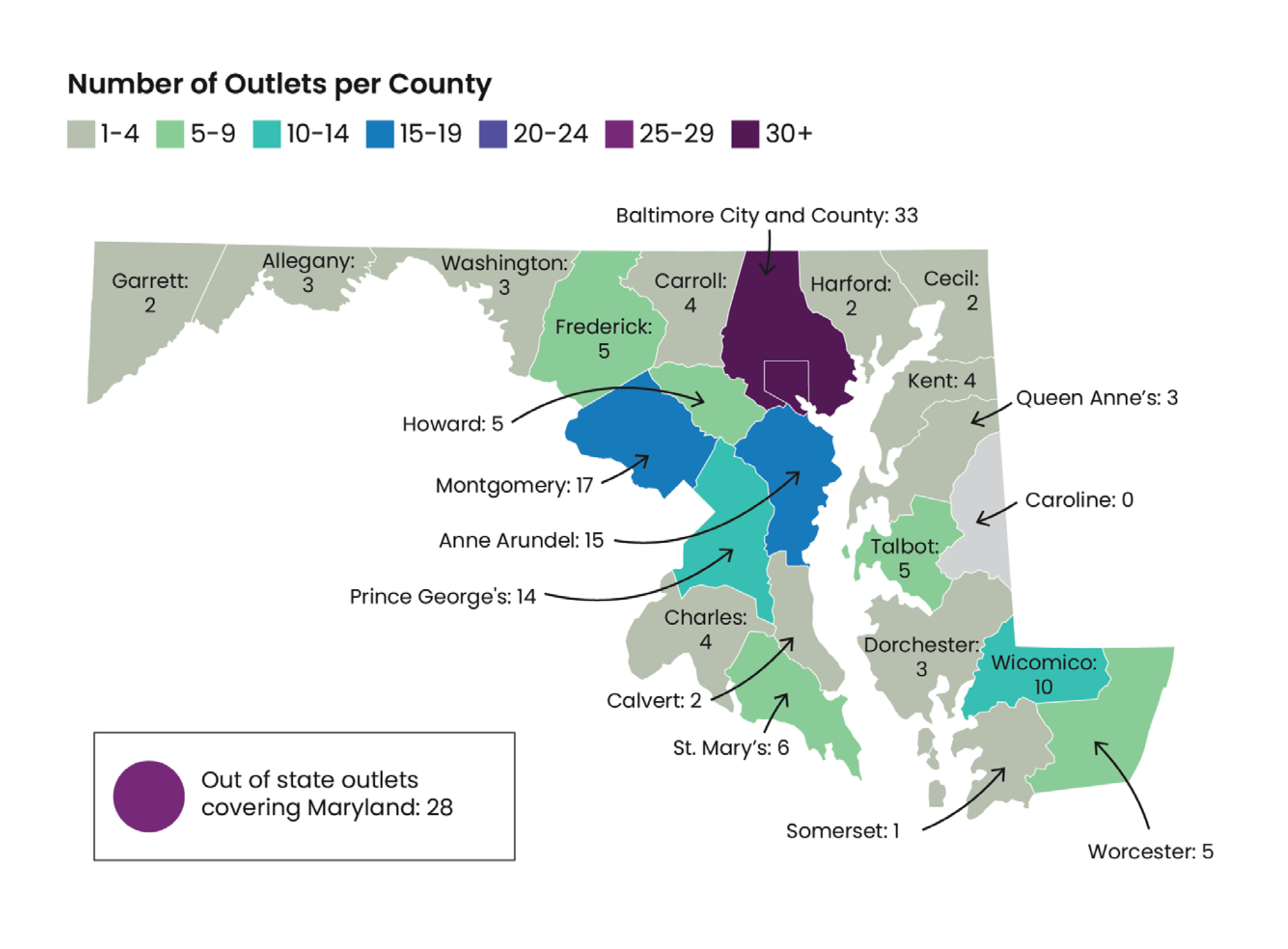


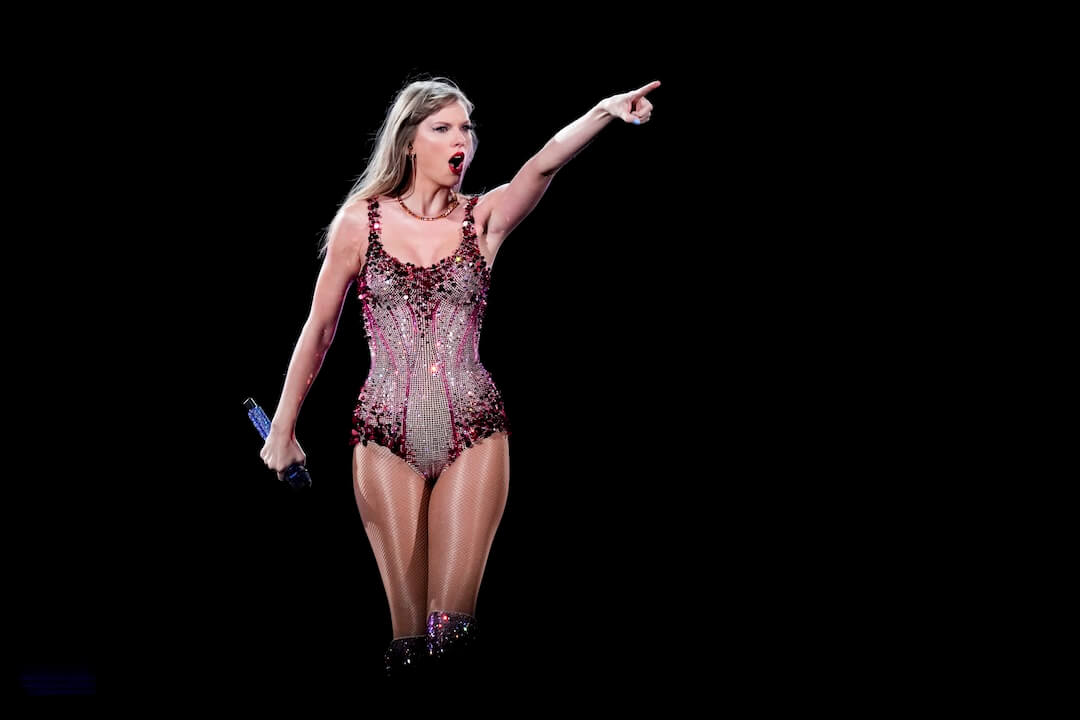

Comments