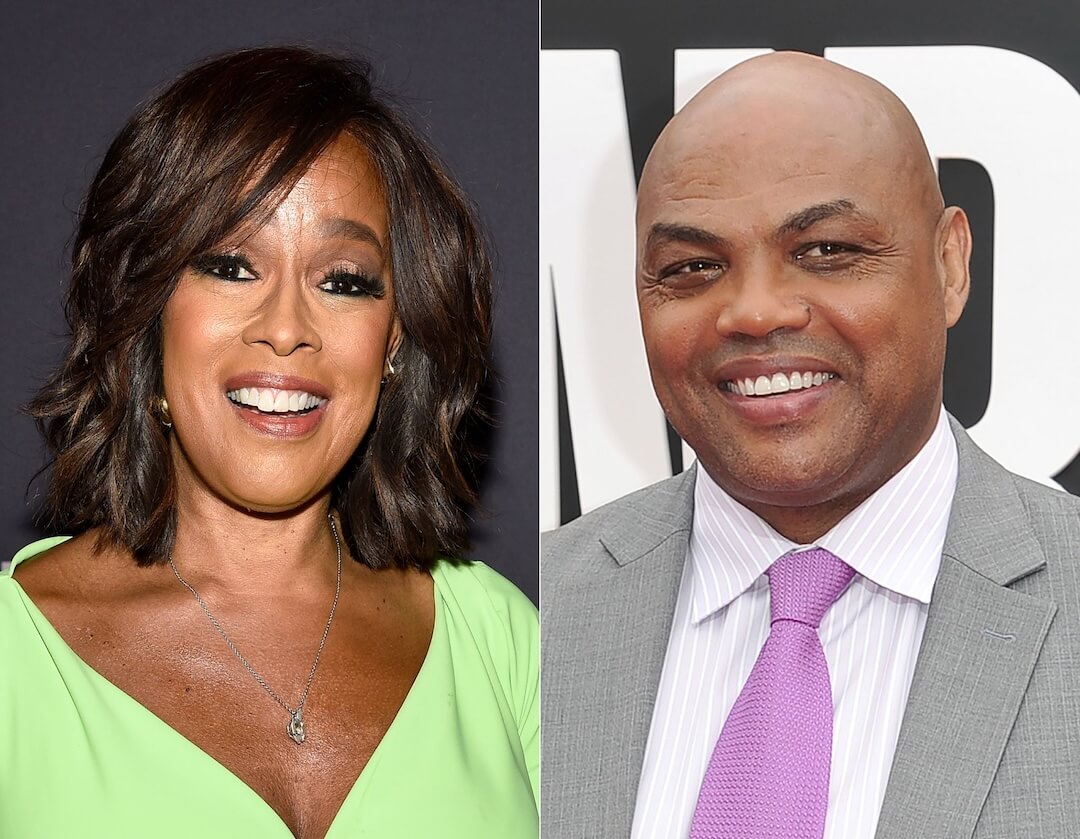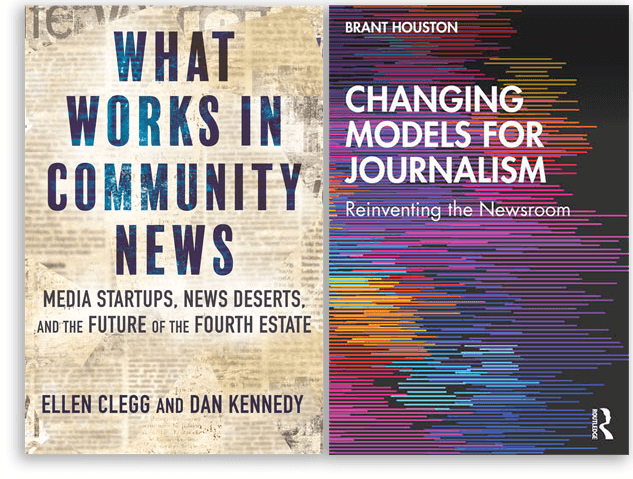As a journalist, taking good notes is crucial to keeping your facts straight. But most writers do this simply for the purposes of the story at hand and then move on once it’s published.
Few consider this fact: Fleeting thoughts and observations that seem interesting, if not directly relevant to your article, could someday lead to another story, whether that’s a quick blog post or a book.
Capturing these random thoughts in an organized fashion is challenging. That could be why few writers do what is sometimes called collecting “string” — or, random threads of thought that could someday be spun into a larger story. (When reporting this article, I approached many writers who said they do not collect string. Some even asked me how to define the term.)
Below, I describe three very different methods for organizing string and recommend some software that could help organize the information for you.
Jonathan Weiner’s Index Method: Very Organized
Jonathan Weiner, Pulitzer Prize-winning author of “The Beak of the Finch” and a professor at Columbia’s Graduate School of Journalism, has created a method that’s especially useful for journalists writing longform stories or books.
Let’s say Weiner is interested in writing something about the history of zoology, but he isn’t really sure what he wants to write about yet. He’ll just start collecting observations related to this subject matter and create a Word document called “History of Zoology.” He’ll save that inside several nested folders, which he’ll organize like this:
Collecting String → Science → History of Zoology → History of Zoology document.
Then, at the top of the document, he’ll start typing up an index. So, for instance, if he starts keeping notes on zoologist Dian Fossey, he’ll type at the top of the document, “Fossey, Dian” in the index. Then, in the body of the document, he’ll type a header called Fossey, with the note underneath. But, anticipating that the document will soon be filled with instances of the word “Fossey,” he’ll actually title the header “xFossey” so that in the future, when he wants to go down to his notes on Dian Fossey, all he has to do is a search on the one instance of “xFossey.”
After a while, let’s say his index says, “Cuvier, Fossey, Irwin.” In the body of the document, you would then find three headers marked xCuvier, xFossey and xIrwin.
Weiner also collects documents such as papers in PDF and other formats on the same subjects. In order to keep these research materials organized in a parallel fashion to his personal documents, he creates a folder called “Readings” whose sub-folders mimic the ones in “Collecting String,” with the exception that there is an added folder at the end whose name corresponds with a header in the Collecting String document. So under Readings, you would find folders like this:
Readings → Science → History of Zoology → Fossey
Each time he adds a paper to this folder, he forces himself to read or skim them. “It’s really useful to force yourself to write a little abstract or at least some notes about what’s in that PDF under the appropriate heading,” he said in a phone interview, “Otherwise, you’re going to forget.
“Let’s say you have a paper about Dian Fossey’s childhood experiences and how that turned her into a scientist (I’m making this up), I might create a subheading called xFossey Childhood of Dian Fossey [with an appropriate Index entry up top] and then make a note saying, ‘Great paper by Jones 2000 on Fossey’s childhood and how that turned her into a scientist,'” Weiner said.
“And I’ll summarize what’s in the paper in my own words, off the top of my head. It’s surprising how useful that turns out to be. Whenever I look at my notes about Fossey, I know what I’ve got in that PDF, and since it’s in my own words, I may be able to use that when I go to write about Fossey. So I may be able to get some writing done without even feeling like I was writing.”
Weiner says that by adding the subheadings to the Index at the top, he gradually creates something that looks like an index at the back of a book. He says that when adding the subheadings, it’s best to make the labels as straightforward and literal as possible. “When they’re really easy to use,” he says, “it helps me to understand the subject better,” he says.
As your research grows, feel free to take material that’s growing more unwieldy and create a new sub-heading for it, plus, corresponding sub-folders in the “Readings” folder. So for instance, if he had collected a number of papers about Fossey’s childhood, he would create a new folder there called Fossey Childhood to contain all the papers on that subject.
After a while, the index might look like this:
Fossey, Dian
– childhood
– controversies
– death
The notes on her would look like this:
xFossey, Dian
[notes]
xchildhood of Dian Fossey
[notes]
xcontroversies about Dian Fossey
[notes]
xdeath of Dian Fossey
[notes]
And the folders under Readings would look like this:
Readings → Science → History of Zoology → Fossey → Childhood/Controversies/Death
Incidentally, the method that Weiner has developed for himself using Microsoft Word documents and the Spotlight function on his computer mimics that of some powerful research-organizing software programs such as DevonThink Pro, which journalist Steven Johnson wrote about here, and Scrivener, which will also organize your manuscript along with your research.
Ben Montgomery’s Loosely Organized Method: The Running List
While Weiner’s method is likely to work well for a book author/long-form journalist such as himself, those working on a shorter or deadline-driven piece may want to take easier and quicker approaches.
Montgomery, a reporter on the enterprise team at Poynter’s Tampa Bay Times, keeps a running list of what he calls “fragments of stories or fragments of thoughts.” He reviews the list, which is constantly changing, once a week before a weekly story meeting.
Here’s how he uses it: Montgomery spent two years working on a story about an investigation into the Florida School for Boys, which was one of Florida’s oldest reform schools and “a hell hole,” he said by phone. His reporting prompted him to look at historical events in Jackson County, where the school is located.
“I noticed just from reading that this one incident kept popping up: the lynching of Claude Neal,” said Montgomery, who found out that the lynching had been unsolved even though 5,000 people had witnessed it. “I was busy with this other project, but I thought, ‘Maybe there’s a story there.’”
Montgomery got a book about the period of lynchings in Florida, and from that, got another book reference. Meanwhile, he kept updating his document. “Even though I didn’t know if I was going to be able to pitch and sell this story, I was still getting the resources in case I wanted to make a hard pitch,” he says.
Eventually, he noticed that one of Neal’s attendants had posted something online that said, “We need to get our story out.” Montgomery sent out a quick email, and that led to a 6,000-word story about Neal.
The way he organizes his Word doc is literally just a running list; he doesn’t have a consistent way of noting the source, he said. Sometimes he will include a link, sometimes he just writes a thought, and sometimes he just writes a name.
Stanley Nelson’s Method: “Mostly in the Noggin’”
Nelson, an investigative reporter for the Concordia Sentinel in Louisiana and a 2011 Pulitzer finalist, has written more than 170 stories on Civil Rights-era cold cases.
His notes are not all in digital format, but “I have interviewed 300-400 people in the four to five years,” he said in a phone interview. “I have notes in handwritten notebooks, in the computer, typed notes, people I’ve recorded and talked with, so it’s a real problem for me to keep up with everything.”
While he doesn’t have one method of organization, Nelson says “the key is to take lots of notes and to write down just about everything a person can tell me that seems halfway relevant. Sometimes when you interview someone he or she will say something that is not central to the story you are working on. But later — if you take another look at your notes — you might realize that this quote is relevant to another angle or another story.”
Later on, he will go back over his notes, which are all dated. “I can go back and read notes and find something important in there, just by keeping good notes that don’t seem that big or important at the time.” Sometimes, a second (or third) look at notes will prompt him to call a source back.
Other times, Nelson finds that certain information just sticks in his head.
“For instance, I was talking with someone about something that happened almost 50 years ago. He had mentioned that he had tried to contact the FBI about what he knew and he said the Bureau turned him away,” Nelson said. “I took that quote and saved it for two to three years and talked to other people who, like him, had tried to contact the FBI and were turned away.”
Over the years, Nelson gathered more examples suggesting that the bureau was not interested in talking to individuals who volunteered information about cold cases. The notes, gathered over a three- or four-year period, developed into a story in 2012.
* * *
Whether you decide to go with a detailed organization scheme or a looser method, the emphasis here is that you should collect random thoughts and observations that seem interesting, whether or not you end up using them later. And you should have a method for reviewing them to make sure that the ideas you’ve collected don’t gather dust.
Though string is messy at heart, coming up with a method that works for you will help tame the beast. As Weiner says, “I know that if I were to look in my computer, I would see a lot more mess in there than this [interview] suggest. But, there’s much less than there used to be.”
How do you collect string for stories, if at all? Tells us in the comments section.