Mobile journalists — those who report on the ground and file stories at Starbucks, for instance — should be tempted by the iPad Air. While it’s unlikely to revolutionize on-the-go computing, it definitely brings us a step closer to having an all-in-one reporting device.
If you’re in the market for a new tablet or your news organization is moving in the direction of outfitting you with a tablet rather than a laptop, here are some advantages of the new iPad Air:
Weight/size
The new name reflects one of the bigger selling points of the device — it weighs just a pound. At 1.4 pounds, the last-generation iPad was already lighter than hyper-mobile laptops such as the high-end 11-inch MacBook Air (2.38 pounds) or the low-end HP Chromebook 11 (2.3 pounds). Meanwhile, Microsoft’s Surface 2 tablet weighs in at 1.49 pounds, while the Samsung Galaxy Tab 10.1 weighs 1.25 pounds.
The iPad Air’s lightness is an asset for reporters who might hold it to record short videos, record audio or do voice dictation while in the field. It also has a narrower frame, making typing with both thumbs while holding the device with two hands a little easier, notes Jim Dalrymple of the Loop. That might not be the best way to take notes all the time, but in a pinch the iPad Air could stand in for the old-fashioned notebook, with the advantage that the notes are already digitized when you’re ready to write.
Improved audio and video
The iPad Air adds a second microphone to help cancel out background noise, clearing up audio from an interview on the street or in a busy office, for instance. (See the comprehensive iPad Air review at AnandTech for a side-by-side comparison of audio quality between last year’s iPad and the new one.)
If you’re a reporter, that’s added incentive to bring an iPad Air along for an interview. It’s easy enough to prop up the device on a desk or table with a case, and you’re virtually guaranteed to get some useable interview video to accompany your text. Plus, an advantage of the iPad Air’s large 9.7-inch display over the forthcoming iPad Mini’s new retina display is that it offers that much more screen real estate for video editing on the go after you’re finished shooting.
Free apps
New iOS devices now ship with a suite of free apps, including iPhoto, iMovie and Pages, letting users edit photo, video and words on the go. While it might still be difficult — not to mention silly-looking — to shoot photos and video on an iPad, there’s a real advantage to having that content immediately editable and ready to be filed to web editors via Dropbox or another sharing service. Or, if you’d prefer to shoot photos and video with the much smaller iPhone, iCloud sharing beams that content directly to your iPad — assuming it’s connected to a network — with its larger editing window.
Limitations
That said, there are disadvantages to the iPad Air that might make mobile journalists think twice about abandoning their comparatively hefty laptops.
Apple still hasn’t released a physical keyboard attachment for their tablets — such an accessory is the calling card of the Surface, geared toward users who want a tablet that can function at times as a laptop. Apple has left keyboard cases to third-party accessory makers, but Apple’s Bluetooth-enabled keyboards can of course get the job done, too.
If it’s crucial that you file stories directly to a newsroom CMS, you might be out of luck if that CMS isn’t browser-friendly. It’s still clunky to switch from app to app in iOS, and users can’t run apps simultaneously. That makes the iPad a poor choice if you want to stay connected to your editor via a Google Hangouts chat window or go back and forth between your word processor and web browser to research a story. (Writing this blog post on an iPad would likely have taken twice the time it took me on a laptop.)
Still, every time the iPad’s content-production capabilities grow while its weight decreases, it becomes a more appealing component of the mobile journalist’s toolbox.


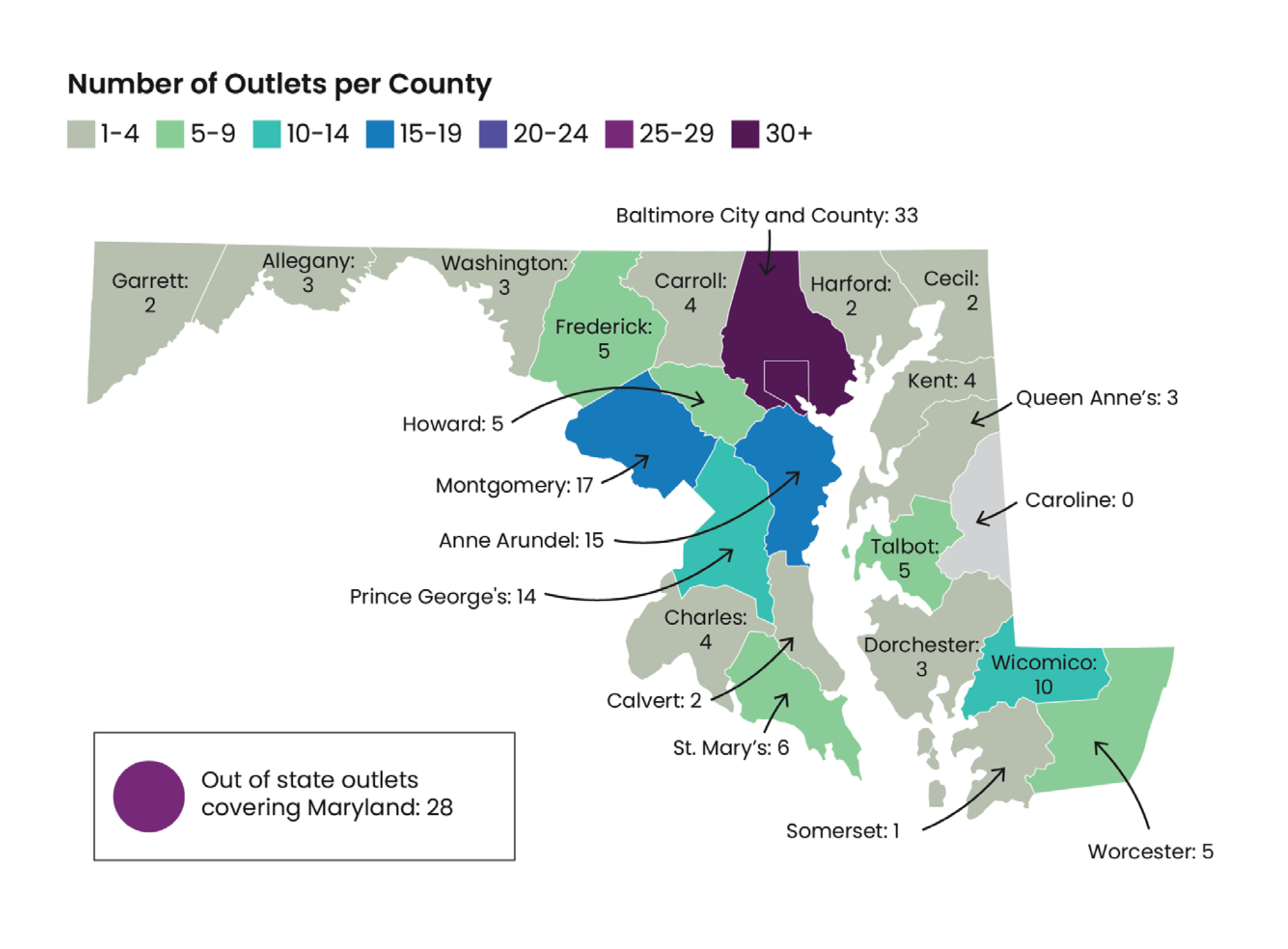


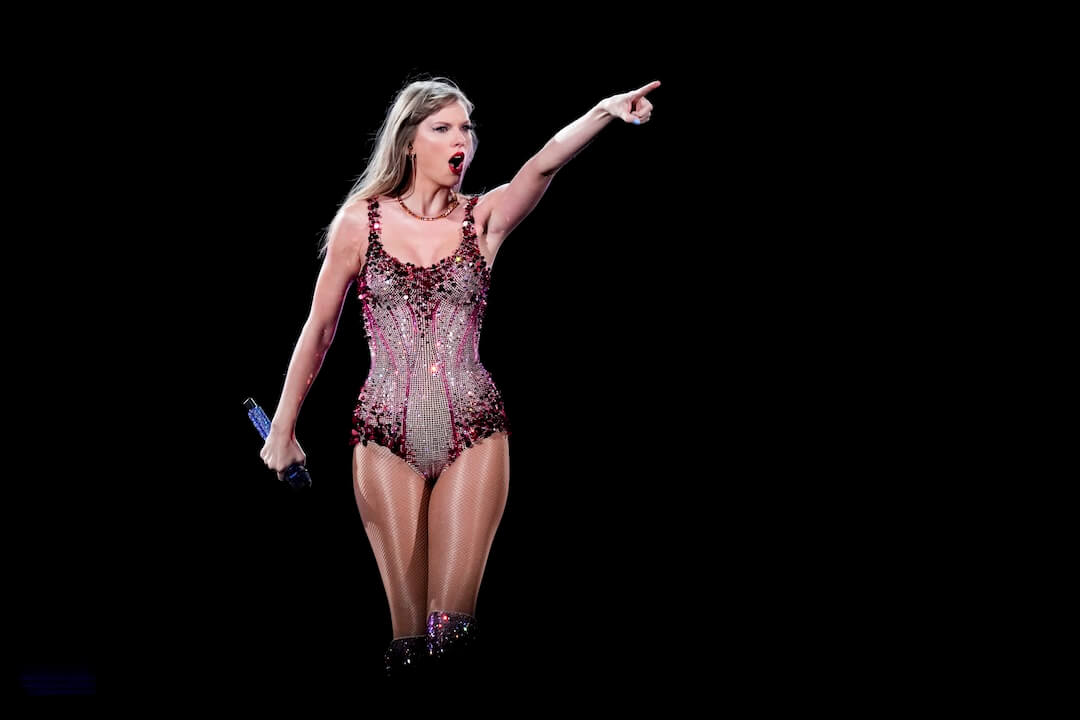

Comments