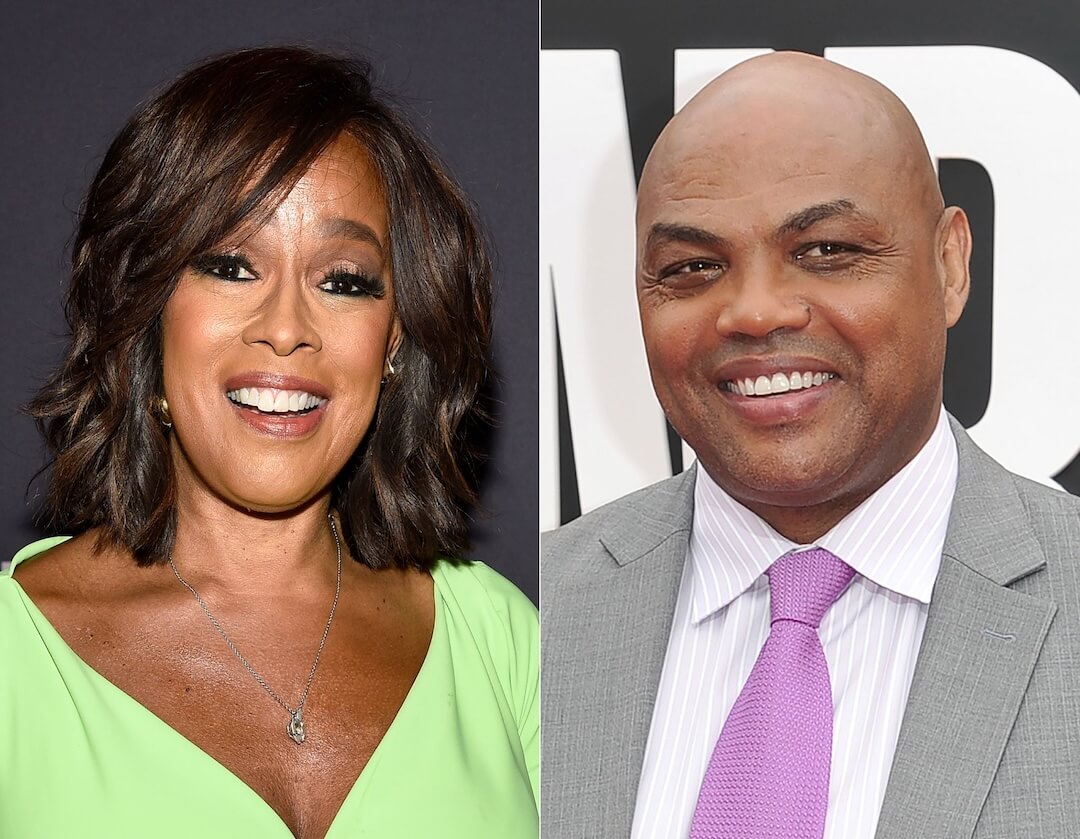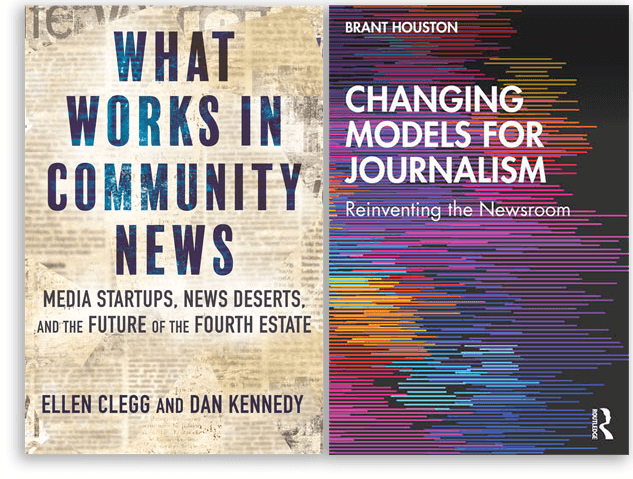It doesn’t matter where you went — no journalism school can fully prepare you for the grind of daily journalism. When I came to Poynter I had a lot of experience at newspapers but had never worked full-time for a blog.
Here are some tools that have helped me survive. Merry Christmas, and happy blogging!
- Page Monitor
When I was put in charge of reporting media job moves for Poynter, I soon discovered I’d joined a very competitive beat. There are several news organizations that employ savvy reporters whose primary job is to scour the Web for high-profile job moves and blog about them.
With no inside sources and little experience on the beat, how could I be expected to keep up? After running a few searches, I stumbled upon a tool called Page Monitor, a Chrome extension that alerts users whenever a page is edited. It also lets you adjust the check interval — anywhere from few seconds to a few days.

The settings page for Page Monitor
Now, Page Monitor keeps tabs on dozens of staff pages for me simultaneously, and it’s led to a few genuine scoops. The only downside? You have to check each page manually to evaluate the updates for newsworthiness, which can be time-consuming.
- TweetDeck:
Media reporters are really fortunate in that they get to report on some of the most public companies imaginable. The most-recognized brands in the industry are magnets for social media chatter, and they’re staffed by journalists who delight in talking about their employers. So use that to your advantage.
Like most reporters, I have TweetDeck columns for everything on my beat: news organizations, including The New York Times, The Boston Globe, BuzzFeed and Gawker, and columns that display tweets about specific subjects, like Eric Garner’s killing or the protests in Ferguson, Missouri. I also have columns tracking @ mentions of prominent journalists and columns filled with journalists who work at a single publication.
If you’re not using TweetDeck and checking it semi-religiously, you’re missing out on the single best resource for monitoring Twitter.
- Digg Reader
After Google Reader died last year, Digg stepped up and built a serviceable replacement, Digg Reader.
Like its predecessor, Digg Reader allows you to curate your own personal news feed. Simply enter a URL and your reader will serve up each new post on that page as they’re published. Once you pick your RSS reader, start scouring the Web for places newsworthy content is likely to surface — personal blogs from company honchos, PR blogs from companies, noteworthy publications on your beat. Before too long, your feed should have a variety of content curated from nooks and crannies all over the web, like this:

Digg Reader also has another cool feature that comes in handy when you’re reporting. On the left sidebar, right above the list of sources you’re scraping from, is a heading for a feature called “Digg Deeper.” This mines your Twitter feed and displays stories the people you follow are sharing. You can also see what people are saying about it and follow the link to the original post.

It’s a good tool for keeping your finger on the pulse of the conversation during the day.
- Topsy:
Sometimes you stumble across a link on Twitter that appears newsworthy — a press release, a photo, a PDF — but you’re not sure whether it’s been reported on already. A quick fix: plug the link into Topsy, which will give you the link’s provenance lickity-split. If it hasn’t been shared around very much, it’s probably new information.
And if you discover through Topsy that a link has been shared already, use the results to figure out whether there’s another angle you can take on the story.
- oTranscribe
This tool will save you at least a half-hour every time you sit down to transcribe an interview. oTranscribe is a web app that allows you to pause, play, slow down or speed up an audio file without moving your hands — or your eyes — from the keyboard. This is especially useful if you’ve interviewed a particularly fast-talker or someone who has halting speech with long gaps between words.