Lost in the noise over Facebook’s crackdown on clickbait last week was another change to the social network that could impact all news organizations: the News Feed algorithm will now favor link posts over photo posts and status updates.
When you paste a link to an article on your news organization’s page and Facebook automatically generates a preview box containing the story’s headline, a photo and other information, that’s a link post (here’s documentation on making sure the Facebook Crawler identifies the right information for the link preview). Alternatively, Facebook says, “Some publishers share links in status updates or in the text caption above photos.”
Here’s an example of a link post:
And here’s an example of a photo post:
Facebook explains why it’s prioritizing link posts:
We’ve found that people often prefer to click on links that are displayed in the link format (which appears when you paste a link while drafting a post), rather than links that are buried in photo captions. The link format shows some additional information associated with the link, such as the beginning of the article, which makes it easier for someone to decide if they want to click through. This format also makes it easier for someone to click through on mobile devices, which have a smaller screen.
With this update, we will prioritize showing links in the link-format, and show fewer links shared in captions or status updates.
It’s easier to click link posts because the entire link preview box is an active link, not just the URL. But link posts have another advantage: the photo window is much wider than it is tall, allowing more stories to fit on vertical smartphone screens at once. It takes longer to scroll through the News Feed if it contains lots of vertical images, so Facebook makes photos attached to links very horizontal. Vertical images are automatically cropped by Facebook to fit the horizontal requirement in link posts.
The advantage of uploading images directly to Facebook is that vertical images aren’t automatically cropped, and users can expand them and zoom in on them for a closer look. But sharing visual content that way might not be a good idea any more unless you have an important editorial reason for doing so.
What size should Facebook images be?
The News Feed tweak means it’s a good time for a reminder that Facebook recommends a specific image size and aspect ratio for images appearing in link posts:
Use images that are at least 1200 x 630 pixels for the best display on high resolution devices. At the minimum, you should use images that are 600 x 315 pixels to display link page posts with larger images.
Images smaller than 600 x 315 pixels appear as a thumbnail next to the headline instead of above the headline. For non-thumbnail images, Facebook recommends sticking as close to the 1.91 aspect ratio as possible. That’s how you avoid awkward automatic crops by Facebook. If you don’t like the photo Facebook automatically pulls from the article you’re linking to, you can always upload another one with a different crop after the link preview has been generated.
Sometimes, news organizations have a compelling reason to post a story as a photo post instead of a link post. Here’s an example of The Wall Street Journal uploading a picture with a link in the caption so that the graphic isn’t bound by the 1.91 aspect ratio requirement. This graphic would be unreadable cropped down to fit Facebook’s 1200 x 630 window for link posts, but as a standalone, vertical image it looks great:
Facebook says it still recommends “that you use the story type that best fits the message that you want to tell – whether that’s a status, photo, link or video.” But if you notice photo posts start to underperform on your news organization’s page, you might want to think about tailoring more of your images and graphics to meet Facebook’s dimension requirements for link posts and maximize your potential reach.


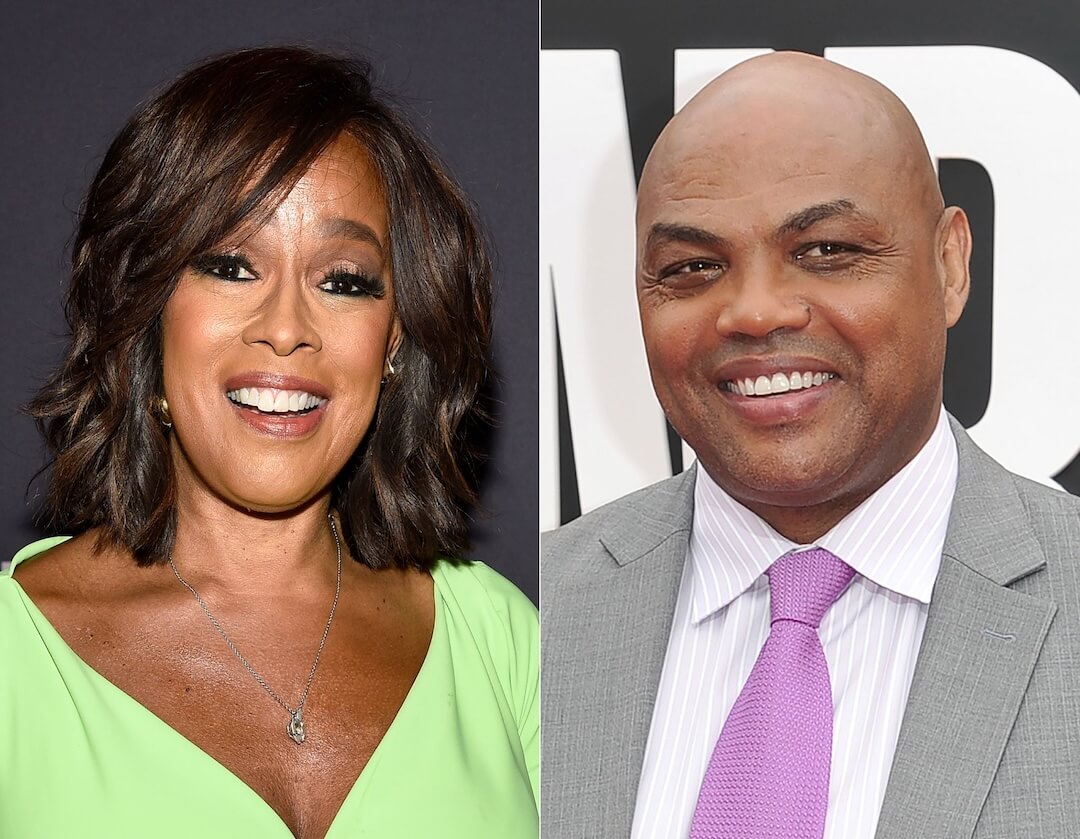
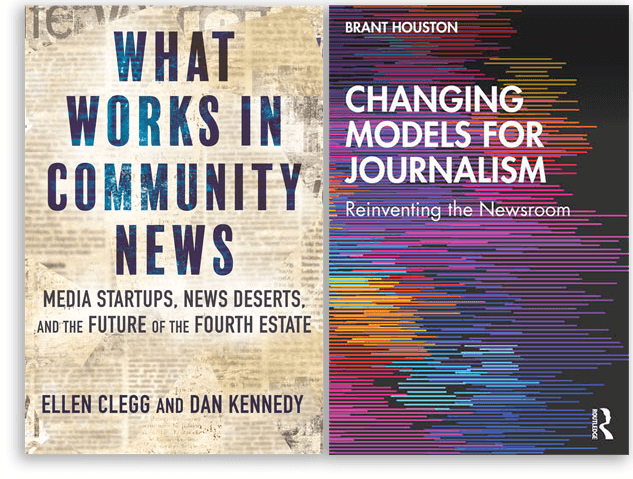



Comments