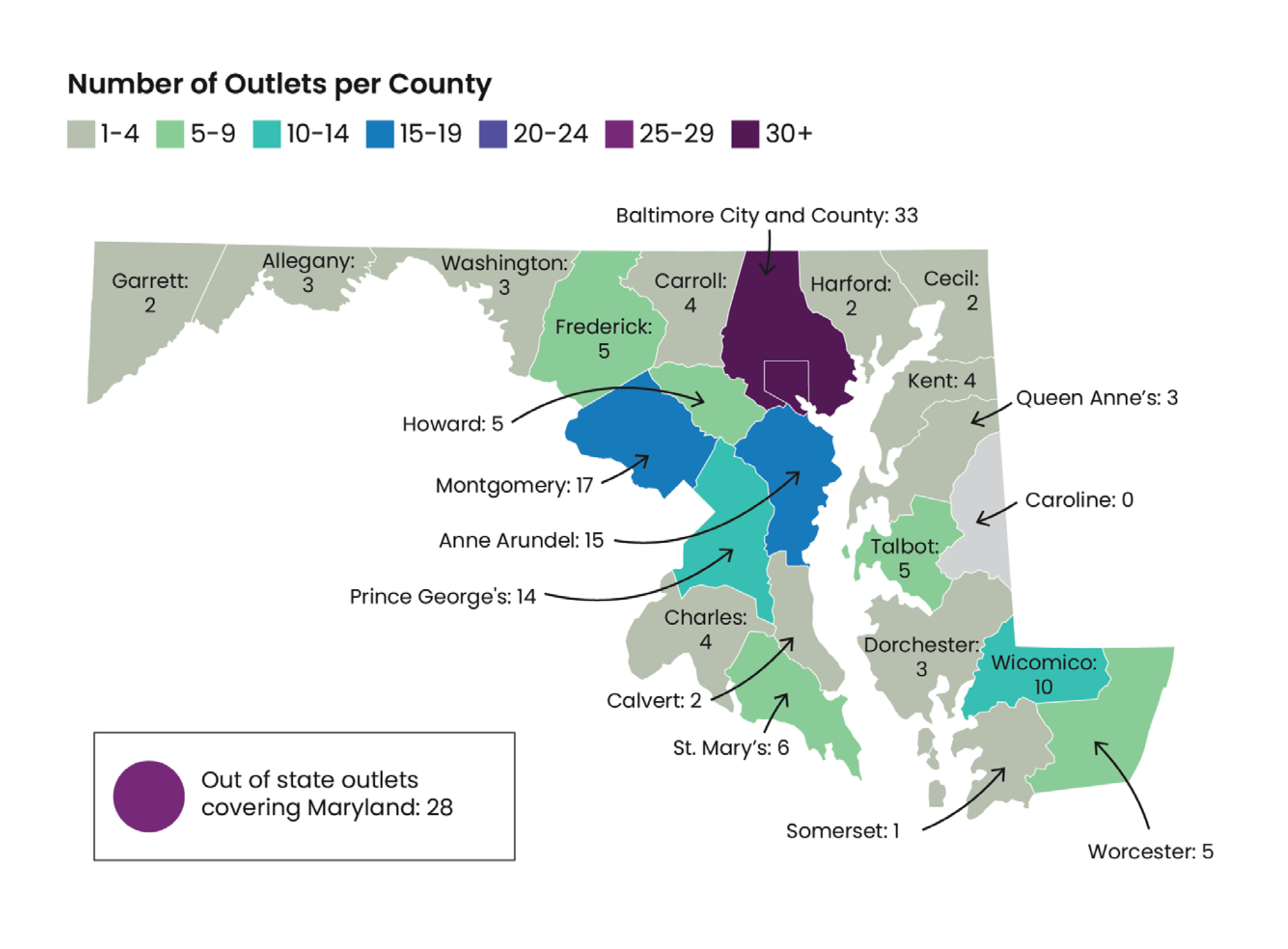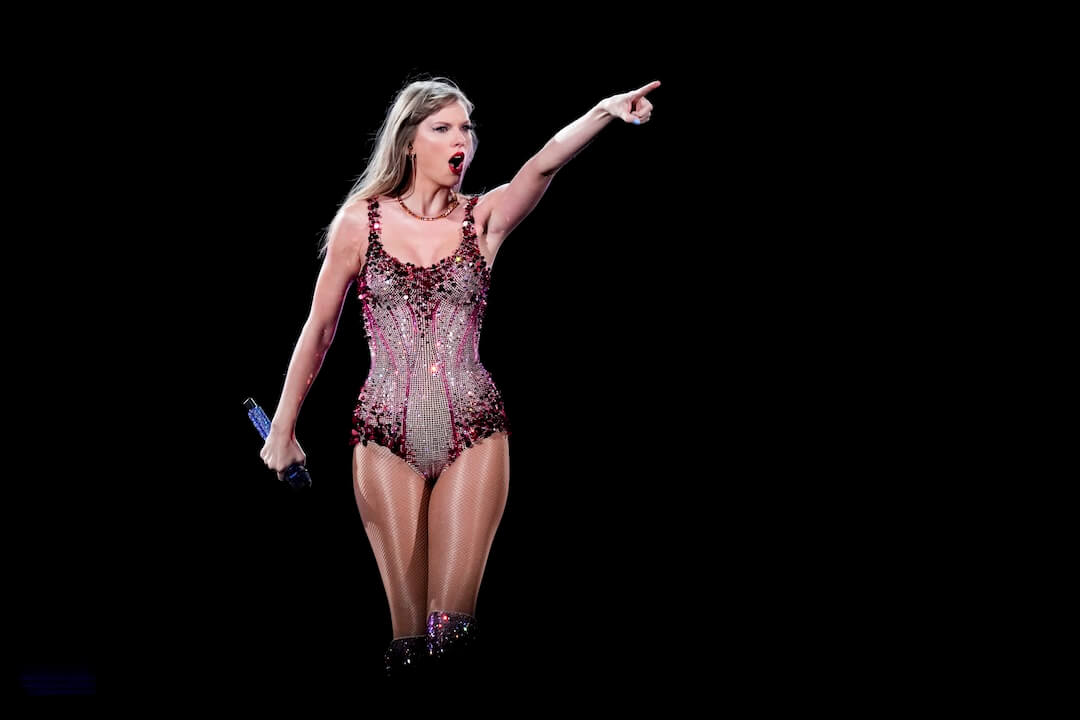Twitter started rolling out a new design for profile pages on Tuesday. Plenty of stories compared the new look to Facebook. Among the new features:
Best Tweets: Tweets that have received more engagement will appear slightly larger, so your best content is easy to find.
Pinned Tweet: Pin one of your tweets to the top of your page, so it’s easy for your followers to see what you’re all about.
Filtered Tweets: Now you can choose which timeline to view when checking out other profiles. Select from these options: tweets, tweets with photos/videos, or tweets and replies.
The most notable visual difference is the addition of a large image a la Facebook’s cover photo. While the mostly cosmetic changes don’t affect the main Twitter experience, the timeline, they’re a good excuse to freshen up your profile page. Here are some tips:
Ditch ‘RT ≠ endorsement’
Plenty of users — many of them journalists — still include this kind of disclaimer in their Twitter bios, but it doesn’t always make sense considering the wide range of ways we use tweets, mixing the personal with the professional (the much-cited rule of thumb is for one-third of tweets to be personal in nature).
AP’s social media guidelines [PDF] don’t tell reporters to include a disclaimer, and in fact the AP explicitly points out that the disclaimer doesn’t mean reporters should be be any less careful about coming across as biased in individual tweets:
“These cautions apply even if you say on your Twitter profile that retweets do not constitute endorsements. Many people who see your tweets and retweets will never look at your Twitter bio.”
Eric Carvin, AP social media editor, said via email that he’s mostly ambivalent about the disclaimer.
“Some AP journalists still choose to put the disclaimer in their Twitter bio, which is harmless enough, as long as they still follow our guidelines,” he wrote. “But we certainly don’t require it, and I personally prefer to use the limited space in other ways.”
Sree Sreenivasan has written that the disclaimer won’t save you if you step out of bounds: “Putting the RT disclaimer in your Twitter bio presumes that you won’t get in trouble for the content of the tweets you share. But that becomes a useless crutch, and your tweets go out unconnected to it.”
Check with your news organization first, of course, but if you can reclaim some space in your Twitter bio, some of the 160 characters allowed might be better for this next tip.
Related: The problem with retweets & how journalists can solve it
Include your contact info
Twitter profiles include fields for name, location, website and bio — but not for your email address or phone number. So many stories run with that information alongside an author’s byline that it seems silly not to make it available on Twitter, too, in the bio field. (Personally, I identify sources all the time on Twitter whose contact info I have to chase down via Google search instead.)
Adding a field for email or phone in the profile settings — with options for sharing it with just people you follow or with everyone — is one way Twitter could become more like Facebook and not have everyone howling about it.
Brian Stelter, CNN’s “Reliable Sources” host and formerly with The New York Times, has been a proponent of providing contact info on Twitter for potential sources, saying the resulting phone calls are mostly useful. (Since joining CNN, Stelter has removed his phone number from his Twitter bio. His Gmail address remains.) If you’re wary of getting calls from the Twitterverse to a personal or work number, try Google Voice.
Related: How accessible do journalists really want to be?
Pin a tweet you want people to see
The idea of pinning tweets may offend some Twitter purists, but why not take advantage of the new sticky option? Tweets are mostly ephemeral, and this doesn’t really change the core immediacy of the platform. Still, it’s a way to give your best tweets a little extra prominence.
Your Twitter profile shows the world who you are. #newprofiles make it even easier and more fun. https://t.co/YjhZjQyTnP
— Twitter (@twitter) April 8, 2014
Most of your followers won’t visit your personal page often, but when they do it’s nice to be able to control what they see first. Maybe that means pinning your top story at the time if you’re a newspaper, or pinning a feature you’re particularly proud of if you’re an individual journalist. It’s a new way to make sure visitors to your page — even if they’re infrequent — see something useful right away. And that might not be your latest tweet about what you ate for dinner.