I love examining how newsrooms display data-driven news apps on their websites.
News apps take a lot of time to make, and I think they deserve a different treatment than a quick news piece or a sports headline. I like seeing how newsrooms socialize and promote their news apps to their audiences through the design decisions they make.
Among my favorites is ProPublica, which envelops updates about new interactives in a yellow box on their data journalism blog:
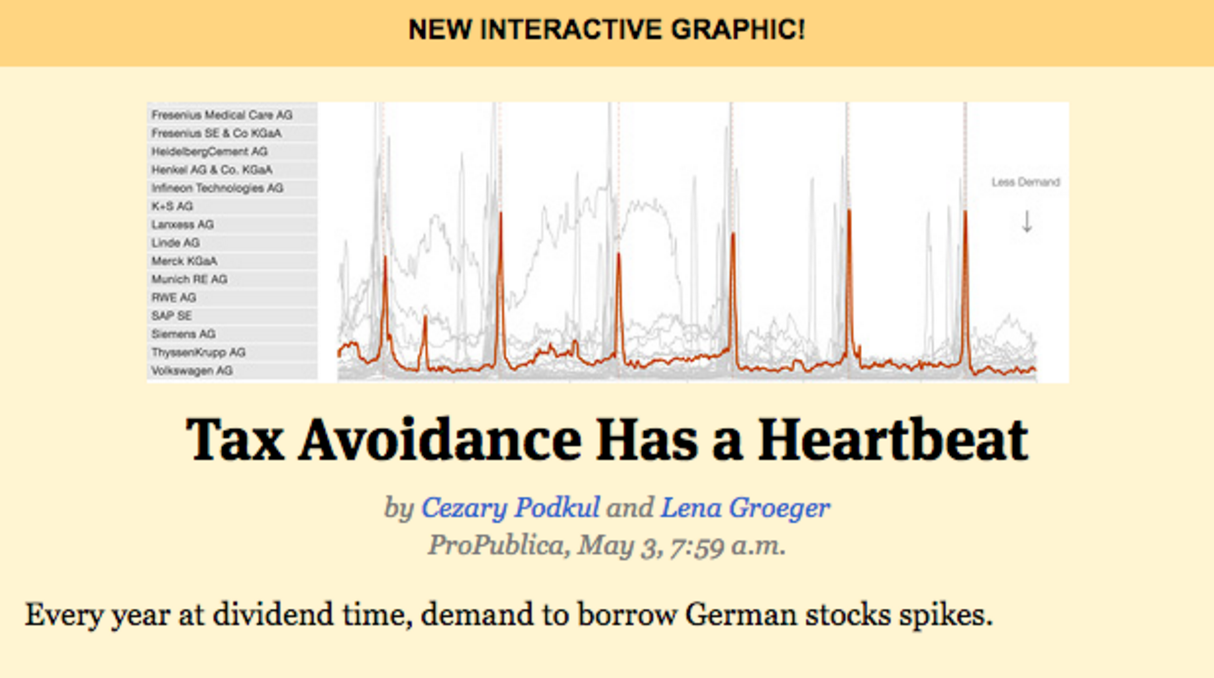
(Screenshot, ProPublica)
On many news sites though, data journalism pieces hit the front page of a site when a story is published — and then fall off the front page altogether. This seems unfortunate if a data-driven piece took a long time to produce or is still relevant to readers.
That’s why I was so happy to see the treatment that the nonprofit outlet CT Mirror, which covers government and policy in Connecticut, gives to its growing collection of news apps.
The paper puts them in a sidebar called the Citizen’s Toolbox. It’s on every page of the site. The text is user-driven and tells their audience exactly what each app does and how to use it. This is what it looks like:
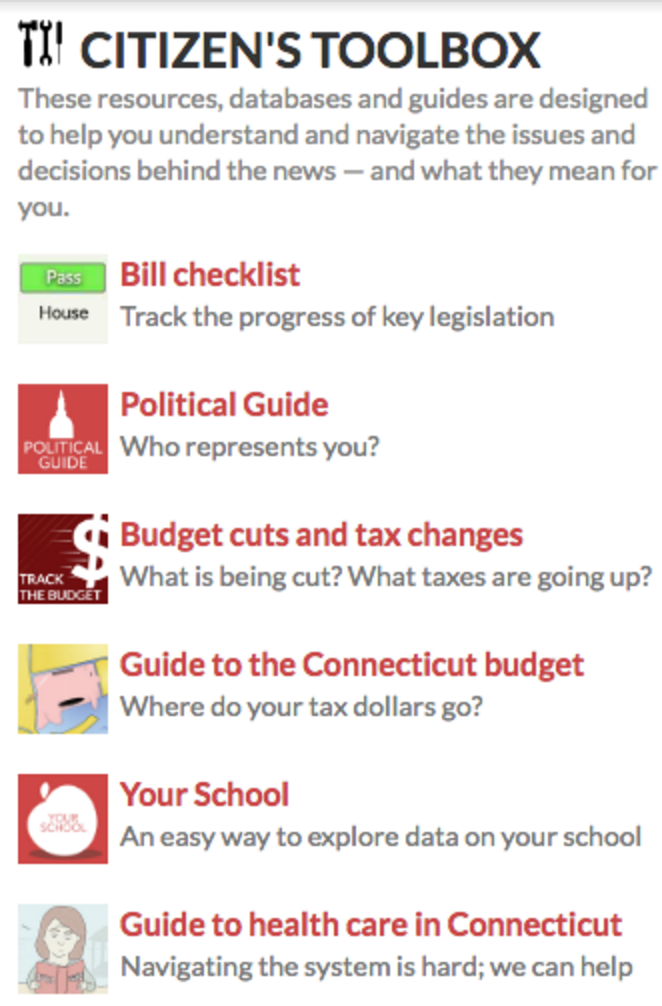
The Citizen’s Toolbox (Screenshot)
I have looked at hundreds of treatments of news apps over the past several years, and I like this one the most. Why? It doesn’t disappear, it’s audience-driven and clearly signals its value to readers. Its constant presence indicates the CT Mirror is providing a service, making it easy for Connecticut residents to navigate resources that are often difficult to understand.
Arielle Levin Becker, who covers health care for the CT Mirror, thinks a lot about how her newsroom can better serve its readers. Two of the main elements of the Toolbox — the bill checklist and the budget-tracking tool — came from her.
I reached out to Becker to learn more about the Citizen’s Toolbox and how other newsrooms could learn from what the CT Mirror is doing.
Two of the main elements of the Toolbox were your idea: the bill checklist and the budget-tracking tool. I’m wondering how you came up with these and how readers are using them.
The budget tracker started last year, after the governor proposed a wide range of cuts and some tax increases to address a budget deficit. Health care and social services, which are the areas I cover, got hit by a lot of those proposed cuts. I was hearing from a lot of people about the potential impact of specific cuts — way more than it would be possible to write about on an individual basis. So I wanted to find a way to give readers more details on the potential cuts and tax increases. (This year we added a section for proposed spending increases.)
At the same time, I got the sense that many people who don’t follow the budget process extremely closely could easily get the wrong impression that because something is cut or restored in a particular proposal, it’s a done deal. Some seasoned lobbyists would view a particular proposal as basically a placeholder or negotiating tactic and assume that particular cut or tax hike wouldn’t really happen, but people who don’t get paid to track this stuff aren’t likely to know that. I wanted to find a way to visually communicate to readers that getting to a final budget is a multi-step process, and that each proposal is just one step toward a final version that might or might not affect whatever item or items you care about.
The actual function and look of the tracker was the work of Alvin Chang, who was our data editor at the time (he’s now at Vox).
The bill tracker was an attempt at addressing similar issues. I’ve found in talking to people who don’t follow the legislative process closely that often, they’ll see or hear a story about a bill and think it became law when it actually never got through the whole process. At the same time, there are a ton of bills each year and we don’t have time to write about even some that would probably be worth a story; this seemed like a good way to be able to give readers details about things we might not do stories on but might be useful.
My sense is that readers use the tools primarily during the legislative session, when the budget and the bills are all in play. I’ve seen state officials in legislative meetings browsing our budget tracker on their phones, which is pretty cool. Both remain available after the session and could be used as a reference (I use them a lot when I’m writing stories and want to check something), but I think they’re more top of mind when the items in the trackers are in the news.
One of the things I love the most about the Citizen’s Toolbox is how reader-centered it is. It’s information that people would find useful, from their local newspaper. Can you talk a little bit about how the Citizen’s Toolbox in general came to be?
We had made a bunch of tools aimed at helping people track or navigate various systems (for example, the state budget or buying health insurance). Those are pretty much evergreen pieces, things people can use at any time (and that might not be especially relevant to somebody that day they initially post). But our site is largely set up for the daily news flow. We were looking for a way to pin these items to make it easy for people to find them — or even just to remind people that they exist, for when they need them. The toolbox itself came out of conversations between Alvin, me and Claude Albert, our editor. I don’t remember how we got to the name, but I think it helps to communicate what we’re trying to achieve with all of them and helps to explain why these things fit with the daily stories we publish (which are focused on politics and public policy).
I love that the paper has gathered up all of its tools and put them on every page. It takes up real estate that on many websites is filled by white space or an ad — and reminds people of the services offered by the paper. If other newspapers wanted to localize and replicate this experience for their readers or listeners, where could they begin?
In terms of the concept of the toolbox in general, I think it helps to have a sense of who your audience is and what they’re likely to be looking for, and to focus on tools that are likely to address questions readers might have. For example, our readers tend to be very interested in the state budget and education, so we have a budget tracker and a database that allows people to explore data on any school in the state.
When I covered the rollout of the Affordable Care Act and wrote Q-and-A’s about it, I got a ton of email from people across the country who had questions about how it would work or how they would be affected. There seemed to be a big demand for information there, and that helped to inspire the health care user guide, which has, among other things, a searchable list of all the Q-and-A’s that we’ve run so people can use it as a reference.
Ideally, the items that would go in any publication’s toolbox would be those that touch on an area the publication specializes in, so it can tap into your expertise and reinforce to readers that this is what you do best (and draw readers who care about what your publication does; it would be fun for us to do some sort of sports database, for example, but anyone who comes to our site for sports news would be very disappointed on a day-to-day basis since we don’t cover sports).
What are the topics that generate the most questions from readers, and what kind of questions do they generate? Are there areas where your reporters’ background knowledge would help fill a need among readers? Are there a misperceptions about certain topics you hear repeatedly, and think you could help clarify?
On the issue of site real estate: One argument I’d make for doing something like this is that it both gives readers easy access to tools they might find useful and provides a sort of branding opportunity to show that your site can be a source for this kind of information. For us, a big part of our mission is to do not just the daily news stories but to offer context and perspective (the original slogan was “Not just news; knowledge”). So I think this kind of tool helps to reinforce that. To the extent that the items that get that real estate are things that show your values as an organization, this kind of tool can help to reinforce what readers can expect from your publication.
The toolbox contains guides to politics, budgets, schools, and health care. How much maintenance goes into ensuring that these resources are up-to-date? Is any of it automated?
None of it is automated, unfortunately. Most of the tools don’t require frequent updating, but when it is needed (generally once a year, depending on the specific guide), it falls to each of the reporters and data editors involved to do it. That’s one of the challenges — finding the time to keep it updated, even if it’s not needed all that often.
Which tool has resonated with your audience the most? Why?
We get a lot of positive feedback on the budget tracker. In part I think that reflects the fact the tool is aimed at giving people a reference tool for something that’s fairly complicated and not so easy to keep track of. (It also helps that our audience skews toward people who are pretty plugged into state politics and policy, so they care a lot about what’s in the budget.)
The health care guide also did pretty well, particularly when it was first posted, during one of the open enrollment periods for health insurance (when people were most likely to find information on picking health plans especially relevant).
What is the decision-making process behind determining whether something should be added to the toolbox? What tools are coming down the pipeline?
It’s fairly informal; if we develop something that’s meant as a reference for people to return to, it’s a good bet it should be in the toolbox. So far, the tools have mostly been developed by the beat reporters, with help from the data folks.
We’re finishing up a hospital database now. A lot of my time lately has been spent keeping the budget tracker up to date.
One of the other things I love is the simple explanations of what each tool does and how they’re each framed as questions. Did you come up with that? I really like phrases like “Navigating the system is hard; we can help.”
Alvin came up with that one. I like it too. That’s probably another way to tell if a feature belongs in the toolbox — if there’s a quick way to explain why someone might want to use it.
How have readers responded?
We’ve gotten great feedback on the individual items. I haven’t heard as much about the toolbox itself, but I think that’s not surprising because people tend to talk to us about the specific content, not how they found it or where it’s presented. We still repost the individual guides at relevant times so people see them in the top stories on the site and in the morning email blast, and sometimes include them as refers within stories, which I think also helps. Even though the toolbox gets fairly good real estate on the site, I’m not sure how much it drives traffic to those pieces.
What else are you working on these days? I know you cover the health care beat and that you’re working on a database of hospital information. What kind of information will that give people?
The hospital database will have a lot of financial information, details on occupancy rates and how much they pay people, as well as some infection rate data and links to a great database of hospital inspections that the Association of Health Care Journalists put together. It will probably be most useful for people who follow the policy conversations around hospitals — in recent years, hospital finances, Medicaid issues, executive pay and the viability of small hospitals have been big issues at the state level, and the database should make that kind of information accessible. In the future I’d like to expand the information it provides on patient safety indicators that would be of interest to consumers. We’ve done a few “how to” guides to health care, including things all hospital patients should know, so hopefully we can find a way to integrate those things.
With unlimited money and time, what would you like to see the Citizen’s Toolbox develop into?
I’d love to see our site evolve in a way that manages to present both the daily news stories that tend to dominate it now and the enterprise stories and tools we develop that have longer shelf lives. I think the toolbox is a way to do that in part, but I wouldn’t want to try to force too many things into it and risk watering down its focus. It would be great to have more time to devote to expanding and updating each tool in it; a lot of them don’t require regular updates, but could certainly be made to be more dynamic. I also think it would be great to find ways to better promote the tools.
How do you share what you learn with others?
We don’t have a formal structure for doing this, but we try to talk about it when we can. Points I like to make are that readers seem to really like things that they can use to go deep on an issue and figure out how something affects them or things they care about. Also, it can show the value of content with a longer shelf life than a typical daily story. Some of our most visited pages are those in the toolbox; on a daily basis, they probably don’t get a ton of traffic, but over the course of a year, some do very well.






