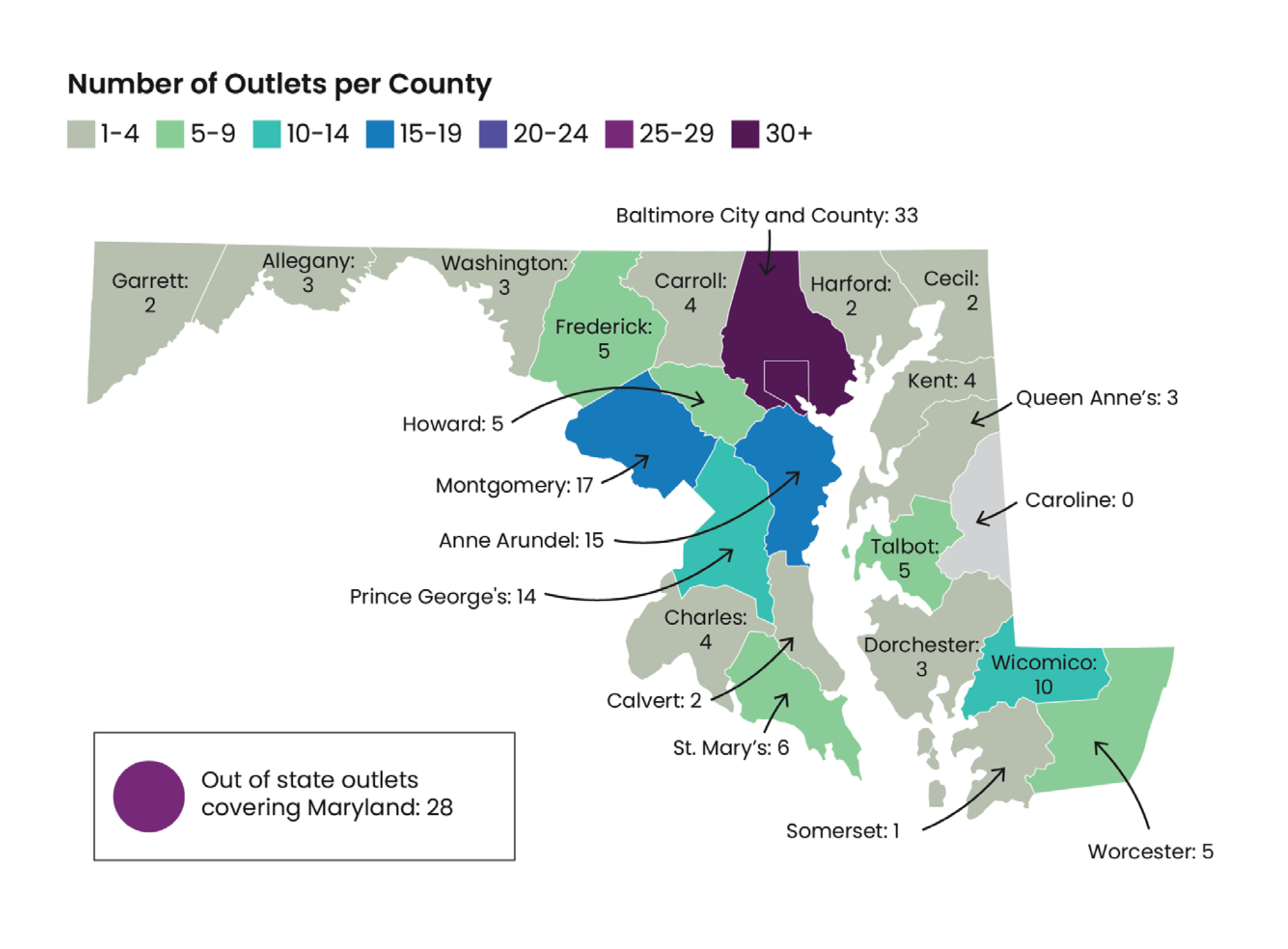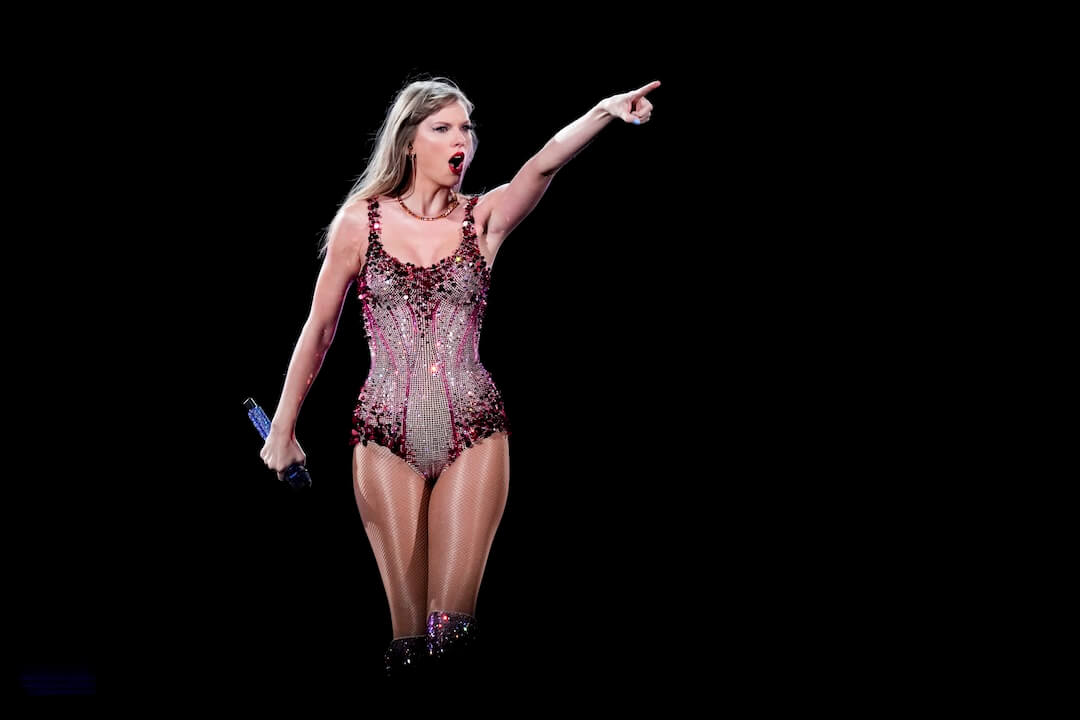Last week, we introduced a tool that will help you figure out how your DSLR camera works. This week, we’re focusing on a tool that can help shrinking newsrooms keep up with local and state government.
Kristen Hare: So, what are we trying this week?
Ren LaForme: Late last week, I was looking back on all of the previous tools we’ve shared, and I got a little overwhelmed. We’ve tackled video a half-dozen different ways, tools for editing photos and figuring out your camera and managing your passwords and all sorts of good stuff. But it’s a lot. So this week, I thought we’d slow down and look at something a little less strenuous, with no learning curve.
Hare: Fidget spinners for news?!
LaForme: You know, it took me a solid minute to figure out how those things work the first time someone handed me one. But no. Let’s look at my favorite site for keeping caught up on the nitty-gritty political stuff that’s happening in my state.
Hare: Well that’s a good thing right now. Tell me more.
LaForme: Yeah, you know, people are obsessing over national news for many reasons, but it’s a good idea to keep track of the local stuff, because that’s where a lot of this movement starts. My favorite site for doing that used to be the Sunlight Foundation. They had a ton of great tools for tracking all sorts of different political things. But they sort of stepped out of that realm, and some former employees decided to keep the candle lit on one of my favorites, Open States.
Hare: This is great. How does it work?
LaForme: What was that old commercial? “So easy a caveman could do it?” You literally just punch in your address. If you don’t feel like typing, click your state and keep going until you get to your precinct. It’s pretty simple.
Once you’re there, Open States displays all sorts of information, like who your representatives are, the latest bills introduced in your state senate or house and the latest bills to pass. You can also click on your representatives to see what committees they’re on and how they voted on various bills.
There’s even a nifty pie chart for each one that shows how their vote compared to the overall percentage of yes vs. no votes.
Related Training: How to Fact-Check Politics and the Media: A Primer
Hare: Are there any action steps with Open States, like maybe a link to contact your representatives when you become aware of a pending vote?
LaForme: No links to email or anything like that, probably because they prefer phone calls or snail mail to electronic stuff, but other contact info is there.
One thing I forgot to mention earlier is that there’s also a robust search function for bills. If you’re a reporter and you want to see what sorts of legislation has been proposed around a topic you’re covering, and who from your state voted which way on that bill, Open States makes it fairly easy to find.
And if you’re a coding nerd and you’d prefer to wrestle with the data yourself, they provide a handy API to dial in and let you do that. I’m looking at my representatives right now, and the bottom of the page says “Data on Open States is automatically collected nightly from the official website of the Florida Legislature,” so you know it’s relatively up-to-date, depending on your state, and reliable.
Hare: How else do you see journalists using this? I’d like to say every newsroom has reporters that are actively covering state and local government, but we know that’s still shrinking.
LaForme: And that makes me so sad. You know, I really do hope that every news organization has at least one person keeping an eye on state and local government every day, but in the event that they’re not, and I’m not saying to lean on this, at least it exists for backup. I do think it’s best as a research tool, though. Get out there and do your watchdog work but use this when you’d like to add some context.
Hare: It’s also a great way for shrinking newsrooms to keep tabs on what’s happening. Anything you’d like them to add or change?
LaForme: I feel like I say this a lot, but I’m hard-pressed to ask for new features when someone independent builds something like this and offers it for free. That said, it’d be cool to be able to sign up for notifications, which I’m sure you can do by leveraging the API. Most journalists don’t know how to do that, though. But wouldn’t it be great to get a daily digest of new bills, votes and stuff like that?
Hare: Hey! You can Klaxon it!
LaForme: I think you’d get at least an email a day if you did that, but it’s certainly something you could try. Actually, I think I might know a tool that could do the job. Maybe I’ll share that one next week.
Hare: Awesome. I’m personally looking forward to the week that you bring all these tools together in one place/project.
LaForme: It’ll be like the Megazord of tools. Is that a reference everyone gets? The nineties are coming back.
Editor’s note: This is the latest in a series of articles that highlight digital tools for journalists. You can read the others here. Got a tool we should talk about? Let Ren know!
Learn more about journalism tools with Try This! — Tools for Journalism. Try This! is powered by Google News Lab. It is also supported by the American Press Institute and the John S. and James L. Knight Foundation.