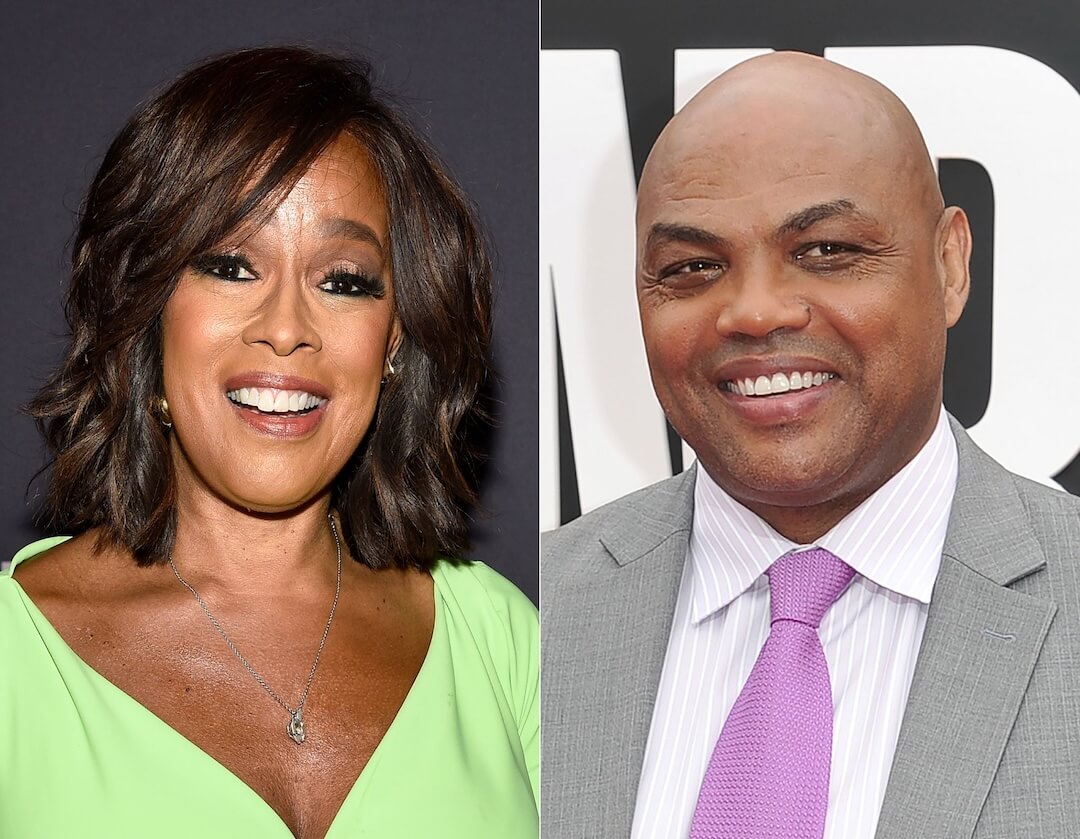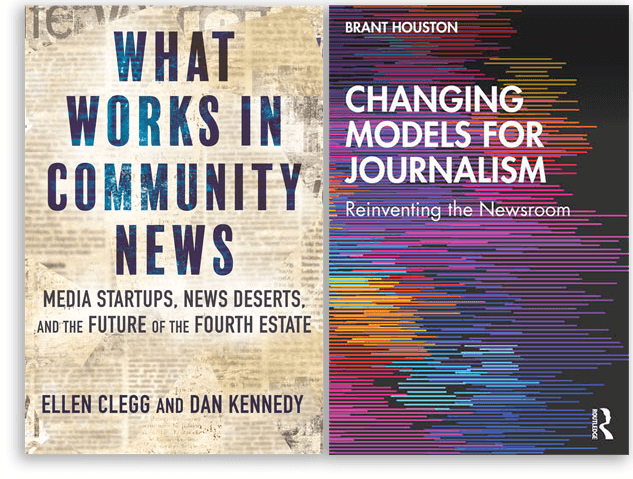How do you conduct interviews when you’re not face-to-face? Phone and scribbled notes? In-app recording? This week, we explore another way to connect when you’re far away.
Hare: Ren! What are we learning about this week?
LaForme: I was hoping to learn a little bit from you this week. Earlier today, I did my first online interview where I recorded the conversation and focused on actually having a conversation, instead of taking notes. I know this is something you do all the time, so I was hoping we could talk about the tools out there to help you do it.
Hare: Oh, awesome! So I actually only recently started doing video interviews regularly as part of my newsletter on what’s happening in local news. I do them specifically in the first week of whatever topic we’re spending time with. And I started doing them because I’m talking with two different journalists at two different news organizations, usually they’ve never met. So there’s something cool, at least to me, about seeing people’s faces and body language as we talk.
Also, it’s a great tool because it’s literally a conversation with three of us, and seeing that moment when someone draws their breath with a thought has been really helpful. I feel less like a conductor and more like a hostess.
Related Training: The Art of the Interview: Master Class with Jacqui Banaszynski
LaForme: Journalists seem to be really great at talking about the art of the interview, but less so about the technique. I’ll admit that I’ve always struggled to take notes while I’m interviewing someone, especially if it’s a remote interview because the little pauses I take to finish writing make me anxious.
And, obviously, when you have someone on a phone or a Skype call, it’s not like you can just throw a tape recorder in front of you and hit that round, red button. So I like that there are tools to help you both bridge the gap between the in-person and remote interviews and also record them, freeing you up to focus on thinking about what you’re actually there to do.
So what’s your technique? How do you record those video interviews?
Hare: So I have to say, first, that I hate recording interviews. It feels like a time-sucking crutch and I find I’m a more active listener and that I catch the quotes that really matter without a safety net. I’ve been doing this for awhile, so practice helps. That said, I love the ability to capture a conversation that I’m going to be publishing as it happened instead of writing through a piece.
So I mostly have a two-pronged approach. I conduct interviews via Google Hangouts, which is pretty easy to use and most people have Gmail accounts. And then I record using QuickTime. Last week we talked about QuickTime’s “new screen recording” function for making GIFs. I use their “new audio recording” function for interviews.
I really like it because it shows me audio levels as we’re talking and there’s a very clear red button so I know it’s working. I trusted a little tape recorder in college during an interview, so once bit…
LaForme: I’ve been there. And I have to second you on the recording interviews thing. It can certainly be a crutch, especially for those stories you need to get out there as soon as possible.
That said, I used Hangouts on Air today and it was totally easy. They’re just like regular Google Hangouts, except you start from a different page and they record automatically. After you’re done, the recording is saved as a YouTube video, which you can choose to keep private or unlisted.
The handy thing about that is, if you wait a few minutes, YouTube produces auto-captions that you can sort through and snag text from. The captions aren’t perfect, but it’s a really easy way to scroll back through, find those quotes you know you’re going to use and then browse through the rest for context.
Obviously, none of this is as simple as just taking down only the notes you’ll need as you’re interviewing, but if that’s a skill you haven’t honed yet, this is like magic.
Hare: I’m glad to hear how that’s working. My reluctance with it was it seemed like the recordings weren’t private, and as much as I love David Fahrenthold’s “Hey, here’s my notebook” style, I wasn’t sure if I wanted to go there.
LaForme: Choosing whether the video displays for public or not is one of the first options available when you start the livestream. It can feel a little weird at first, but I got used to it pretty quickly. We previously used it to record some of the Covering 45 podcasts. You may find it necessary to explain to your interview subjects that the video is not public and will never be public before they join.
Hare: Are there any other tools you think are good for this? Anything you’d change or add?
LaForme: There are about a million tools to do this. You can use your regular phone and an app like TapeACall to record interviews. You can install a plugin and record your Skype interviews. And obviously, there are ways to plug an external recorder into your phone or computer to do it that way, too. I prefer Hangouts because they’re free, easy to use and, like you said, just about everyone has a Gmail account.
I do wish there was a way to record a regular Hangout, so you don’t have to go through the livestream rigamarole. But, like I think I’ve said before, it’s free and I’m not complaining.
Hare: Amen! Hey before we go, do you have any updates on the guys who offered a tool on the other end of this process, those students who built the transcription tool?
LaForme: They’re who I used Hangouts to record earlier! They’re in Dublin, so a phone call was out of the question anyway. They just incorporated Scribe, changed its name to Happy Scribe (it’s a funny story), and will be working on adding new features full-time. I’ll have a longer update soon.
Hare: Excellent. One of these days we should combine a Hangout interview with a transcription service and figure out how long before the bots come for our jobs.
LaForme: That very thought has kept me up at night.
Editor’s note: This is the latest in a series of articles that highlight digital tools for journalists. You can read the others here. Got a tool we should talk about? Let Ren know!
Learn more about journalism tools with Try This! — Tools for Journalism. Try This! is powered by Google News Lab. It is also supported by the American Press Institute and the John S. and James L. Knight Foundation.