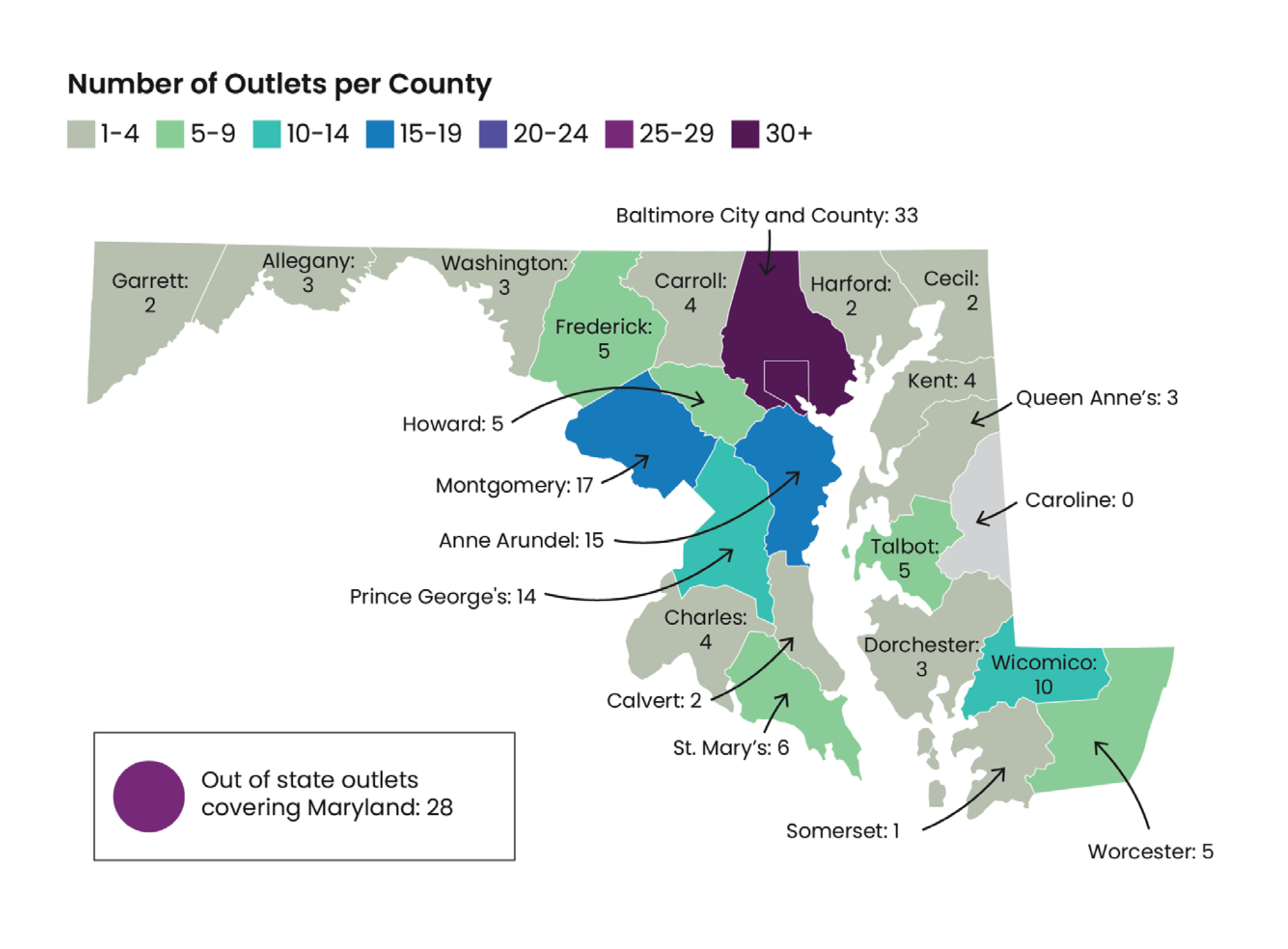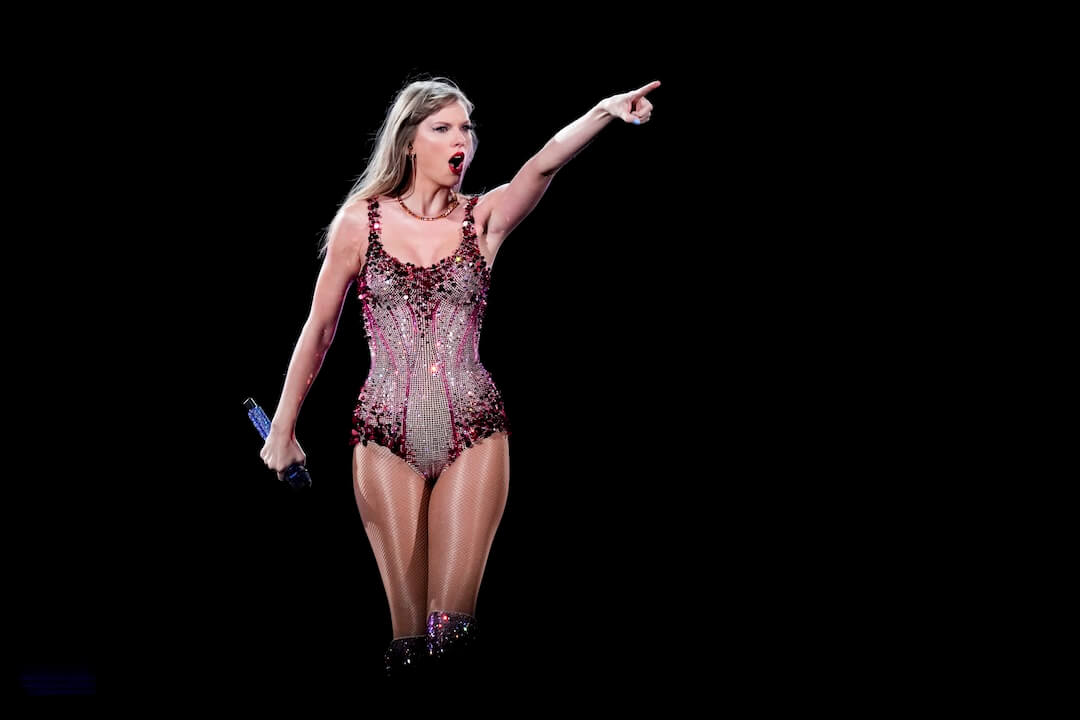Journalists, take note: Twitter is about to introduce a highly anticipated feature that will add a whole new experience to the social networking service. As early as this week, Twitter Lists will be introduced to the general public. They’re now available only to a select group of beta users. [UPDATE: TechCrunch reports that a full rollout is underway and all users could have access by Friday.]
Like “groups” in other clients, Twitter Lists enable users to follow collections of breaking news feeds, news outlets, specific journalists, niche sources, or any group of related Twitter users — perhaps those with geographical ties or connections to a specific event. Twitter Lists will allow users to do something familiar on third-party clients like TweetDeck and Hootsuite: create a single stream of tweets for a pre-defined group of Twitter users.
But that’s just the beginning of Twitter Lists and their application to journalism. Their ease of use and additional features could shake up the way Twitter is used altogether, adding new elements of customization, discovery and curation. This makes Twitter Lists something for every journalist, editor and news organization to keep a keen eye on.
Customization
The concept of putting lists on Twitter is simple. Their integration with home pages, profile pages, and elsewhere is what makes them really special.
You can follow other people’s lists, too. Those lists appear on the right side of your page under your own lists, creating a “list of lists” that you can switch between in a single click from your home page or lists page.
Think of the potential to follow interesting lists created by your colleagues, key people related to your work, or even your competition. Add or remove these lists as you please. Just as you would follow a hashtag related to an event, you may follow a certain list for a period of time and then drop it.
Users can appear on multiple lists, and you can add or delete from your lists at any time. Since lists can be public or private, journalists can protect sources from their competitors or even create personal lists not relevant to their work.
You can browse from one subset to the next — whether it’s a list you created or someone else’s — with ease. You can even interact with tweets as you would from your home page, posting replies or marking as favorites. These separate “front pages” help you find relevant users at the appropriate times.
Discovery
Twitter Lists add a new layer of discovery.
By its very nature, Twitter already encourages discovery and serendipitous interaction. One of the Twitter users you follow may retweet something from a user you’ve never heard of, causing you to check out the original Twitterer. You can use Twitter search and other tools to find tweets by keywords or location. You can even discover new users to follow by scanning lists of followers.
But now, you can discover new Twitter users through Twitter Lists.
The most powerful element of discovery is being able to follow other people’s lists. In one click, all the users on that list will appear on your home page and Lists page.
You can also see who else is following any given list. If a user shares an interest in a given list, you’re likely to be interested in that user as well.
All of this is manually done, from the creation of lists to maintaining and following them. So users — humans, not bots — create the ecosystem. They assess who has the most interesting lists and who is most worthy of appearing on lists. In fact, the number of lists that include each person has been added next to their following/followers counts. (It makes it easy to see all the lists that feature a user.)
Curation is somewhat of a buzzword lately in the media world. You can be a curator of the wild world of Twitter by creating your own Twitter Lists.
Anyone familiar with Twitter knows that the public stream of tweets is chaotic and often filled with garbage. This can even happen to your home Twitter feed if you follow a lot of people or use Twitter for several different purposes (everyone has a bad tweet now and then). With lists you can create several streams flowing with information you want to know, without irrelevant information.
Not only will this be useful for finding story tips and tracking breaking news, but depending on the list curator and his or her credibility, lists can serve as useful, authoritative one-stop shops for people looking for interesting and relevant new Twitter accounts to follow.
For local news outlets, hyperlocal lists can be created with businesses, restaurants, community leaders, sports teams, and other notable and worthwhile accounts.
National news outlets could find the best accounts by niche or by topic and put them all in one place.
News organization could also create “staff” lists of their employees’ accounts or perhaps several lists with employees sorted by category or type. And journalists themselves could create lists of other journalists they’re interested in, grouped by news organization or beat. (Even in the beta stage, we are seeing a lot of that already.)
For specific news events, particularly major events, you could string together a group of relevant Twitter users. For example, during a major California wildfire, you could round up accounts of emergency personnel, firefighters, residents and others. Instead of hashtags, which can be added to any tweet, users can set aside the most relevant accounts and sources and monitor them.
The best part is that Twitter lists can be added to or subtracted from at any time. They’re living, breathing groups of useful accounts. Savvy media organizations will keep these lists up to date and will even ask their readers to tell them which Twitter users should be added.
Evolution
I’m interested in seeing how Twitter Lists evolve and what impact they have on Twitter long-term. Surely, people will find creative ways — ways not imagined yet — to use Twitter Lists.
The usefulness of Twitter Lists is also sure to evolve once Gregory Galant, founder of Muck Rack and the Shorty Awards, launches his newest product, Listorious. It’s not yet public, but I’ve played around with it in beta, and can say it will help add order to the tremendous number of Twitter Lists. [UPDATE: Listorious is now live for users who have access to Lists.]
Listorious makes public lists searchable, provides even more opportunities for discovery, and makes it easier to find public lists by any topic or niche of interest. It also makes it easy for Twitter users to suggest that somebody be added to a given list.
Listorious and likely many more applications related to Twitter Lists will not only shape how Twitter Lists are used and sorted, they’ll change the way Twitter itself is used.
Authority and relevance will likely be based on how often a particular user is grouped on lists, but also who created those lists. The number of followers one has will be less significant. Etiquette could evolve, too. Standard “tweeting patterns” — how often someone tweets and the balance between interactive and non-interactive tweets — could change if certain habits are deemed unfit by the masses for inclusion on Twitter Lists.
Once Twitter Lists go public, the evolution begins.