
MediaWise for Seniors: Fact-Checking Live Seminar
DEADLINE: Applications closed
TEACHING DATES: Thursdays, Sept. 24 – Oct. 15, 2020
TEACHING TIMES: 11 a.m. Eastern
LOCATION: Online
COST: Free for selected participants
Combine the coronavirus and a monumental election, and 2020 is shaping up to be an unprecedented year in the United States. But with crises and elections come false information online. As conscientious voters and health consumers, older Americans are often the target of misinformation.
This four-week online course made up of four 90-minute sessions will teach seniors how to tell what’s true and false online. Now more than ever, falling for false information on the internet is a matter of life and death. Learn to protect yourself. Thanks to support from Facebook, we are able to offer this training for free.
Over four weeks, participants will get an in-depth understanding of:
- Misinformation: What is it? Who is spreading it and why? What are the consequences of sharing it?
- How to search Google like a pro
- Tools and techniques for fact-checking the internet, including lateral reading
- How to know if images you find online are real
- Deepfakes and other types of disinformation
- How to productively talk with your friends and family about misinformation
Note: Participants who cannot attend a live session will be able to access a recording.
Instructors

Al Tompkins
Senior Faculty, Online and Broadcast
The Poynter Institute
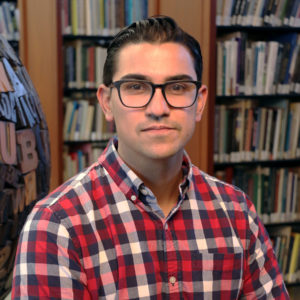
Alex Mahadevan
Senior Multimedia Reporter, MediaWise
The Poynter Institute
Schedule
Participants will attend live video sessions for 90 minutes each Thursday throughout the four-week program (the introductory session will be two hours long). You should expect to dedicate an additional 90 minutes to activities outside of the live lessons. In total, you should be willing to commit three hours a week to participate. After completing this course, you will feel much more confident consuming and sharing credible information online, making important voting and health care decisions, and talking about misinformation with your friends and family.
Week 1: The consequences of sharing
We’ll start with an introduction to the program tools, schedule, process and participants. Then we will discuss the different types of misinformation, why people share misinformation and the consequences of doing so. Why do you even see misinformation? This week will touch on algorithms and social media. We will lay the groundwork for fact-checking the internet by introducing the concept of lateral reading and search engine tools.
Week 2: Using search engines to fight misinformation
This week’s session will introduce tools you can use — right away — to fact-check the posts and news you see online in less than five minutes. You will also learn how to use keywords to navigate search engines, specialty databases for verifying who’s behind the information you see online and the evidence behind a claim you’re checking.
Week 3: Verifying images and video
A friend shares an image or video online — how do you know it’s real? This week, participants will learn how to perform a reverse image search to verify whether an image or video is being used out of context or has been manipulated. This session will teach how to trace an image or video to its original source.
Week 4: How to talk to family and the future of disinformation
In this final session, you will learn how to productively talk to family and friends who share misinformation. You will also learn about the threat of deepfakes and the future of online disinformation.
Who should apply
Adults 50 years and older who are seeking to develop their media literacy skills when using Facebook and other social media platforms.
Application process
The application will include some short feedback on why you want to take the course, why you believe you are a good candidate for the course and how you plan to use the tools, tips and techniques you learn in the course.
Cost
Thanks to support from Facebook, this program is offered to participants tuition-free.
Technology requirements
You will need access to high-speed internet and either a desktop computer, laptop or tablet. Minimum software requirements are specified below.
Windows
- 1.4 GHz Intel Pentium 4 or faster processor (or equivalent)
- Windows 10, 8.1 (32-bit/64-bit), Windows 7 (32-bit/64-bit)
- 512 MB of RAM (1 GB recommended)
- Browser: Microsoft Internet Explorer 11 or later, Windows Edge browser, Mozilla Firefox or Google Chrome
Mac OS
- 1.83 GHz Intel Core Duo or faster processor
- 512 MB RAM (1 GB recommended)
- Mac OS X 10.11, 10.12 and 10.13
- Browser: Mozilla Firefox, Apple Safari or Google Chrome
Questions?
We’d love to hear from you. Email us at info@newsu.org.
