If I could change anything about Twitter, allowing us to have more than 20 lists would be high up on my list. Pun unavoidable.
Twitter grows with each redesign that expands its abilities, but it hasn’t expanded the limits of its lists. Twitter still has the arbitrary 20-list limit (with only 500 accounts allowed in each list) that it had before it became a powerful international newsroom. An expansion is long overdue, especially since the company understands its value as a news-gathering, news-sharing power.
Having the ability to create at least 100 lists would translate to more focused and, therefore, usable lists that would also save all users, not just journalists, a tremendous amount of time. Like the 20-list limit, the limit of 500 accounts in each list may sound like a lot, but it isn’t. Given the many Twitter accounts around the world that you may want to include, it would be helpful if each list could hold at least 1,500 of them.
The current limits factor into many of your choices and strategies as you create and maintain your lists.
Even given their limitations, Twitter Lists are an indispensable, built-in tool for organizing who you follow, who follows you, and the accounts you may not officially follow but want to keep track of in Twitter’s Rolodex equivalent, which also allows you to unofficially follow accounts.
Click on one of your own lists (or a Twitter List you follow that was created by another user), and you’ll see an incoming stream of tweets from the accounts on that list, whether you officially follow them individually or not.
First, create and name your list. You have complete control since Twitter doesn’t restrict you by offering category or list names that you must choose from. The name of your list cannot exceed 25 characters, and the list’s description cannot exceed 100 characters. You may need to use abbreviations and initials. My lists of Publishing, Media, and Arts Followers are named P/M/A Followers #1, #2, and #3, for example.
Decide whether to make your Twitter List private or public. If you have a public Twitter account, anyone can see your public lists, even if they don’t follow you, and even if you have blocked them or they have blocked you. But you’re the only person who can see your private lists. Since a Twitter account can be hacked, don’t put confidential sources in public or private lists.
Make your lists as specific as possible, and combine when necessary. Given the 20-list limit, if you have to combine categories into one list, choose categories that are related. I have many combined lists, including one for science, weather, and health.
If I could make more than 20 lists, each of those would be in its own list and take very little time to scroll when I’m looking for specific accounts, and the list’s incoming feed would only include science, weather, or health accounts. I’d also have separate focused lists within those three areas, for example a separate lists for NASA accounts. Sifting through multiple category accounts in one list isn’t ideal, but it’s still far better than not using lists at all.
I have two International lists, one is for the U.K., the other is for everywhere else on the globe that isn’t the U.S. or the U.K. I’d love to be able to have separate lists for individual countries, but with only a total of 20 Twitter Lists at my disposal, that’s not possible.
Put accounts in more than one list. A journalist who covers the arts, and is based in London, is in my Arts Reporting list, but is also in my International #1 (U.K.) list. Because of Twitter’s limitation on the overall number of lists and the number of accounts in each list, there’s no room to cross-list most of the journalists who cover the arts by also putting them in any of my three general journalist lists. The same is true for journalists listed in my Science/Weather/Health, Media, Book Biz/Literary/Library, and Humanitarian/Gov/Travel lists.
Maintain your lists by removing accounts as well as adding them. And, if you’re at or approaching 500 on a list, and need to remove accounts in order to make room for more, choose easily searchable accounts for removal so you can find them again quickly when you need them. Don’t remove from lists the accounts that you follow.
Don’t let apps make your choices. They can’t replace your brain. They can’t take into account the circumstances that lead to your choices about which accounts to include in your lists.
Create general lists by category, in addition to lists you may create for a specific brief or ongoing news event.
Go shopping in other users’ lists. You can follow another user’s entire list, which doesn’t add to your regular following number. And you can choose individual accounts from another user’s list to follow in the regular manner, which does add to your following number. Or you can choose individual accounts from another user’s list to add to your lists, whether you follow those accounts in the regular manner or not.
Take a stroll through my lists for ideas about creating and using your own lists. Here are my 20 Twitter Lists (all public) and the number of accounts included in each, as of this writing:
- Journo/Writer/Author #1 – 488
- Journo/Writer/Author #2 – 454
- Journo/Writer/Author #3 – 472
- Writers/Authors/Bloggers – 450
- Arts Reporting – 491
- Newspapers – 340
- Magazines – 267
- TV & Radio & Online – 492
- Media Industry – 498
- Book Biz/Literary/Library – 479
- Science/Weather/Health – 497
- Humor/Satire/Parody – 461
- Arts & Entertainment – 497
- Humanitarian/Gov/Travel – 423
- Other Industries/Orgs – 375
- International #1 (U.K./Canada) – 497
- International #2 – 498
- P/M/A Followers #1 – 475
- P/M/A Followers #2 – 462
- P/M/A Followers #3 – 448
People on Twitter often ask me if I have three heads and six hands. No, I tell them, I have Twitter Lists.
Nina L. Diamond is a journalist, columnist, and essayist who has been published in many magazines and newspapers, including Omni, The Chicago Tribune and The Los Angeles Times Magazine. Her books include “Voices of Truth: Conversations with Scientists, Thinkers & Healers.” She’s also a humorist who performed on “Pandemonium” and wrote a monthly humor column for Independent Publisher Magazine from 2003-2012. You can find her on Twitter and subscribe to her Facebook posts.






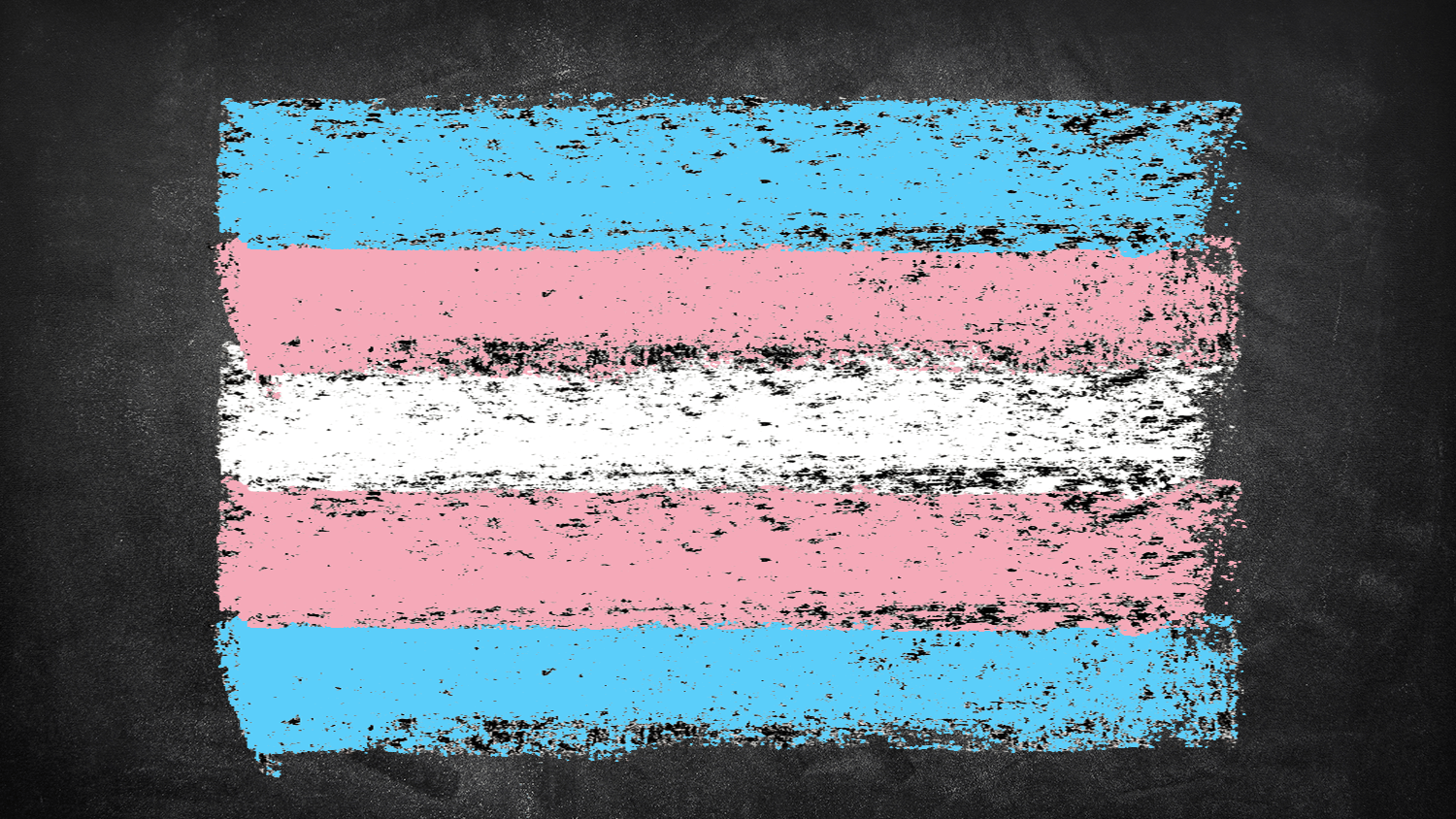
Comments