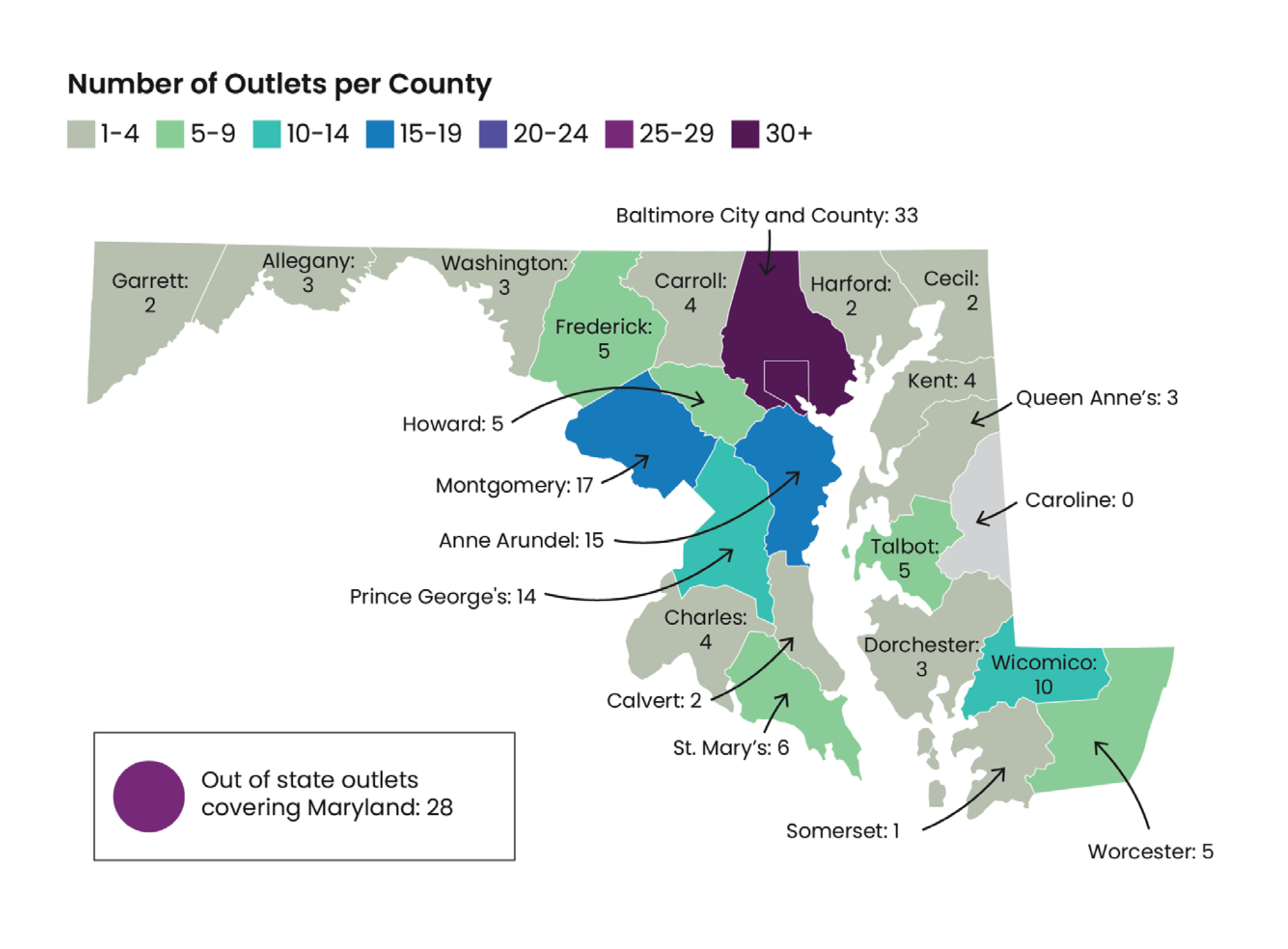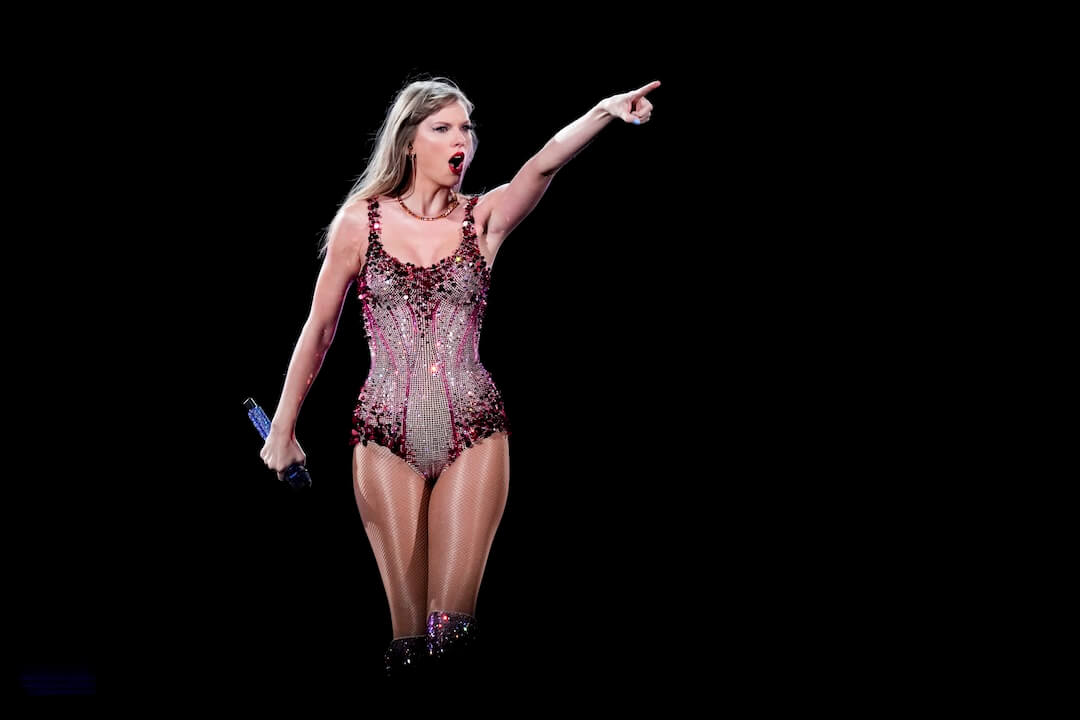How are you saving paper? This week's tools makes it easier.
Hare: Hi, Ren! What are we talking about today?
LaForme: Hi, Kristen! It’s getting close to the end of the year and I’ve been thinking a lot about all of the stuff you think about at the end of the year. Mostly money. Well, always money. But more right now.
I traveled a bit for Poynter this year, doing some teaching and making appearances at conferences and whatnot. And I’m so so so bad at filing my expenses. Maybe it’s because I’m a super millennial, but I’m awful about saving receipts. They’re tiny and they crumple easily and … yeah, I’m a millennial.
Hare: Do millennials carry wallets? Sorry, please continue.
LaForme: I have one of those tiny wallets that possibly looks like it belongs to a child. That’s another thing millennials like: minimalism.
But I think expenses are annoying for most people, right? Who wants to go through that process? So I found a free app that makes it all a bit less painful.
It’s actually an app from Microsoft called Office Lens. It’s available for iOS, Android and various Microsoft products, so no worries there. But basically, it digitizes paper documents. You hold it over a piece of paper and it finds the edges and whites out the backgrounds. Then it automatically crops the image to make it only the size of the receipt or whatever it is.
You can then export it into something like Word and extract the text. It uses OCR, or optical character recognition, to turn the text on the receipts into actual editable text. It’s pretty handy! And it seems to work pretty well as long as you stick to exporting it to another Microsoft product.
Hare: This is actually great. I’ve traveled a lot this year and have one pocket in my wallet for receipts (which I cross-check against the credit card I took out for work-only purposes. I wasn’t born Type A but I have many A tendencies.)
But it’s still a pain collecting and all that. And I love my bank’s app that let’s me digitally deposit checks. So this is great. How else do you see it being useful? Maybe documents when you’re out reporting?
LaForme: Absolutely! I focused on receipts because they annoy me, but this is great for so many things. It can recognize text on printed documents, which I would have loved all those times in college when the administration refused to provide me with digital copies of public records.
If I was in that scenario now, I’d connect my phone to a tripod above a table and use Office Lens to take pictures of all of the pages from the same distance. It allows you to take pictures of multiple pages and export them together with this little plus button in the corner of the app, so that’s pretty easy. The OCR isn’t perfect, but it goes a long way when you have pages and pages of things that you need to search through.
It also works for things like whiteboards, photos with text in them and business cards, which are another thing I don’t like that much. But I won’t get into that for fear of coming across as too millennial.
Hare: I hate business cards. So maybe this is a dumb question, but why is this a better tool than your cell phone?
LaForme: Office Lens does this cool thing where it adjusts the contrast and framing of the document. So the text is made darker and the background is made whiter and it’s just so much more readable. Plus, with the automatic background cropping, you’re losing all of that stuff that doesn’t matter that you’d normally have at the edges of the image.
That all, combined with the OCR and the ability to combine multiple pages together, makes this super powerful compared to just a regular picture.
Hare: Anything you’d change?
LaForme: It might be user error, but I couldn’t get the text recognition to work unless I exported it to another Microsoft tool. Word and Powerpoint and all those guys are free for iOS, but they’re also not things I typically use on my phone. It’d be great if I could extract the text from the app and, say, send it via email or something. Other than that limitation, I think it’s great.
Hare: Take that, crumpled receipts! Okay so next week will be our final tools chat for the year, right? Should we plan something special?
LaForme: That’s a great idea! Let’s take a look back at the year and talk about some of our favorites. I think some of the tools we talked about really stood out, while others didn’t really hold up as well. Let’s get wistful!
Editor's note: This is the latest in a series of articles that highlight digital tools for journalists. You can read the others here. Got a tool we should talk about? Let Ren know!