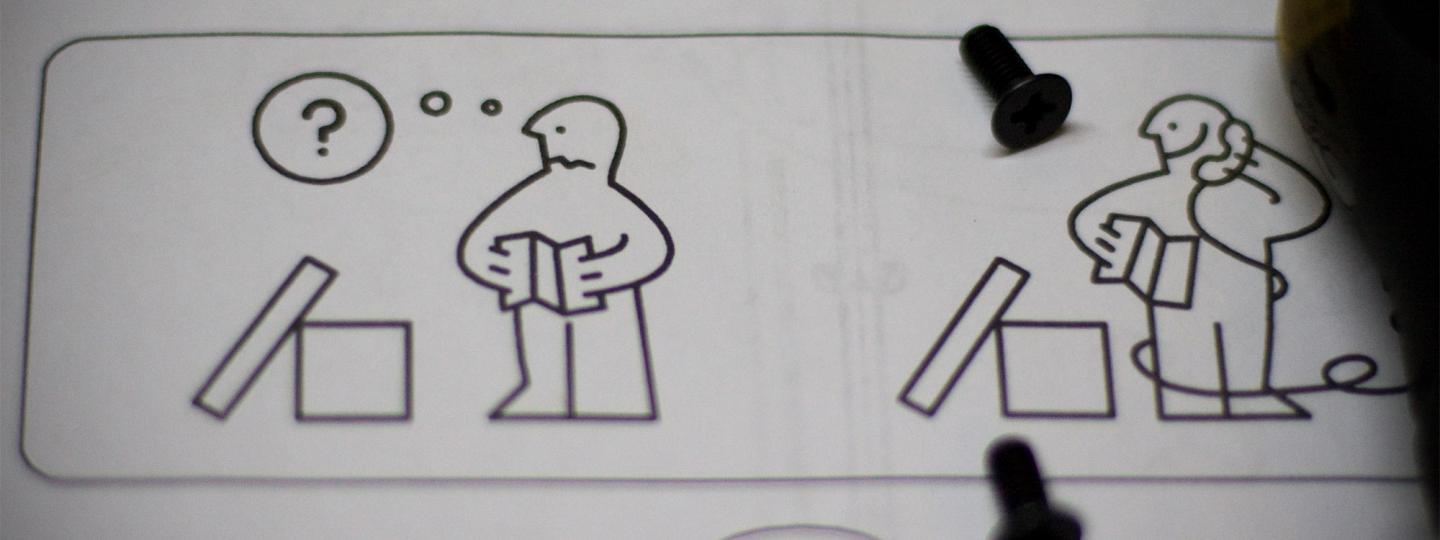This article originally appeared in Try This! — Tools for Journalism, our newsletter about digital tools. Want bite-sized news, tutorials and ideas about the best digital tools for journalism in your inbox every Monday? Sign up here.
You know that question they ask you in interviews? The one about your biggest weakness? The best advice I ever got was to answer truthfully but follow up with a tale of conquest. And so my default answer since forever has been that I’m a naturally disorganized person, but that I overcome my limitations with tools and technology.
Between you and me, that’s not always the case. Organizational technology often does more harm than help, especially when it comes to editorial calendars and project management. This week, I went on the hunt for a better way.
GET ORGANIZED: Here are some apps, templates and websites to help you clean up your work. Got something better? Let me know.
- For individuals: Todoist (free, $29/year for premium) is a personal to-do list tool. It’s clean and simple. It works on basically any device and can integrate with your everyday tools like Alexa, Slack and Google Calendar. That’s key.
- For projects: Financial Times’ IKEA-inspired special projects toolkit is an amazing idea-to-completion template for putting together journalistic projects. Get it on GitHub and send it to every newsroom you can think of.
- For editorial teams: Dapulse is a (somewhat expensive) handsome and handy tool for tracking big projects, teams and editorial calendars. It comes with a variety of templates. If you’re looking for something more on the free site, it’s hard to beat a Google Sheets template that’s been set up properly. This one isn’t perfect, but holds a lot of promise.
YOU’RE BEING WATCHED: It’s hard to convince journalists to be careful online. But we need to work harder than most to protect our sources, stories and reputations. Think you’re a pretty safe web user? Check out what the average website can learn about you. h/t to Hannah Ulm, my favorite Orlandoan
NEW TOOL, FOUR STEPS: Google Images and TinEye are great for verifying images. But what if you need to see if the latest street shark pic is real when you’re away from your computer?
- Download the image. Screenshot if you have to, but know it might not work as well.
- Open your phone’s web browser and go here. (If you bookmark it, make sure to do it on mobile. It redirects to a different site on desktop.)
- Upload the image.
- The tool will run a search using Google Images. Use your journalistic superpowers to find the source.
CRUNCHING NUMBERS: Looking for public data? Enigma Public has you covered. There’s even a “newsworthy” section in case you’re hunting for something to write about on a Sunday afternoon (don’t pretend you’ve never done that). Oh, and don’t miss the data viewer. It’s one of the prettiest I’ve seen.
GET SOCIAL: A few weeks ago, we wrote about how journalists from the (Poynter-owned) Tampa Bay Times and Palm Beach Post used Facebook Groups to connect with audiences during Hurricane Irma. It’s clear that these groups, when focused on one particular issue, can be powerful journalism tools when well-moderated. Here are nine tips from Vox and Facebook on how to do it.
LAST WEEK: There are about a million reasons you would want to record a web session — for sharing with others in your newsroom, as a tutorial, as a way to be transparent with readers — but only one really great way to do it. WebRecorder captures your session and also puts together a list of links that you can use as bookmarks.
LET’S MEET: Any chance you’re heading to the ONA conference in D.C. this week? Stop by the Poynter booth in the exhibition hall and say hi! I’ll be there from 2 to 4 p.m. on Friday, Oct. 6, talking about digital tools. I’ve got a cool desk poster featuring classic journalism tips with your name on it. If you’re busy during that time, send me a tweet and we’ll hammer out another time.
Learn more about journalism tools with Try This! — Tools for Journalism. Try This! is powered by Google News Lab. It is also supported by the American Press Institute and the John S. and James L. Knight Foundation.