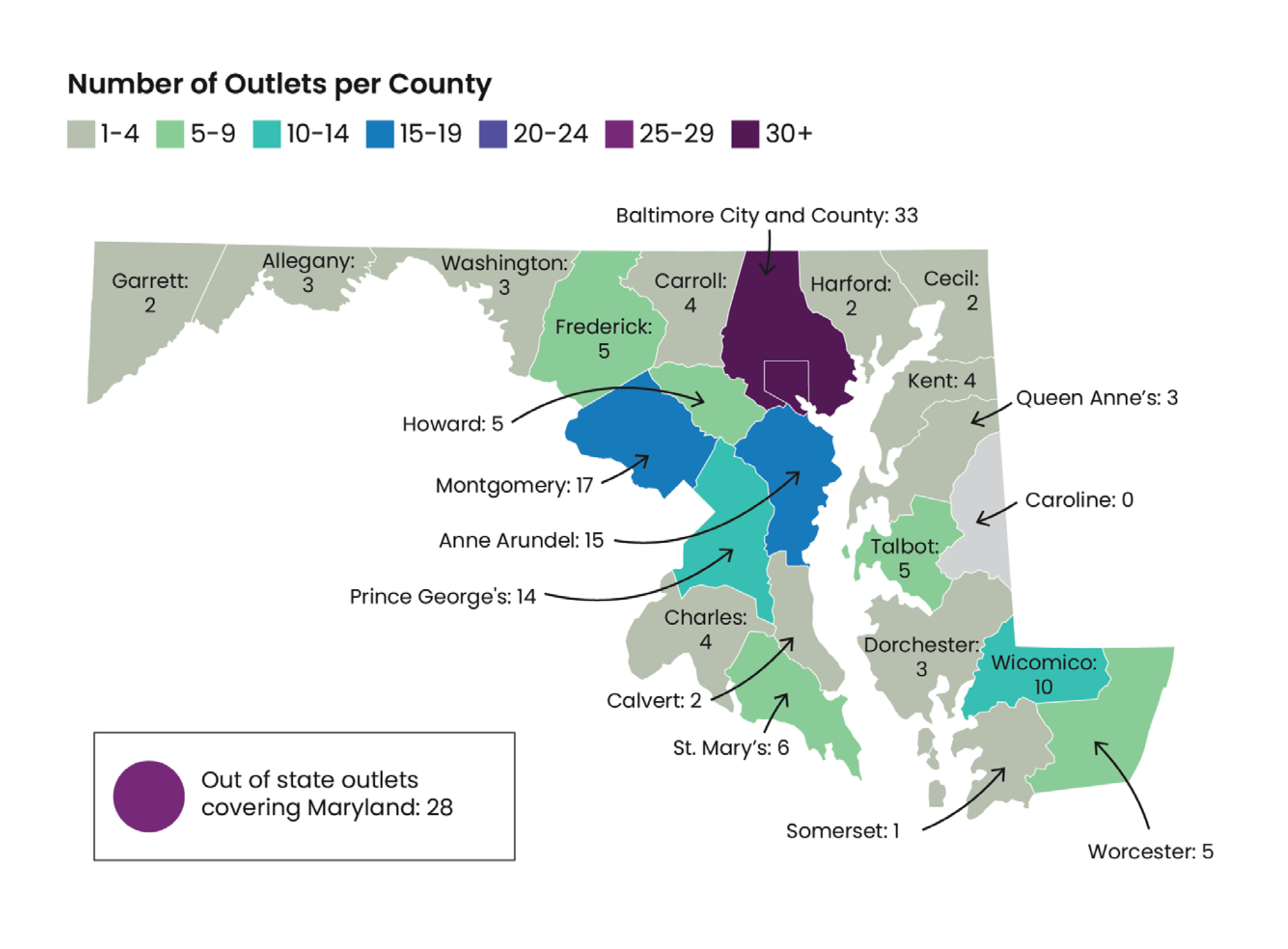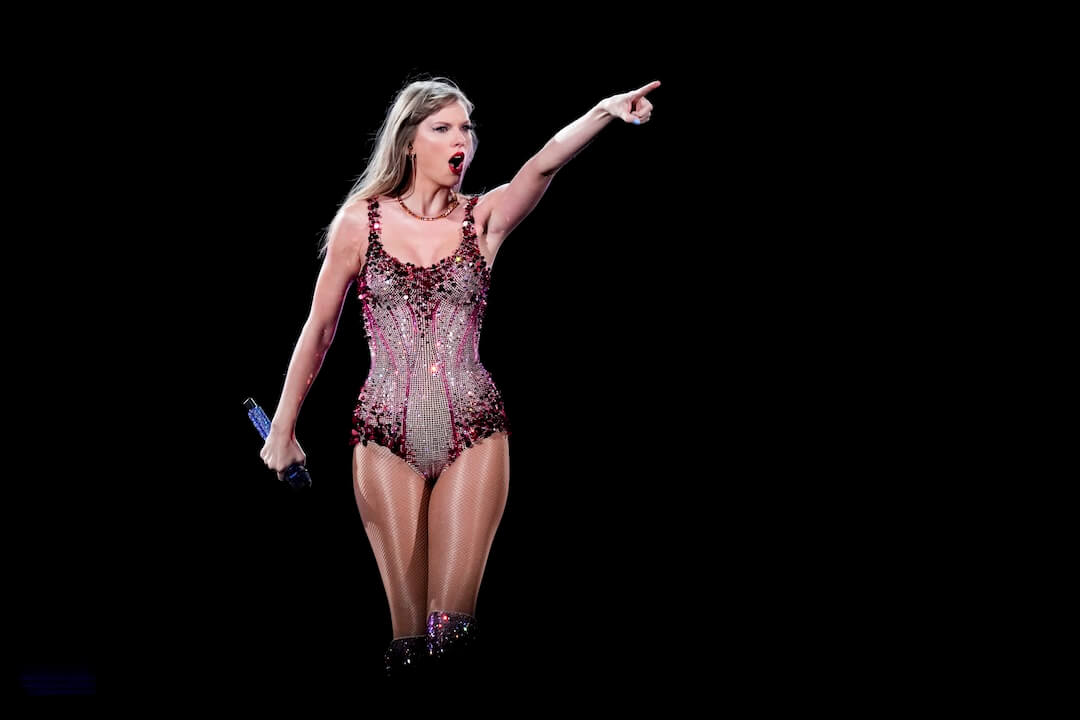This article originally appeared in Try This! — Tools for Journalism, our newsletter about digital tools. Want bite-sized news, tutorials and ideas about the best digital tools for journalism in your inbox every Monday? Sign up here.
Fake news might be the neologism du jour, but it’s far from the only danger lurking on the black mirror in your pocket or purse.
For years, increasingly crafty developers have been sneaking “fake apps” into the App Store and the Google Play store. These apps piggyback on either the names, designs or functions of more popular apps in an attempt to trick users into downloading them.
Some of these apps exist just to make a quick buck, but others contain malware or attempt to access permissions to steal personal information, warned Michael Osakwe from consumer info website NextAdvisor.com.
Osakwe recommends combing through app descriptions before downloading anything, looking for misspellings or odd language that might indicate the developer is pitching a hack job. Googling the name of the developer, which appears prominently on app pages on both major stores, can also help. Most trustworthy developers have websites that highlight their accomplishments.
My advice: look at the reviews. I’ve found that many of the fake apps have a slew of poorly written five-star ratings (noting that this is the internet and many good apps have these, too). If the app has a number of legitimate reviews, you’re probably in the clear. Take a look at the version history notes, too. A frequently updated app is a good sign of quality.
Delete apps you suspect to be fake as soon as possible, Osakwe recommends. If there are still signs that something’s amiss, like lagginess or unexpected advertisements, consider a factory reset or a visit to the store.
TINKER, TAILOR, STATUS SPY: Malicious developers aren’t the only ones interested in vacuuming up your personal information. Facebook infamously does it, too, as evidenced by the social network’s weirdly on-the-nose friend recommendations. Maybe it’s your doctor. Maybe an estranged distant relative. It’s unsettling. Gizmodo’s Special Projects Desk built a (for now, Mac-only) tool to grab the names of everyone who Facebook thinks you know to wrangle back some of that power. It’s still unsettling, but at least you have more of the information.
TUNE IN: You’ve probably noticed that Google News Lab supports my gig and the Try This! Initiative at Poynter. But even if they didn’t, I would still be making this next recommendation to you. The GNL site is full of journalism-specific training for Google’s tools. I’ve been going through the courses and have learned things like:
- Google Earth Pro (which has been totally free for like three years now) has a clock button that lets you go back in time with old satellite images. I could have totally used this for my master’s project, which was about environmental degradation in Apalachicola, Florida, and its effect on the town’s famous oyster beds (it was also a great excuse to eat a lot of oysters).
- The Chrome app lets iOS and Android users alike do reverse image searches on mobile, which is incredibly handy for fact-checkers on the go. I mistakenly thought you needed to use a clunky third-party workaround.
- You can use punctuation to better take advantage of Google Trends to decide which words and phrases work best for a headline. For example, use plus symbols to tackle common misspellings and minus symbols to remove words you don’t want to narrow searches (“Poynter – Dougie” and “Pulitzer – Lilly” are popular ones for me).
FIX THIS: Visualizations and databases are almost always the most popular items in my newsletters. So when I stumbled across LedBetter’s Gender Equality Index, I knew I had to share it with you. The index shares information about female representation at companies on the Fortune 100 list, Forbes Most Valuable Brands list and more. Among the best are Chico’s, White House Black Market and H&M. Nine companies are tied for the worst with virtually no women in leadership.
CRUNCHING NUMBERS: The Public Access to Court Electronic Records, or PACER, is an electronic public access system that provides information about U.S. federal district and bankruptcy courts. RECAP (see what they did there?) is an online archive and extension that provides much of the information in PACER for free and in a more searchable format. Never use PACER without RECAP. (h/t to Scott Carroll from KATV)
DATA FOR ALL: Apologies for the data-heavy week, but I just learned about the Sunlight Foundation’s Open Data Policy collection and I’m nerding out. The site provides open-data policies for the cities and states in the U.S. that have adopted them. Many of the listed policies came from What Works Cities, a Bloomberg Philanthropies-backed initiative to help cities use more data. Sadly, St. Petersburg, Florida, is not part of it.
LAST WEEK: Audio editing has officially become just as easy as editing text. Record your podcast or audio show, upload the recording to Descript, edit the automatically generated copy and then export your audio. My colleague Kristen Hare and I talked about how it’s so simple that it’s almost like magic.
I also shared some of my favorite tools for audience engagement on a lightning chat with Joy Mayer. It’s part of Gather, a project and platform to support community-minded journalists and other engagement professionals. Join us to talk shop and to check out the recording.
Try This! is powered by Google News Lab. It is also supported by the American Press Institute and the John S. and James L. Knight Foundation