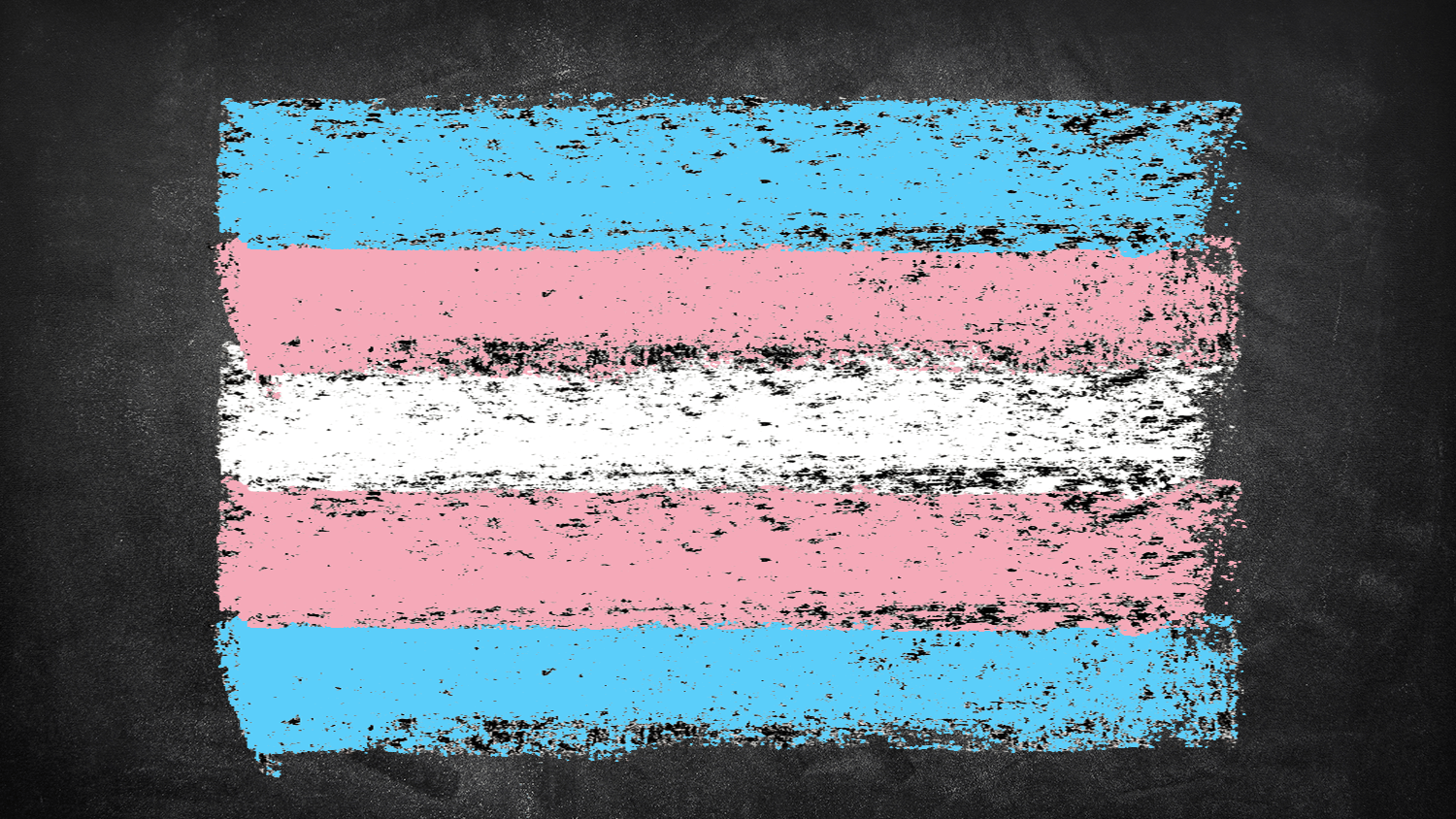The arrogant “If you build it, they will come” philosophy of journalism isn’t quite dead yet. But, come time for its bitter eulogy, I hope someone mentions calendars.
Yes, calendars. Where your boss schedules meetings, where you keep appointments with doctors and where you hide job interviews with that “busy” label.
Last fall, The Minneapolis Star Tribune used calendar invites to keep readers abreast of important election deadlines and updates, Joseph Lichterman reported in Solution Set. Readers signed up (via Google, iOS or Outlook calendars) for information about voting deadlines, debates and Election Day itself. On Tuesdays, the calendar also reminded audiences to check out the latest posts in the Star Tribune’s voter series, thereby providing important information to audiences where they already were and driving traffic back to the organization’s website.
Last year, I spoke to a team at The New York Times about their space calendar, which updates users’ calendars with space-related dates such as eclipses and rocket launches (including links to any related articles). The calendar grew from a challenge to make space more relevant for Times readers.
“You could publish an article or an interactive but if you can’t get them to use it in their daily context, it’s not very useful,” said Michael Roston, senior staff editor in the science department, in an interview with me last April.
The Times space calendar has seen sustained subscription rates, provided traffic spikes during certain events and, perhaps most importantly, kept audiences engaged with the topic.
The use of calendars to provide essential information to audiences in a format that is most helpful to them isn’t quite an outright contradiction to how journalists have published for most of their history. But it’s close.
It’s an acknowledgment that text on a page, printed or digital, isn’t always the best way to present information. It’s further evidence, along with email newsletters and messenger tools (among other formats), that we can meet audiences in places that are most convenient and helpful for them, and not the places that are best for us.
The equation then becomes less “If you build it, they will come” and more “What can you build to help?” That sounds like a winning equation to me.
IMMIGRATION VISUALIZATION: Finding factual information about American immigration on the internet can feel like reaching into a swirling cauldron of mucky misinformation, hand-picked partisan statistics and pundit-pickled opinions. Once you’ve found a credible source, the information is often presented in arcane formats or directories that journalists struggle to understand. And then, there’s Pew. In February, the Pew Research Center published a series of estimates about immigrants who came to America illegally, complete with lucid takeaways and charts that don’t require a Ph.D. to read.
40 BETTER HOURS: If you use your inbox as a task manager (guilty as charged) and use Gmail and Chrome or the Gmail mobile app (lock the cell and throw away the key), you have to try Sortd. The tool allows you to drag and drop emails between your inbox and columns to sort emails, such as “to do” or “read later” or “I should have responded to this an embarrassingly long time ago.” My editor uses it and seems to like it. Editor, care to leave a note? (Editor’s note: The three sexiest words in new email technology: drag and drop.)
- If your digital buildup goes beyond your inbox, try The New York Times’ guide to digital decluttering. Even just spending a couple hours a year deleting old apps and photos can be a huge help.
TWO EASY APPS:
- Ever need to convert a PDF to a Word document? Or a PDF to a JPG? Or a PDF to a GIF? Try as I might, I couldn’t come up with a reason you’d want to use that last one. But you can do all three and more with EasyPDF, an anonymous, no-registration, no-cost, fast online tool that converts file types to other file types.
- Between Toby (my all-time favorite bookmarking tool), Safari and Chrome, I have exactly 261 bookmarks filed under some type of “read later” category. I’m fixing that with Mailist, a tool that picks links from my bookmarks at random and emails them to me at a regular interval. Now, every Saturday, I get five links from my ever-expanding collection. Now I just need to work on not bookmarking half the internet.
SHAKY KNEES: Maybe it’s on the phone with an important source. Maybe it’s in a meeting with editors. For me, it’s whenever I have to leave a voicemail. It’s that wavering, shaky voice that seems to emerge from somewhere unknowable within your thorax and bursts out at just the perfect moment to undermine your point. It happens when the muscles around and within your voice box activate or close due to stress. There’s a way you can relax those muscles so you sound more confident. Fair warning: The solution looks pretty silly.
COPY EDIT THIS: I thought I was a good speller. Jake Jillenhall, Shia LaBuff and Amy Poler proved me wrong. Data visualizer Colin Morris (I got that one right) pulled some of the most commonly misspelled celebrity names from Reddit, along with the most common incorrect permutations for each. Then he visualized them. How do you stack up? This is a humbling game for editors and a requisite one for arts and entertainment reporters.
INVISIBILIA: If you produce work for the internet in any regard, odds are high that at least some part of your job is spent doing something that is largely invisible but highly consequential to the end product. If you’re a reporter, maybe it’s a bevy of background interviews or research. If you’re a designer, maybe it’s a small problem with CSS that somehow keeps you from doing something important. I just learned a word for those types of issues. They’re “black triangles,” or “a way of describing problems that happen to be giant engineering infrastructure projects but they don’t tend to be all that impressive visually.” They’re what caused me to throw my arms up and whoop after writing two lines of code a few weeks back. It sounds silly, but the concept has changed the way I think about my work. What are your black triangles?
CHECKING IN: How’d your National Day of Unplugging go? If you missed the last newsletter, sundown on March 1 until sundown on March 2 was the 10th annual celebration of this analog holiday. The goal is to turn off all of our devices to reconnect with the physical world (I’m told it exists).
How’d I do? Not great. A long night on Friday meant I was in bed until the late morning on Saturday, nursing a headache with Instagram. I got back on the wagon on Saturday night and (un)powered the rest of the day through, though. If you did better than me, I’d love to hear how it went for you. I’ll publish a handful of good responses next week.