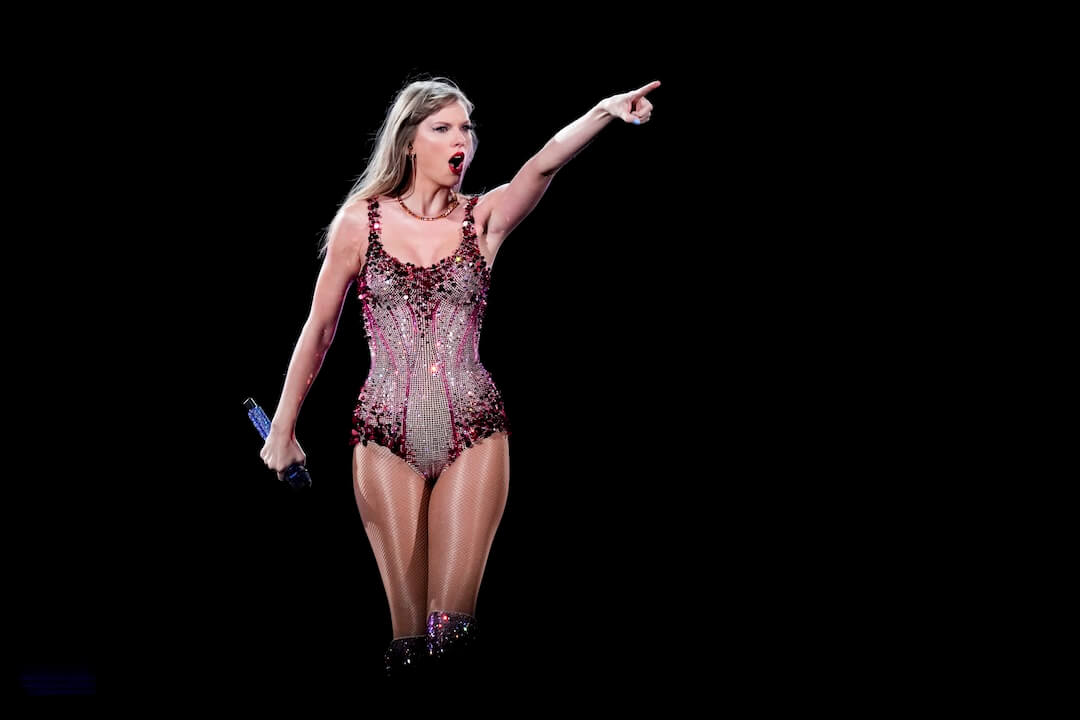A redacted version of Robert Mueller’s nearly 400-page report on the Trump administration and Russia’s alleged 2016 election interference will likely be released Thursday.
A document of that size might prove to be unwieldy. Here’s how to handle it.
Getting the report. Don’t expect that the redacted version of the Mueller report will be easily accessible from the U.S. Department of Justice website. Attorney General William Barr’s summary of Special Counsel Robert Mueller’s report wasn’t published on the department’s homepage, but rather on a “selected publications” page for the Office of the Attorney General. While it’s likely that copies of the expected 400-page report will proliferate quickly across the internet in the minutes after its release, consider checking the .gov site to ensure its legitimacy. Wire services may also offer the report pretty quickly.
Accessing it. The full Mueller report will almost certainly be a PDF document. Make sure your PDF reader of choice is working in advance of its release. Open it now (perhaps by downloading and rereading the Barr letter) and ensure it’s functioning and up -to -date. Adobe Acrobat, one of the most popular PDF views, sees frequent updates — the last thing you want during a breaking news situation is for your PDF reader to close and begin installing a new version. In a pinch, most browsers also natively open PDFs.
Analyzing it. There’s a chance that the document will be scanned or been rendered in such a way that text can’t be copied and pasted. Use an optical character recognition tool to transform it into editable text. DocumentCloud, one of the most popular document storage tools in newsrooms, offers OCR. If your newsroom doesn’t have DocumentCloud, try some of these other tools recommended by The New York Times. If you don’t speak code or have a developer on staff, the desktop and cloud solutions will probably work best for you. Just remember to test them today so you don’t have to fiddle with them on deadline after the full Mueller report is released. Either way, it’s worth attempting to copy and paste redacted sections just in case the Justice Department fails to do it correctly, like Paul Manafort’s attorneys infamously did.
Speaking of the Times, they use a proprietary tool called DocumentHelper to scan for important details. DocumentCloud is also pretty good for this purpose, as are Data.World (free to $100 per month for teams) and LogikCull (pay-as-you-go). The former is great for collaboration and sharing. The latter was built for lawyers and one of the most sophisticated document explorer tools available.
Rehosting it. Rehosting the Mueller report away from the Justice Department site is a good idea, in case the site goes down or the document is removed. If your website is relatively stable during traffic crunches, host it there and reap the benefits of traffic. Just remember the document is likely to be 400 pages long and may be a large file. If you’re concerned that a high traffic load may affect your site’s performance, consider hosting on DocumentCloud or Data.World. You may want to forego Scribd, a tool that was once a darling for hosting and sharing documents on media sites that has fallen out of favor due to bad user experience.
Adding commentary. You may want to point out certain parts of the full report, link to relevant information or provide some type of explainer annotation. DocumentCloud has a feature that makes this easy to do. If you’re hosting the full text on your website, not in a PDF, Genius is a better fit. Created to provide annotation for rap lyrics, Genius has been used by news organizations like The Washington Post to annotate transcripts of interviews and speeches.