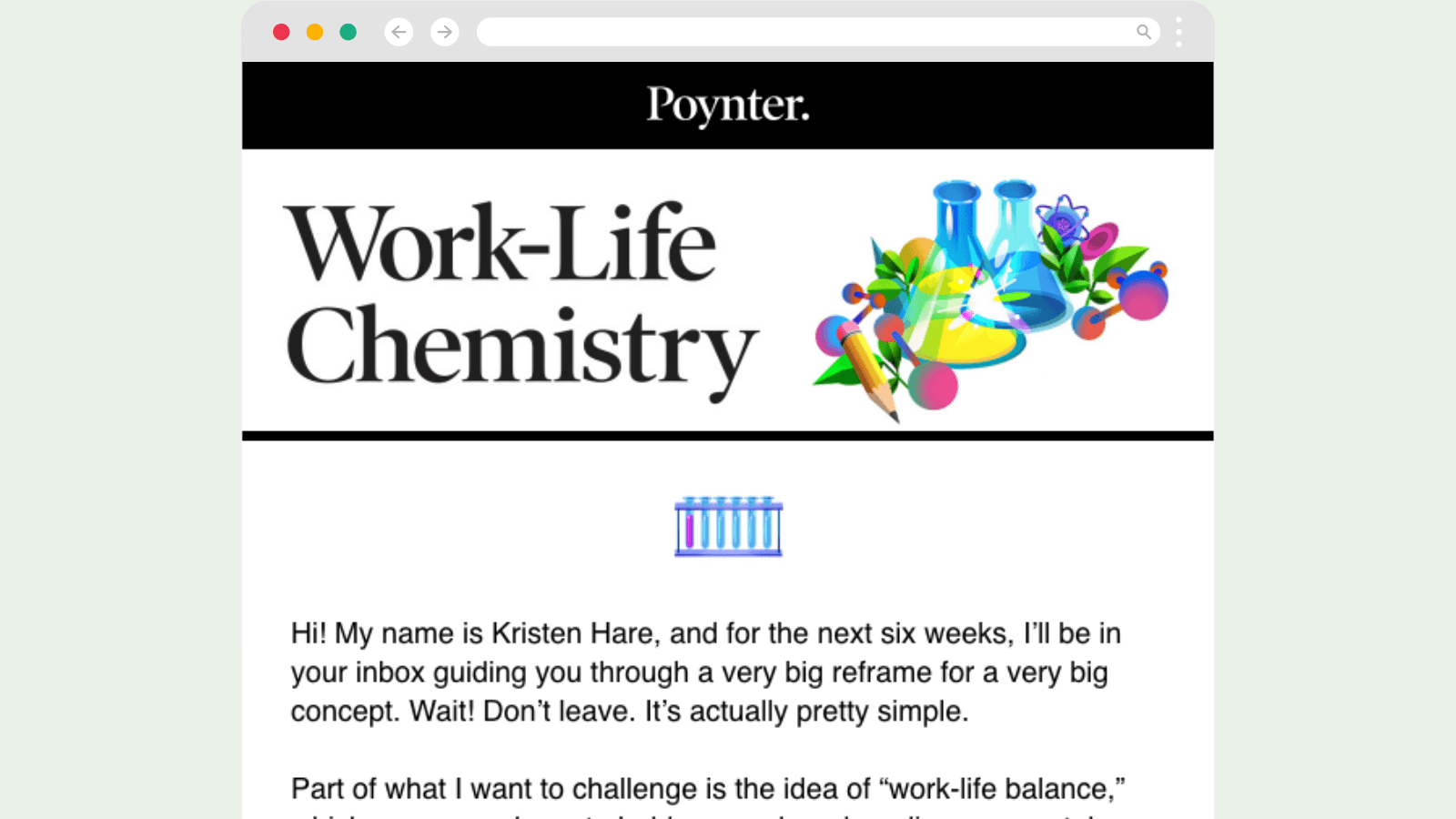There’s a new app for female journalists to take action in threatening situations. JSafe, from the Donald W. Reynolds Journalism Institute, allows users to upload attackers’ email or social media handles, store photo or video evidence and alert the app to varying levels of threats. It works online and in the field, though contacting the police is still the best course of action for immediate threats. JSafe users can also use the app to ask for legal and therapy resources from the Coalition for Women in Journalism. The app is currently in a testing phase but is available for download through a signup form.
It’s time to start thinking about TikTok. It’s the second most downloaded app worldwide, ahead of Facebook. It has 500 million active monthly users, with 66% under the age of 30. Even the wildly famous Justin Bieber recently joined it in a desperate dash to boost his latest single. How should publishers use it? For now, writes Belgian technology company Twipe, news publishers should focus on using TikTok as a way to reach younger audiences. Take a cue from one of the dozens who are already using it. If one more social network isn’t in your budget right now, you should still grab your name before a French-speaking teenager scoops it up. In fact …
You should grab your username everywhere you can. A tool called namecheckr (why are tech companies so averse to vowels?) searches dozens of social media companies, apps and web pages to see if your username of choice has been snatched up yet. I’m still puzzling over who owns @renlaforme on Twitter.
Do you know about CTRL+F? Or CMD+F if you’re on a Mac? It’s a simple keyboard shortcut that opens a search feature within your browser (or pretty much anywhere else). Just hit both keys at once and — POOF! — search bar. But it’s also more than that. For Nieman Lab, Mike Caulfield makes the case that the war against misinformation starts with basic web skills like these. Of course, teaching people to search on a webpage won’t solve the global battle for truth, but it is a cheap and easy way to start — the equivalent of encouraging people to wash their hands to prevent diseases from spreading. Go out and teach someone about it this week.
Google Street View has a time travel feature. To use it on desktop (it varies by operating system on mobile), search for a location in Google Maps and then drag the little yellow person on the bottom right of screen to a street. This will display the most recent street view of this location. To look at previous street view images, look for the small clock on the top left of the window, below the address. A dropdown will show all available previous street view images. This is invaluable for fact-checking (and gasping at the weird color a previous owner had painted your house).

The left is a Google Street View screenshot of Poynter in 2011 (when we had a snazzy pergola) and the right is from 2019.
SPONSORED: Still manually transcribing your interviews? There’s a better way: automated transcription by Trint. Just upload your audio or video file and in minutes — even seconds — you’ll have an interactive transcript that’s ready to verify, edit and export. Quickly find source quotes and publish them over lots of different channels: print, digital, social media and more. And with our unlimited transcription plans, you can upload and transcribe as much as you need to. Learn more and start your free trial at https://trint.com.
Can you imagine a world without punctuation? In classical times, writes Florence Hazrat for History Today, that was the case. Scribes wrote and their masters, typically orators, interpreted the text with their own pauses and other punctuation at delivery. Late antiquity and the Middle Ages brought the comma and period, the 15th century birthed parenthesis and the printing press standardized it all. Now writing on the page is largely readable as-is, with relatively little up for interpretation. Or is it? Language is so fluid. The period is now understood as a little point of anger in some circumstances (consider “no” vs. “no.” when delivered via text message). Perhaps one day we’ll have punctuation for sarcasm or — gasp! — emoji will become standard in serious writing. After all, the emojipedia is growing by the day.
Microsoft has a guide for journalists who use Office365. It goes from the basic, like how to search within Word and OneNote, to things I didn’t even know you could do, like recording your screen in PowerPoint. There’s also a tip sheet for journalists who use Microsoft Teams.
Need to take a break from your phone? After this week — which features the Super Bowl, the Iowa caucuses, the impeachment and a Democratic debate — I don’t blame you. Mozilla has a great guide for detoxing from your device.
Need to take a break from Earth? After this week, I don’t blame you. NASA has a library of videos and images that are clear to use for educational or informational purposes. Go write about Pluto … or something.
Ren LaForme is Poynter’s digital tools reporter. He can be reached at ren@poynter.org or on Twitter at @itsren.