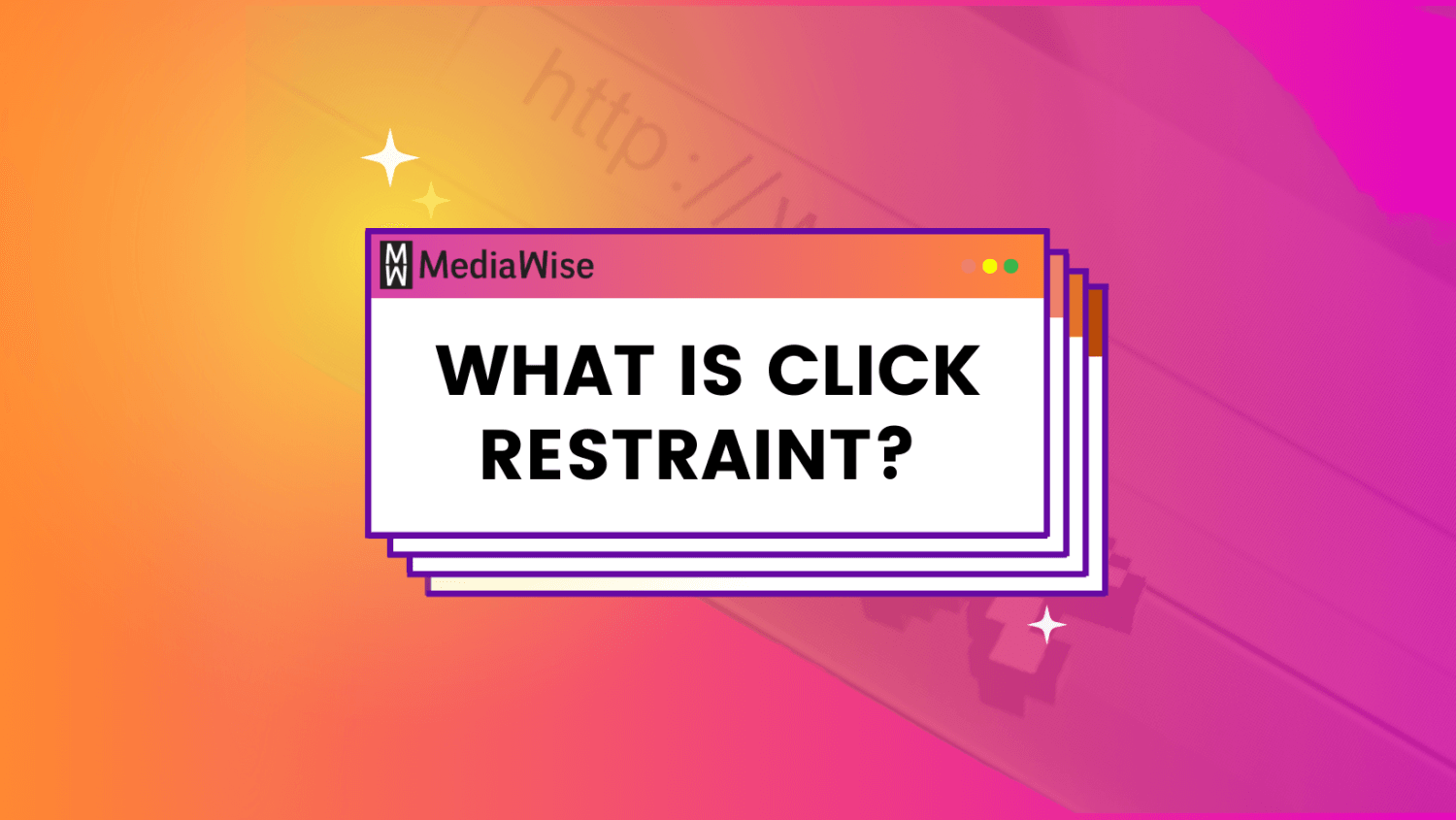If you’ve spent more than a few minutes on the internet, you understand the feeling (pain) of being inundated with a lifetime’s worth of information in a matter of seconds — not all factual or dependable.
Many of us click on the first two results when we use a search engine to hunt down facts and debunk, say, a viral TikTok video, said author John Green, an Ambassador of the Poynter Institute’s digital media literacy program MediaWise, in his “Crash Course” series. But those links are often promoted because they’re ads or sponsored posts — and you might even see sketchy websites with effective search engine optimization at the top.
“Understanding information is not about finding multiple sources,” Green said. “It’s about finding multiple reliable sources when conducting a search.”
That’s where click restraint comes in.
How does click restraint work?
Click restraint, a media literacy tip developed by the Stanford History Education Group, is the act of waiting a few seconds before — you guessed it — clicking the first thing you see in search results. That’s the key, but click restraint is also when you scan the titles, snippets, dates and other cues in the results to find a reliable — and relevant — source. Stanford found that professional fact-checkers use click restraint to find legitimate articles, videos, studies or statistics.
Fact-checkers scroll through the entire first page of search results, and sometimes even check the second or third page, as they decide what looks most promising. Instead of immediately clicking the first thing they see, fact-checkers restrain themselves. You don’t have to be that thorough, but here are a few tips from Green and MediaWise:
- Ask yourself: “Are there names of major news organizations or blogs you’ve never heard of?”
- From the title you can also sometimes tell whether a page is a news article or if it’s presenting an opinion, an op-ed piece, or if it’s just irrelevant to your search.
- Next you should scan the snippets below each title. The text under the URL will hint at the webpage’s content.
- Do some lateral reading: Open a new tab and do another search for the name of the organization or key words from the snippets. It’s like “Inception,” but for facts.
What is an example of click restraint in action?
Here is an example of a member of MediaWise’s Teen Fact-Checking Network using click restraint to check out a TikTok video about air fryers. Try following along.
If you search for “air fryer forever chemicals DNA” in a search engine, you’ll initially see videos, frequently asked questions, and sponsored posts from companies who’d like your business. That doesn’t sound like what we’re looking for, right? Further, you see some not-so-well-known websites, like Entertainment Daily, Verywell Health and Hone Health. But if you scroll, scroll and scroll some more, you will see links from reputable sources like The Associated Press, The New York Times and the National Institutes of Health. That sounds more helpful if you’re looking for information about if your air fryer is undermining your health, and not someone trying to sell you something.
How do you use click restraint?
OK, so you’ve got the whole “not clicking” thing down, but there are some tips that can help make this process even easier.
If you’re checking out a claim you saw while scrolling online, start out with a solid keyword search. This means typing in very specific (key) words that apply to your research. A good rule of thumb is to hone in on key words, and key words only. Shout out to Kevin from “The Office: “Why waste time say lot word when few word do trick?”
To pull from the above example, if I’m looking for more information about myths having to do with air fryers, a good keyword search might look something like: “air fryer health fact check.”
If you want to be extra thorough, look into the websites that show up in your search results. Let’s bring back the air fryer example, one last time.

(Laura Duclos/Poynter)
Remember the keyword search, “air fryer forever chemicals DNA”? For the purpose of this exercise, let’s go ahead and click on some of those links that we know are probably not trustworthy or trying to make a quick buck. These are a few of the questions I keep in mind when perusing the sites:
Do they have a good reputation? Do their authors have bylines? You never want to trust a website that can’t eventually connect you to a face and a name to contact. Looking at you, pink slime sites.
Our first result here, which I am choosing to click on despite knowing how to utilize click restraint, is from Entertainment Daily. A general tip would be to not take health advice from a site that makes it clear in its name that its focus is television, movies and entertainment. The article does include a byline that links to more articles, but it’s not easy to learn more about the author. After reading a bit, I see that it’s a fact check — kind of like the one seen in our TFCN reporter’s video, just chock full of ads and links back to TikTok. Touché this time, Entertainment Daily (UK edition) — but I still wouldn’t pick it first as a true resource.
Next up is a site called VeryWell Health. I’m already feeling some inner buzzers go off here. If this site is anything like Healthline or WebMD, I’m fully expecting to read that I could get very, very sick from my air fryer. Causing audiences to experience intense emotions after reading is a tactic for some outlets. The audience gets scared and wants to learn more while the site gets their clicks and makes some money.
VeryWell offers some light fear-mongering in the first sentence of the article, and of course, it’s about cancer. The byline here checks out (the author also wrote a book called “Avoiding Cancer One Day at a Time”), and seems to even be verified by a doctor, albeit one who has a questionable bio. Proceed with caution. After reading the whole article, it’s not what we’re looking for unless you feel like torturing yourself with all the possibilities of the diseases you could catch from standing near an air fryer.

(Laura Duclos/Poynter)
One of the final links at the top of my search is about how to shop for an air fryer from a random website. Thankfully, there is a byline with a link to the author’s bio where the writer makes it clear that their main topic is writing reviews and round-ups for lifestyle content. Good to note as we move throughout the article.
The chunk of writing above the list uses a lot of science-speak (big words I don’t understand without a dictionary). While it doesn’t say specifically that there is a connection between air fryers and toxicity, it does tell us about the dangerous chemicals that could be in there. After that, it’s just a list of presumably nontoxic air fryers, though it doesn’t specifically mention that on the listings. I’m considering this another case of getting those emotions up so I feel more inclined to buy something I don’t actually need.
Try this for yourself! Question everything that you read, especially when it comes to high-stakes topics like health.
Why is click restraint important?
Click restraint is important to use when surfing the internet. Some websites have honed in on specific SEO techniques to get to the top of your search engine just so they can accomplish a goal, whether that be inciting big emotions like fear and anger or just trying to sell something.
It’s up to each of us to put in just a little bit more work into taking care of ourselves, and this includes the media we choose to see. If a site makes me feel antsy from the headline alone, why would I want to read the whole thing when I’m just trying to conduct some quick research? Remembering to use click restraint when I’m searching for something online helps me know to wait until I see an authoritative source before trusting the information I read. It’s as easy as, well, not clicking.
Let’s recap:
- What is click restraint?
- Click restraint is the act of not engaging with the very first results you see when conducting an online search.
- What does click restraint mean?
- Professional fact-checkers and other journalists practice click restraint to avoid ads and sponsored posts by reading through the pages of results before clicking on a website.
- What do the professionals have to say about click restraint?
- According to Stanford, fact-checkers scroll through the entire first page of search results, and sometimes even check the second or third page, as they decide what looks most promising. Instead of immediately clicking the first thing they see, fact-checkers restrain themselves. They scan results to check out their options, get a sense of what sources are available and what information is on offer, and then, based on what they’re looking for, make informed decisions about which website to visit first.
- How do you “click restraint”?
- After conducting a keyword search, scroll through the entire first page of search results until you find a source that looks promising. Instead of immediately clicking on the first thing you see, restrain yourself.
- Is click restraint kind of like being Goldilocks on the internet?
- Yes! Wait until you find the result that is juuuuuust right.