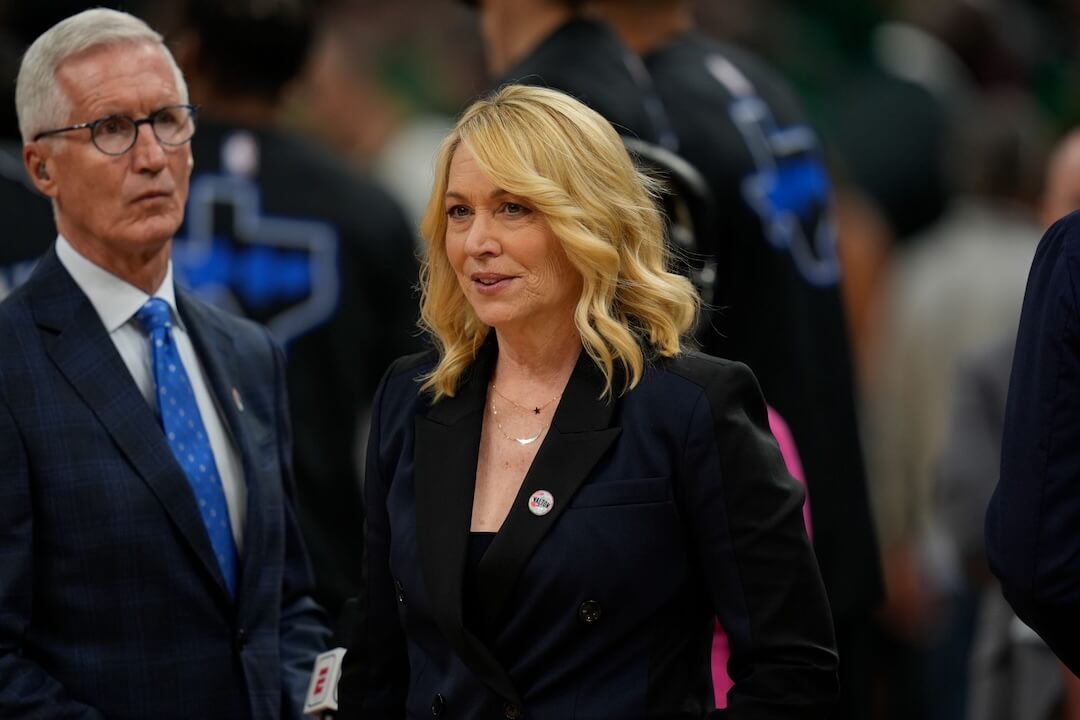Roboform.com
http://www.roboform.com
I am often asked how I keep track of new websites and tech products. While I do live online and explore as much as I can, I rely heavily on tips and recommendations from friends, colleagues and strangers. I also count on the reviews and ideas I get from reading a few select columns, newsletters, etc. I will highlight some of them in the weeks ahead.
Today’s tip is about one such column, and one of the many ideas gleaned from it. Every Monday, I read “Boom Town,” the column about the business of technology that runs in The Wall Street Journal (it was launched and written by Kara Swisher; it’s now penned by Lee Gomes).
Back in July, Gomes mentioned a product that saves you time when filling out Web forms and passwords: “I find RoboForm (www.roboform.com) easy to use, and without any hidden ‘spyware,’ either.” (No link here to his column because it’s safely behind the paid portion of WSJ.com.)
I had been looking for just such a program — remembering Web passwords has never been my strong suit — and I was unhappy with the Gator password prompter I had been using. Gomes’s tip was good enough for me, and I have been using Roboform since.
Once you download the free version of the software, it lives in the background of your computer and remembers passwords, Web identities and such, and shows up only when a site prompts you for the information. Your data is stored on your PC, rather than on the company’s servers, which means it’s mostly safe for you to use. I would not use it for your most important passwords, such as online banking, or if your PC is shared with others. You can opt out of using Roboform for particularly sensitive sites.
There’s a more sophisticated paid version for non-personal use (for $30), but like the free version, there’s no Macintosh support on that either.