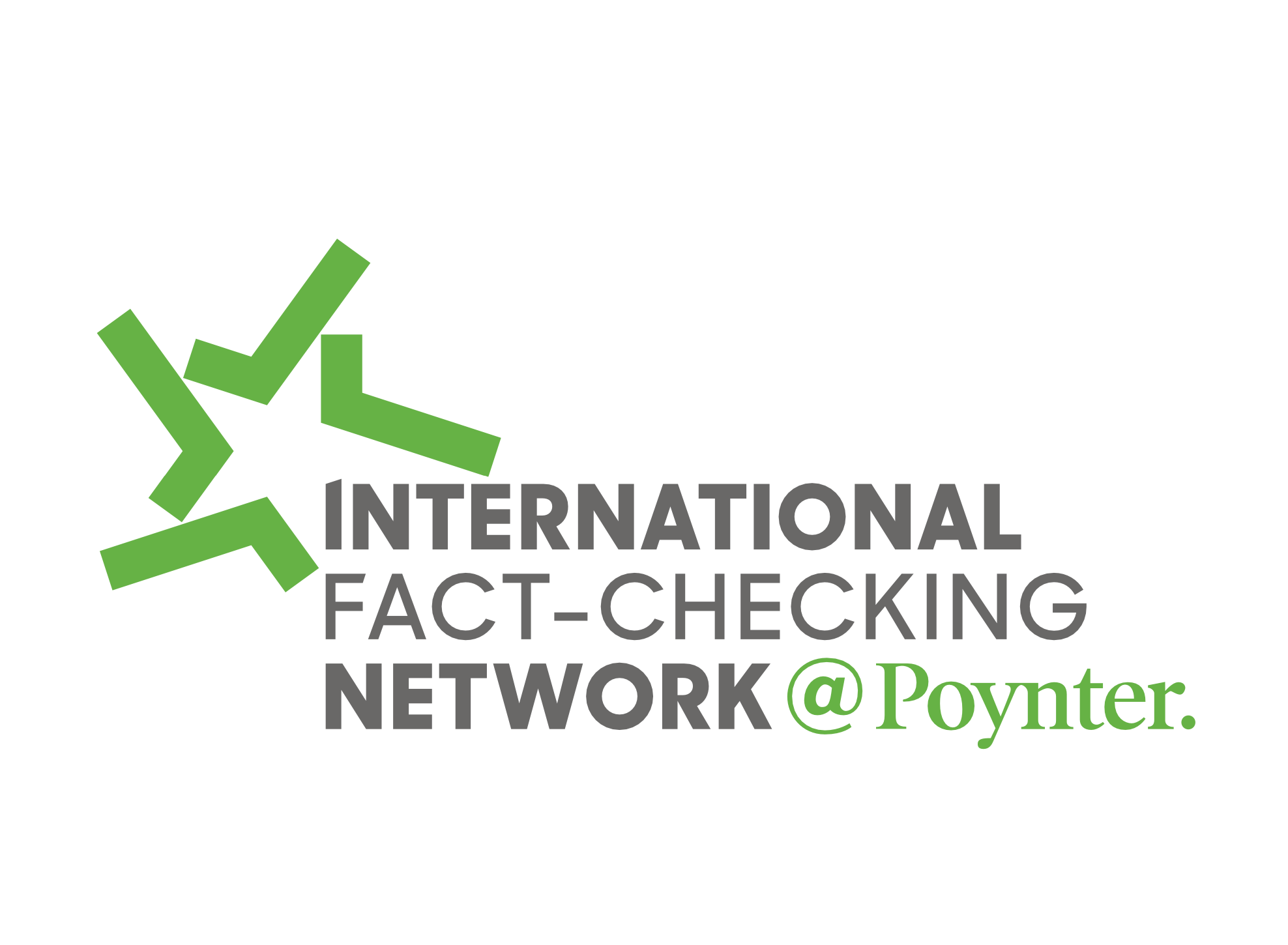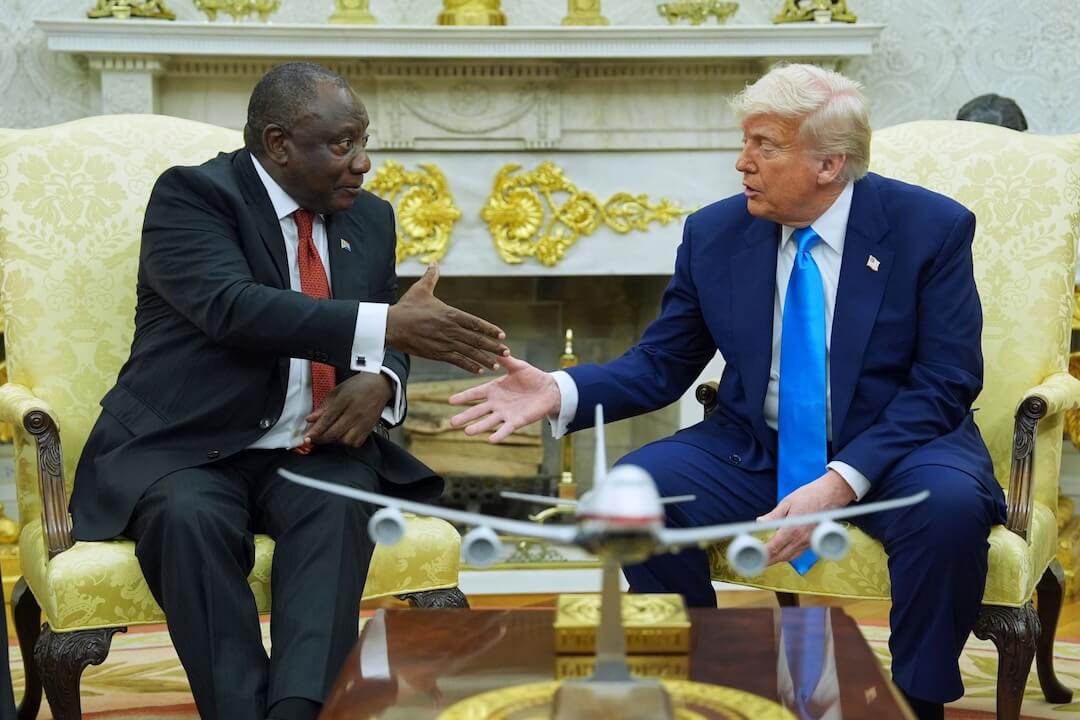Kerning is the art of adjusting (usually tightening) the space between individual letter pairs. This selective, manual spacing is done to eliminate awkward spaces and to make words easy to recognize. Kerning is also known as letterspacing.
Kerning is applied most often in larger type sizes such as headlines. For basic news headlines there should be a visual evenness of white spaces between letters for maximum readability.
But all typefaces are not created equal. Good type designers will spend as much or more time on spacing as they do creating the typeface. This is part of the reason quality typefaces are more expensive.
Compare the two typefaces below. The top example is a basic Times without any kerning. Gaps are visible, and if you squint your eyes they become more visible. In the example on the right, the boxes are there to illustrate how the origins of some typefaces comes from the days of lead type. Emphasis is placed on individual letters rather than the relationships of pairs of letters.
The second example is Poynter OS Display without kerning. Because this face, and many others, have been drawn with readability and modern printing in mind, the need for kerning is less apparent. The computer allows type designers to control spacing with precision.
My college typography teacher, the late Harry Habblitz, taught us to ink letterforms on vellum with a rapidograph pen. He said to think about pouring equal amounts of liquid between letters to make them visually equal. I think about that sometimes, but I find squinting works better for me.
You may be thinking, what’s the difference between kerning and tracking? Tracking changes the overall spacing of a block of text or story. The spacing is determined by the program instead of by the eye.
However, you can determine how pairs of letters are kerned in your text by adjusting the kerning tables for your typeface. In QuarkXpress you can find “Kern table edit” under the utilities drop-down. It allows you to specify the spacing for an unlimited number of letter pairs.
Since type design is such a specialized craft, which is mastered by few, I say hands off the body copy. Instead, choose a good quality typeface that has been created for the medium you are working with.
Even if your text is justified (aligned vertically on the left and right sides), you’ll want to try to achieve an even gray tone when you are looking at a story. If the letters are too tight and dark, or loose and light, word recognition will be diminished. Leading, or linespacing, also affects word recognition. If the leading is too tight the ascenders and descenders will collide, and the text will appear dark. Too much leading and the reading flow will be interrupted.
I’m off to the American Institute of Graphic Arts conference in Vancouver. Sara Quinn of Poynter’s visual journalism faculty will step in next week to talk about something other than type.
Previous columns on type:
Related Poynter seminar:
Design with Type: Print and Online
Jan. 25-28, 2004
Experts from a variety of media, including newspapers, magazines, book publishing, and Web design will present case studies and discuss their most successful approaches to typography in this three-day conference. You’ll learn to think intelligently and creatively about using typography to reflect content. Special attention will be paid to legibility on the Web and future applications of typography.